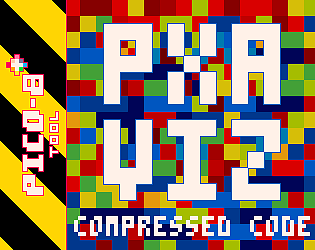I'm glad the CRT plate was finally useful to someone! Perfect use case. :) Hope it wasn't too hard to update to the latest PICO-8.
carlc27843
Creator of
Recent community posts
Thanks, I'm glad it's useful! Thanks also for the suggestions. I uploaded a new version - the status text now shows more information in brackets; including the uncompressed number of bytes in the block, the compressed number of bits in the block, as well as whether it's a CHR (single move-to-front character), or a REF block (reference i.e. offset+length copy) or a RAW block (uncompressed chunk; these are rare).
I've also tried fiddling with some attributes to try and make the visualization more crisp and clear. The boxes are sharper now but the text still seems antialiased unfortunately.
zep was very generous providing the compression code used in PICO-8; I'm just checking he's cool with me sharing before I open source this. I believe the wiki page seems spot on describing the format.
Just released an online/itch.io tool PXAVIZ which lets you visualize the PICO-8's "PXA" compression as you type. Hope it helps folks develop an intuition for optimizing compressed code size in their carts. In short, PXA compresses very well with repeated blocks of characters, and does better than normal with recently used characters (that fall outside copied blocks).
Controlling resolution from lua would be more convenient for sure. I get the impression the hi-res mode was intended to be just a novel undocumented easter egg rather than a seriously supported feature; in one version Zep actually removed it completely from html exports! I was very grateful when he was receptive to adding it back in the next version. :)
Maybe if more people make multi-display carts it might become higher priority? (Writing carts to use it does add another level of complexity though, and can require 2x or 4x CPU compared to a single display cart, so it's not always feasible).
I ported MattiasG's excellent CRT effect to webgl. Here's the pico-8 "plate" (HTML template) from the original conversion. https://github.com/carlc27843/pico8-crt-plate (some touchups may be needed for the latest pico8 version). On Chrome you can right click on the game embedded above and choose "View frame source" too.
Better late than never! I put commented source on the lexaloffle forum. https://www.lexaloffle.com/bbs/?tid=44810
Small update: while typing up an explanation I found a way to shrink it to 1011 chars, so I threw in a _set_fps(60) call, bringing it up to 1023. Unfortunately that makes the web player slower even though PICO-8 thinks its running at 60fps. On my desktop it's a true 60fps though. So now the code above includes the _set_fps call, but the actual cart that's played does not so runs at a solid 30fps on the web. :)
As always, brilliant work! I didn't notice the music stuttering, but you can try balancing against latency by setting the mixer audio buffer in the .html - that fixed stuttering in my project. After the "Module = {};" line do Module.arguments = ["-mix_buffer_size","4096"] or similar (the default is 1024 bytes).
Thanks for looking into it. I found there was a problem in my system configuration that caused the game to load the wrong MonoGame.Framework.dll (i.e. not the one from the game directory). When I fix that it works perfectly. Sorry for the false alarm. Fantastic game, and love the art style! Can't wait to buy the full version. :)
Looks amazing, however when I run the demo I get an error "This MGFX effect was built for a different platform!" in Microsoft.Xna.Framework.Graphics.Effect.ReadHeader(Byte[] effectCode, Int32 index), which was ultimately called from Melkhior.Helper.GraphicsManager.Initialise(Game gameObject). I'm running Microsoft Windows 10 Pro, version 10.0.19041. Anything I can do to make it work? Thanks!