Thanks for letting me know. Here’s a fixed version of the mod: https://www.mediafire.com/file/6rz7koqqqb46sq6/Expand_Pan_Mod+(1).zip/file
You can also now press the Home key to reset the camera position and the End key to rest the camera size.
Thanks for letting me know. Here’s a fixed version of the mod: https://www.mediafire.com/file/6rz7koqqqb46sq6/Expand_Pan_Mod+(1).zip/file
You can also now press the Home key to reset the camera position and the End key to rest the camera size.
I’m nearly a year late, but I ended up modding in mod support myself. If you are still interested, here is the community post I made about it: https://itch.io/t/3283876/i-modded-dls-to-have-mod-support
If anyone needs help getting a mod working or getting the mod they are writing to work, let me know! If anyone also needs help figuring out how to port a modded version of the game they made into being a mod (so that it can be used with multiple other mods at once), I am eager to help with that as well.
Download here: https://www.mediafire.com/file/5adikl597f736g2/DLS_MODDABLE.zip/file
Resize/Pan viewport mod here: https://www.mediafire.com/file/f388mm1428afjxx/Expand_Pan_Mod.zip/file
The mod support is rudimentary, but it is a good start. To use the sample mod I provided, unzip the folder and put the folder in “Digital Logic Sim_Data/mods” in the game files. Scroll wheel to scale the viewport, Mouse3 to pan the camera.
There are instructions on how to create a mod in the game files. You will also need to take a look at the source files for this game on github and probably unity to know what functions and objects you have to work with. This modded version makes ALL variables and functions public as well as makes all monobehaviours able to be inherited from. I will later make documentation and some step by step guides on creating certain types of mods, but that probably won’t be for a long time unless people actually start using this and need help making mods.
This took a LOT of work, and many hours, so I hope that it proves useful! Thanks!
https://chazzwazzler.itch.io/soladius
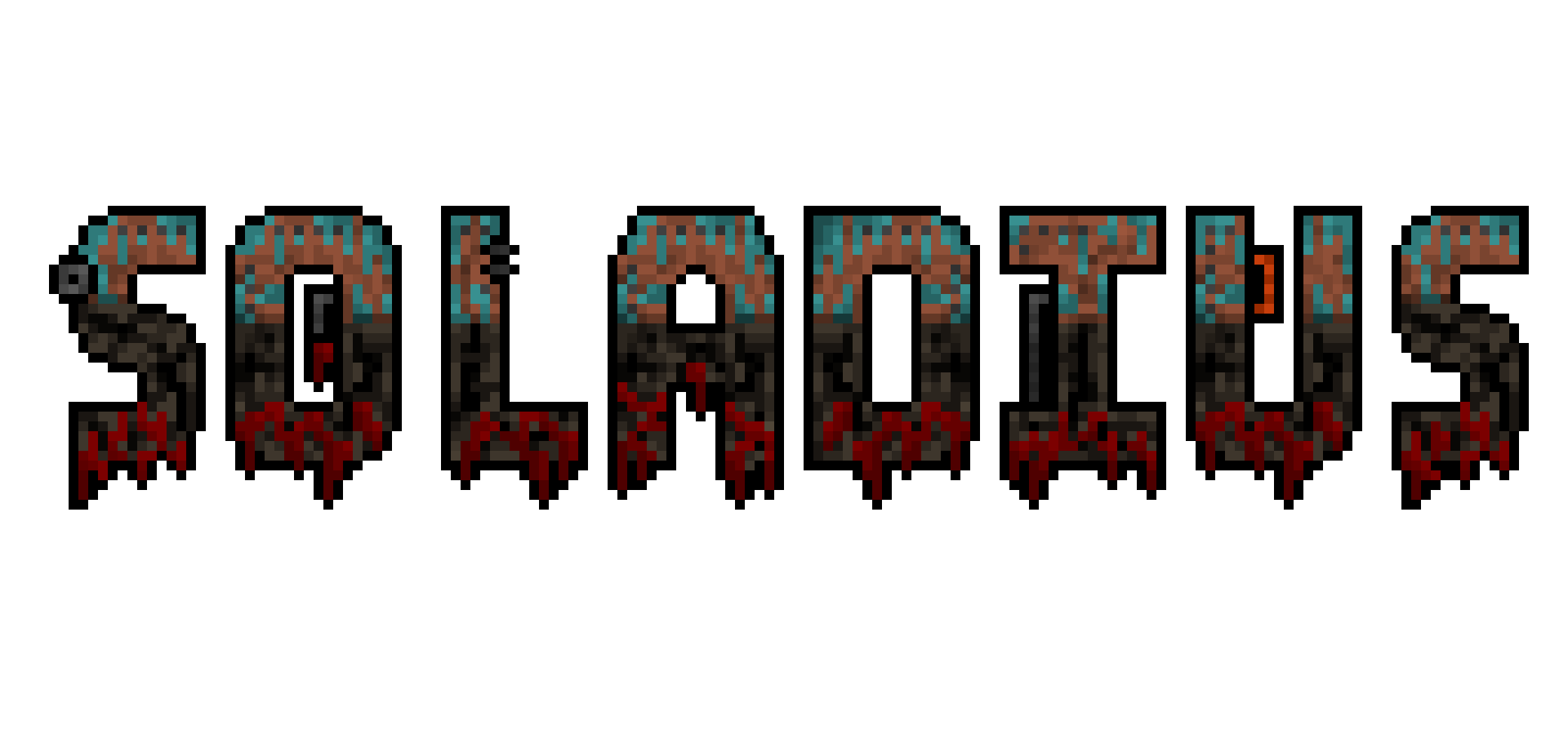
The first demo for Soladius is finally out! It's meant to demonstrate the basic mechanics and such of the game, gameplay may be very different in the final game.
In the demo, you fight off enemies in a large arena using an assortment of 4 guns. Rather than ammo, stamina, reloading, and all that, there is a single bar of energy that regenerates all the time and depletes on most actions. This makes it so that you have to also manage that energy while fighting enemies.
The enemies are all currently melee and spawn progressively faster. Your goal is to kill as many as you can and get as high of a score as you can. If you can, please send me a screenshot of your score and time meter, as we are doing a contest right now as to who can get the highest score. Superporkchops, the other developer, is currently holding a highscore of something around 1980, so working towards beating that is a good goal, but they are not in the contest so you do not have to.
If you would check out my game it would be really appreciated, thanks!
Ragslash is out!
https://chazzwazzler.itch.io/ragslash
For those of you who don't know what the game is (which is likely most), it is a 2d ragdoll building game. WIth a simple component that will be updated to have new components frequently, you can customize the objects you place down, allowing you to build with anything you want (oh, and you can also import custom sprites as objects).
My friends often compare it as being like a 2D gmod, so thats certainly saying something.
The game is only $1 (I would've had made it free, but I spent a long long time making this) so please check it out, it would be greatly appreciated.
Thank you!
Page for the game: https://chazzwazzler.itch.io/ragslash
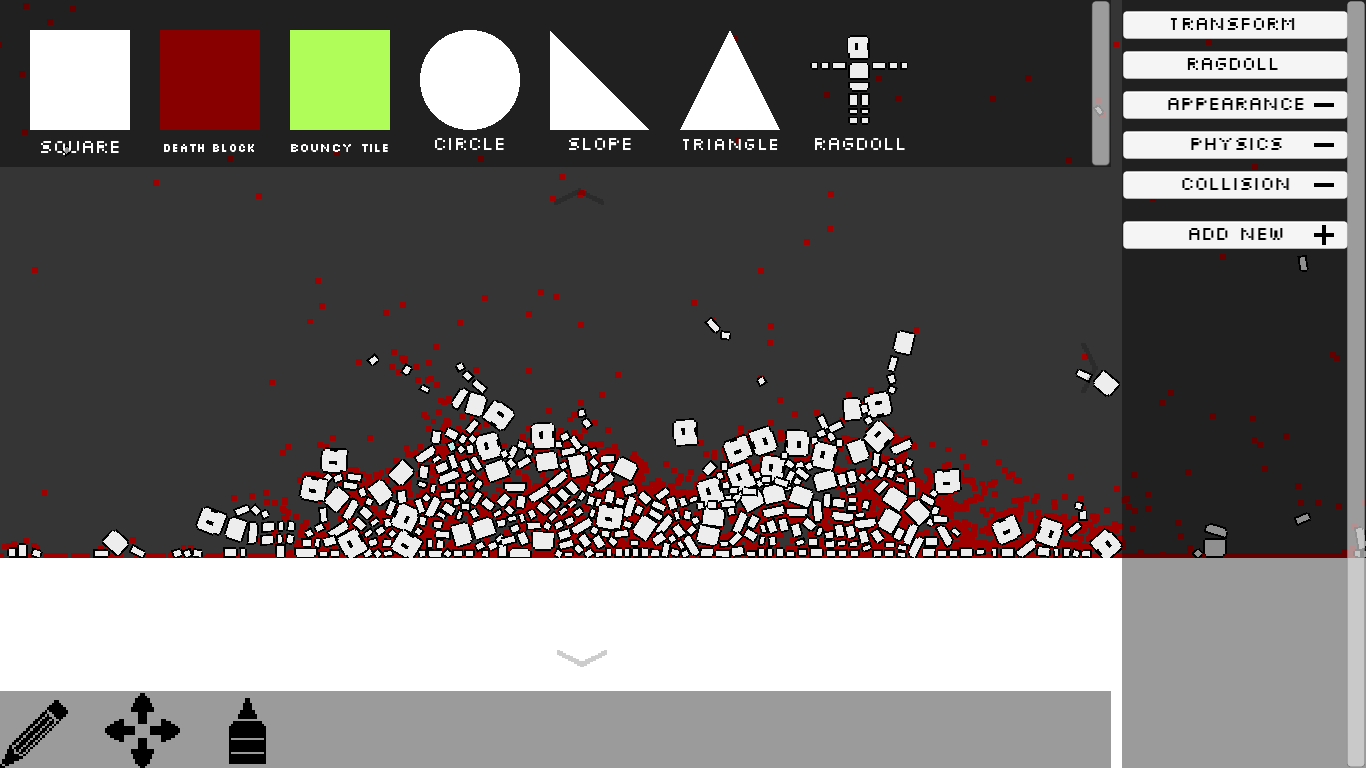
Ragslash is my main passion project, and a game that the people who I have showed it to think is quite fun. I decided to put it on itch.io for feedback and all that good stuff. Anyways, Ragslash is a physics sandbox game where you build stuff and kill ragdolls. In it you can customize the objects you will place, and use a couple of tools on what you have placed. To get an idea of what some people have done in this game, you can go to the discord for it and see. Ragslash is free, so I would appreciate it if you checked it out and played it.
"Screen shake isn't just the act of rapidly vibrating the camera, it is the use of one or more effects to add game feel to a game"
Does this mean any effect like particle systems, and motion blur? Or does it just mean camera effects like postprocessing and screen shake? I'm not fully sure what it meant by this.