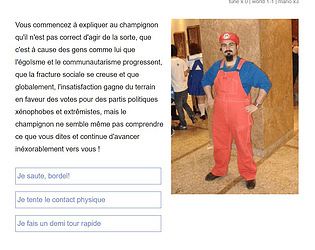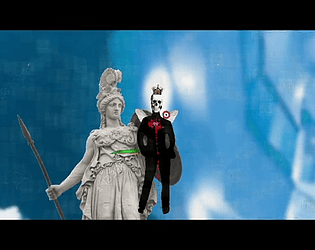Game is released and fully translated !
Chien Games
Creator of
Recent community posts
Hello friend. An official english version will happen but after the release, mid-2024.
Anyway you might be able to play in english before that time ! At some point, a beta will be available in browser like Chrome, and auto-translation to english works pretty well with the game.
The beta might come in first quarter of 2024.
Stay tuned !
Hi everyone, everything's in the title :
How to make a static layer for UI ? I'm doing a 2D view-from-top game, with a camera following the player, that's fine. But how to make the UI elements to stay on screen when moving ? I could make a UI family (with an array) and make it follow the player as well but it sounds dirty. So I thought there was something to do maybe with layers. But about this, documentation just write "Setting a camera's layers isn't implemented yet as of Superpowers v0.12. Until it is, the recommended (and hacky) way to do user interface is to move the UI camera and its actors far away on one axis."
I don't get this ... "Far away on one axis"
Can maybe someone describe how to do this more precisely ? thanks for your help
(I was working on Construct 2 before, you basically just had to set one layer "parallax" to 0 )