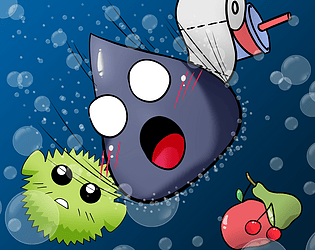Navigate the treacherous depths of the ocean, avoiding sea creatures, garbage and contraptions and get Plopp home safe.
This is our second game as Chili Mochi and it's a desktop port of the mobile version we released in July of last year. since the mobile version uses portrait mode the desktop version has large borders on the left and right. We did our best to add some nice visuals in the borders and we think it looks quite good all things considered, but we'll definitely steer clear of developing any more games that run in portrait mode.
The mobile version uses motion control for steering the character left and right, not something you'd want to try to do with a big tower PC even if it had motion control, so the desktop version uses keyboard control or you can use an external controller (like a PS or XBox controller). We also added the external controller support to the mobile versions which got an update today as well.
There's a 50% off sale on the desktop version for the next couple of weeks to celebrate its release.
Get it now for Windows and MacOS at https://chilimochi.itch.io/plopps-way-home
Watch the official trailer
Download links for iOS and Android versions https://chilimochi.com/plopps-way-home
You can read a review of the mobile version on PIXEL Magazin
Don't know German? Try google translate