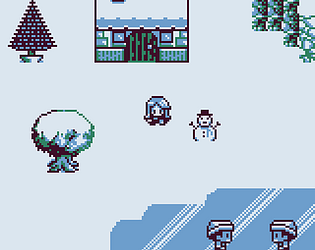Very nice!
Chris Maltby
Creator of
Recent community posts
Hi Levi, I believe the issue you were seeing was this one https://github.com/chrismaltby/gb-studio/issues/1571 which should now be fixed in version 4.1.2 :-)
There shouldn't be any change with multi-part dialogue events with this update. Do you have an example project that's working differently between 4.1 and previous versions? If so could you share at https://github.com/chrismaltby/gb-studio/issues Thanks
Hi L & R Buttons, that's very strange, could you maybe try clicking "Build Options" and selecting "Empty Build Cache" from the menu, and trying to build again? I'm wondering if it's compiled a file incorrectly and is stuck using a cached version of that file for some reason.
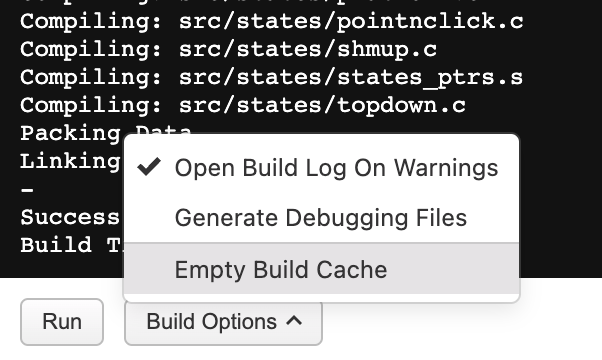
The other thing you could try is going into your temporary folder (which you can find in the application preferences)
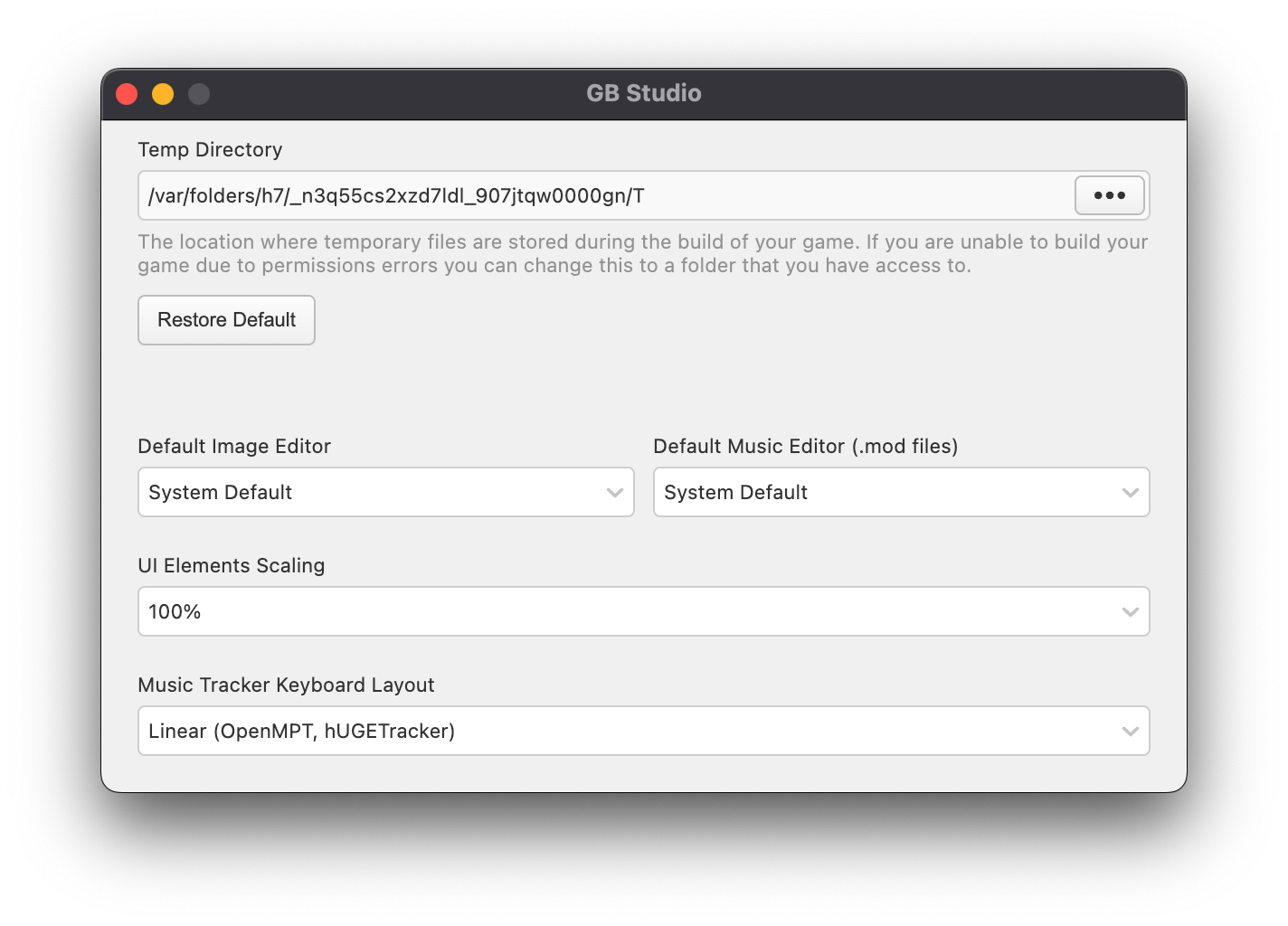 If you open that folder it will contain "_gbsbuild", "_gbstools", and "_gbscache". Try deleting all three of these folders, restarting GB Studio and trying to build again.
If you open that folder it will contain "_gbsbuild", "_gbstools", and "_gbscache". Try deleting all three of these folders, restarting GB Studio and trying to build again.
Please let me know if either of these methods fix the issue for you as it will help me track down what could have happened to prevent the problem for others in the future.
Hi Gerold55, I would definitely like to, I even bought a Raspberry Pi specifically for this. Unfortunately I’m being held up by something outside of my control at the moment. You can follow the progress here https://github.com/chrismaltby/gb-studio/issues/1406
Hi SuperOddone, that's very strange. Would you be happy sharing your project file with me? I could have a look what happened and see if I can fix the project so it opens again (and update the app to prevent the problem happening again). If you email it to my first name DOT my last name @ gmail.com (c***s.m****y@gmail.com) I'll see what I can do!
I'm the creator and main developer, and made the very first version by myself, the project is open source though so anyone can volunteer to improve it. There's been 55 contributors to the project so far! For example Pau who among other things wrote the entire music editor, and Toxa who was instrumental in the engine rewrite introducing GBVM that happened in v3.0.0.
If you ever want to help improve the application the code is all available at https://github.com/chrismaltby/gb-studio
Hi FamilyCastleCo1, the Ubuntu install instructions can be found here https://www.gbstudio.dev/docs/installation#ubuntu--debian-based-linux If you've managed to install, I think you'll just need to run `gb-studio` in a terminal to open the app
Hi Levi, is there any chance you can share an image of the script where you were seeing this problem? The rnd function shouldn't have been causing this problem so I'd like to understand so I can fix it :-) The plan is to eventually remove "Math Functions" (with a migration so you won't need to do anything)
Hmm, I think it might be related to this issue with Squirrel & Teams, unfortunately it’s not anything I’m able to control https://github.com/Squirrel/Squirrel.Windows/issues/1853 I think you may need to use the No Installer version instead
Thanks for raising this, I've just been looking into it. It appears to just be false positives luckily.
I rescanned the exact same zip file and it's now gone down to 2 reports, but from completely different vendors than before (the vendors that previously flagged it now say it's fine).
It seems that the issues are flagged from Squirrel (which is the library used on Windows for running the installer). Looking into it, looks like Squirrel sometimes gets flagged when it shouldn't https://github.com/Squirrel/Squirrel.Windows/issues/1116
Hi Levi, I've not come across this issue myself but if you could submit a ticket at https://github.com/chrismaltby/gb-studio/issues and provide as much information as possible, preferably providing a sample project that shows the same problem and we'll can look into fixing this
Hi Olyboat, sorry we probably haven't made this very clear yet but we've merged all the "Set Actor Position" versions into a single event.
If you add "Set Actor Position" and click the little button to the right of the X/Y inputs you can choose link either to use a variable instead. This lets you do things like taking X from a variable and Y as a number.
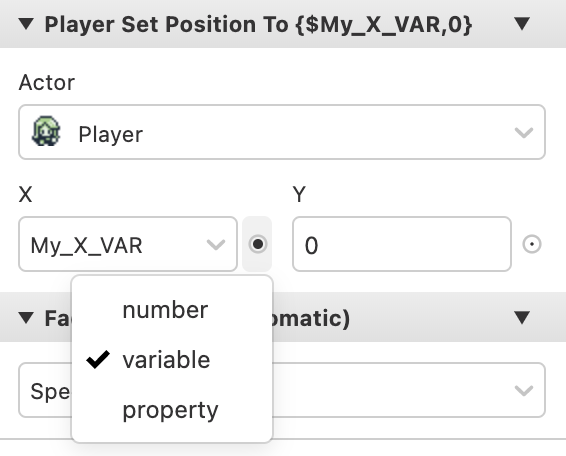
Hi reubeola, this is very weird as gbspack is a tool that I wrote for packing game data, but I'm also seeing Windows Defender flag it as malicious. It seems to be a false positive.
I'm currently making changes to remove the need for gbspack for now and will be pushing an update using an alternative method soon.
Hi, You can download the previous releases at https://github.com/chrismaltby/gb-studio/releases, you'll want 2.0.0-beta5. Though you'll need to open your backup version as migrated projects can't be opened in older versions.
Judging by the error you're seeing there it looks like you might have a "Set Actor Sprite Sheet" event that is switching an actor to use a sprite that's been deleted, if you check through all of them you should hopefully find the source of the problem.
I've also just written a fix for the error you're seeing which will be included in a bug fix release GB Studio 3.0.1 hopefully within the next few days.
Hi Nemokitty9, I'm not able to reproduce this issue. I've just set up a new Ubuntu install and tried the download here to check but doing the same command worked for me. I don't have a Chromebook to be able to test this on, does that have an ARM or an Intel processor do you know? It's possible GB Studio doesn't work on a Chromebook :-( Which Linux distribution are you running?
Good news, the version 1 documentation has been translated into Spanish already and is available at https://www.gbstudio.dev/es/docs/getting-started/
Hi Staey, I think this is caused by an issue in Beta3 where it's not stopping you from writing too much text in the "Display Dialogue" events and something you have written is too long causing it to overflow into the memory used for the background tiles. Did it appear after talking to someone or does the game show that as soon as you start? If you could try reducing the amount of text in some of you dialogue boxes it might help. The next beta will have a fix for this so you can't type more than will be able to fit again.
Looks like you’re on a Mac, could you try this https://www.gbstudio.dev/docs/build/#troubleshooting