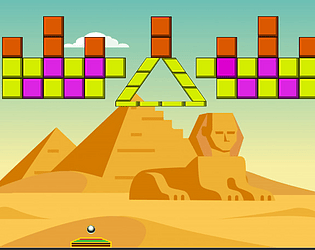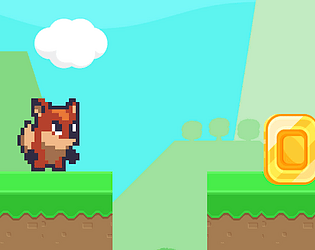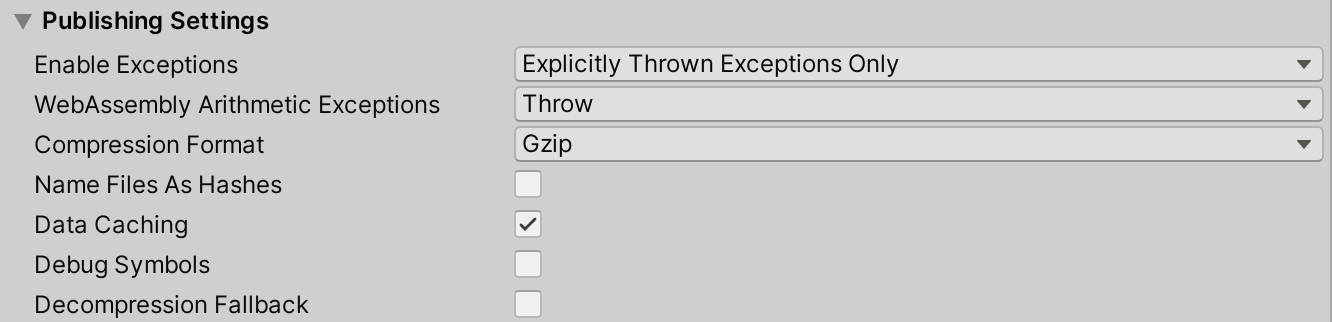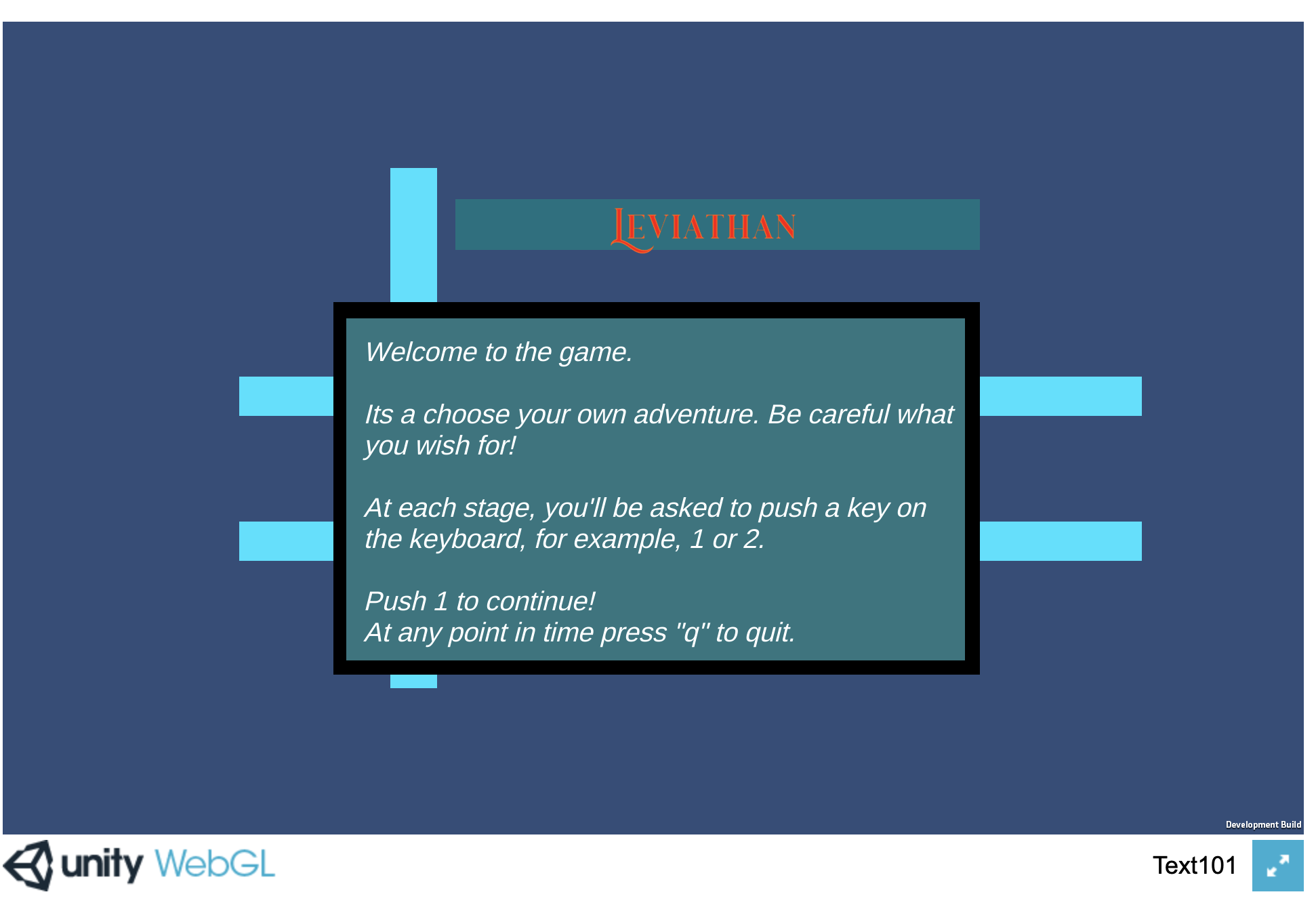Hey Crossfire, thanks so much for trying out the game! I'm planning to make updates on all of my current WebGL games as well as posting new games. I'll take your comments in account and adding a 'q' quit key binding to quit the game. Have a great day!
ChronicReplay
Creator of
Recent community posts
Hey Cimeto,
Thanks for the helpful tips so far, I'll look into using Lists instead of Arrays. After posting the question, I've worked on it a little bit and noticed that I should've declared a separate class for Inventory, and use a List<Item> to represent it as you pointed out. I looked up the Contains method for the List data structure and it seems like it has the Contains() method I needed the entire time. Whoa, what's that set and get thing, I learned about that yet. Does that automatically act as my getter and setter methods in C#? So, the auto-properties you were talking about are essentially values that are automatically assigned to empty fields right?
Thanks for the help so far :)
Hey everyone!
I found it super awesome that people here are really supportive to new game developers. I have a small question about creating new Contain methods for data structures other than primitive data types. I'll try my best to explain what I mean, I've created a Scriptable Object called Item that I want to add to my game. The new method I wanted to incorporate was ContainsItem to check if my inventory contains a specific Item. 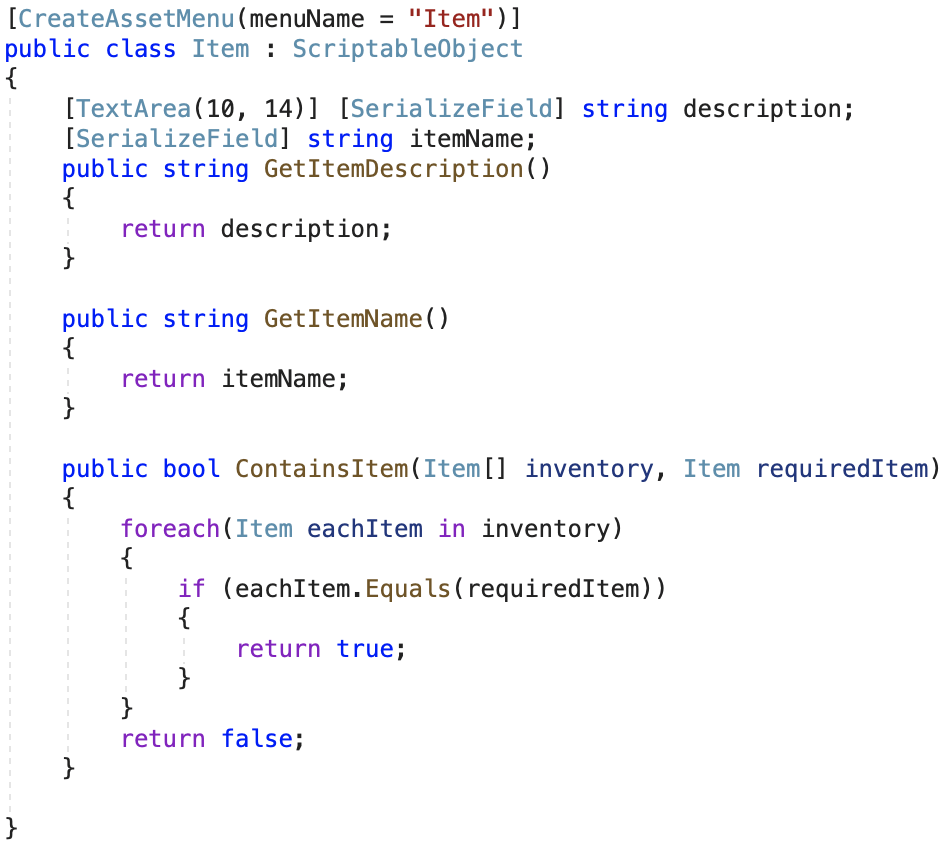
I was hoping to call ContainsItem to an array of Items, Item[], but it gives me this error.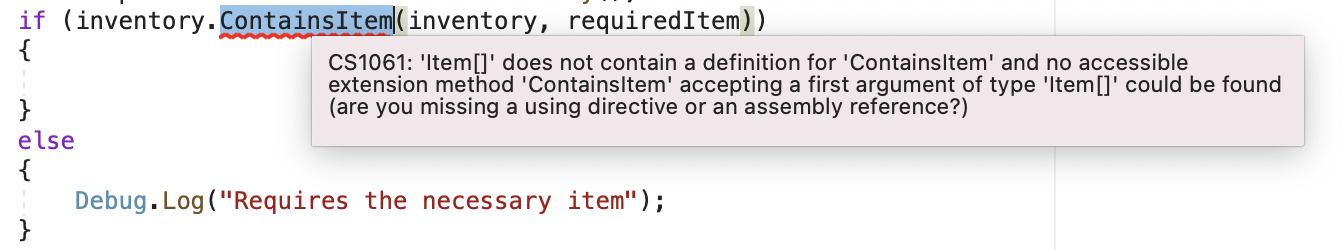
How do I resolve an issue like this? Thanks in advanced!
Hey everyone!
I've been having some issues running my WebGL zip file in itch.io, I've been pretty much following this guide on how to upload a WebGL file into itch.io but the loading screen seems to be stuck. After building and running it in Unity, the game works just fine locally, I've tried a few things such as updating my Unity version, I've also made sure that the compression format is Gzip. Can anyone figure out why this is happening? Thank you in advanced!