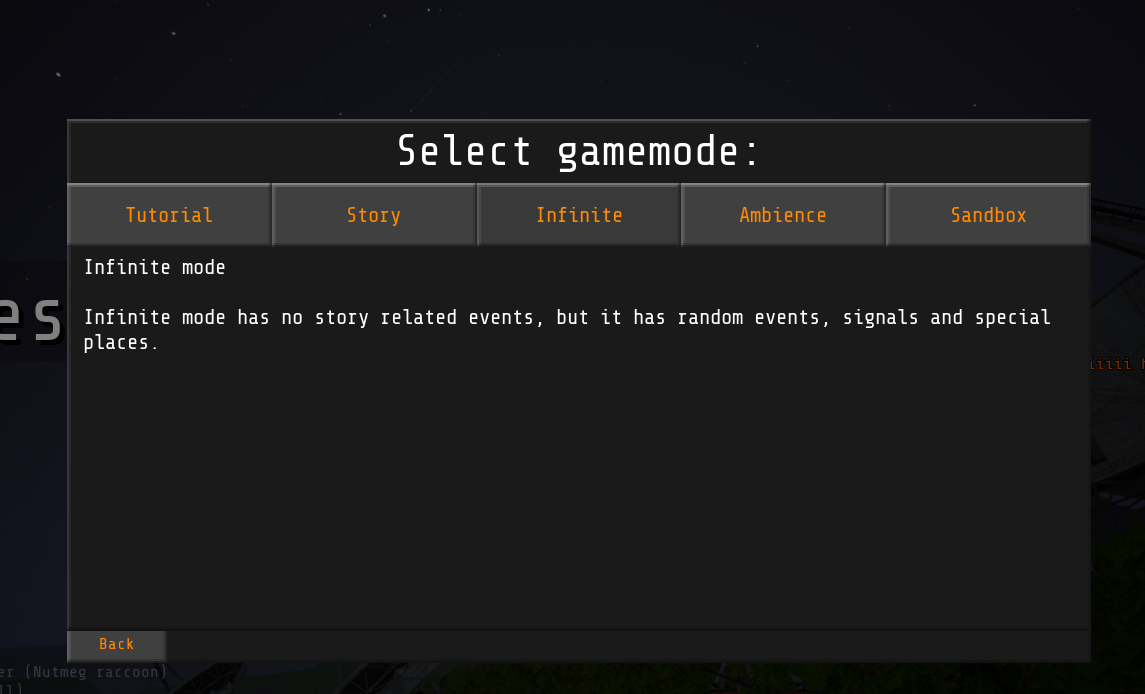i'm surprised it was even able to load a video that long, even if it crashed right afterwards
claude
Recent community posts
You're kind of SOL on that unless the dev adds more file types.
While it would be nice to have those, i can understand why the dev chose mp3 and mp4 since they are a widely used file format that don't take up much space nor need any extra things to run it natively. The only gripe i have with it though is that it doesn't support newer MP4 codecs (such as h.265) which some websites use, and can stop the video from being played correctly.
Here's to them possibly revamping the player, though, and hopefully expanding what files it can accept.
To use the online ability of the TV, you need to specify files for it to grab.
It does not have API support, which makes YouTube video playback impossible.
Instead, you need to provide a link to the file you want to play, as in, it needs to contain something like "example.mp4".
You can also use the offline capability by placing mp4 files inside the tv folder at AppData\Local\VotV\assets\tv.
If you do want to use YouTube videos, you can do it this way using a video downloader like yt-dlp ( a free open-source cmd downloader you can specify to drop downloaded videos to that folder.)
I believe you are fighting auto-resolution.
You need to disable the feature in the video tab.
also, for esoteric screen resolutions such as this, you'll need to manually configure the resolution in the config file. It's located in C:\Users\{user here}\AppData\Local\VotV\Assets\res.txt. There, add your resolution to the list, and the game should accept it.
(keep in mind that 0.7 is unstable, so this might be broken.)
It won't likely be on steam. While it is a popular game platform, not a lot of indie developers prefer to do business with them. Steam has a bad history of screwing over developers and poor quality control regarding what games they publish.
https://www.gamesindustry.biz/indie-developers-are-unhappy-with-steams-new-reven...
https://www.polygon.com/2018/10/19/17959138/steam-valve-developer-support-pricin...
http://blog.wolfire.com/2021/05/Regarding-the-Valve-class-action