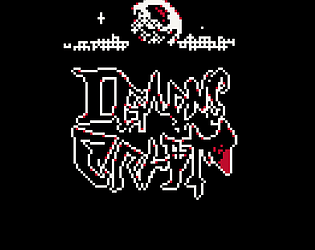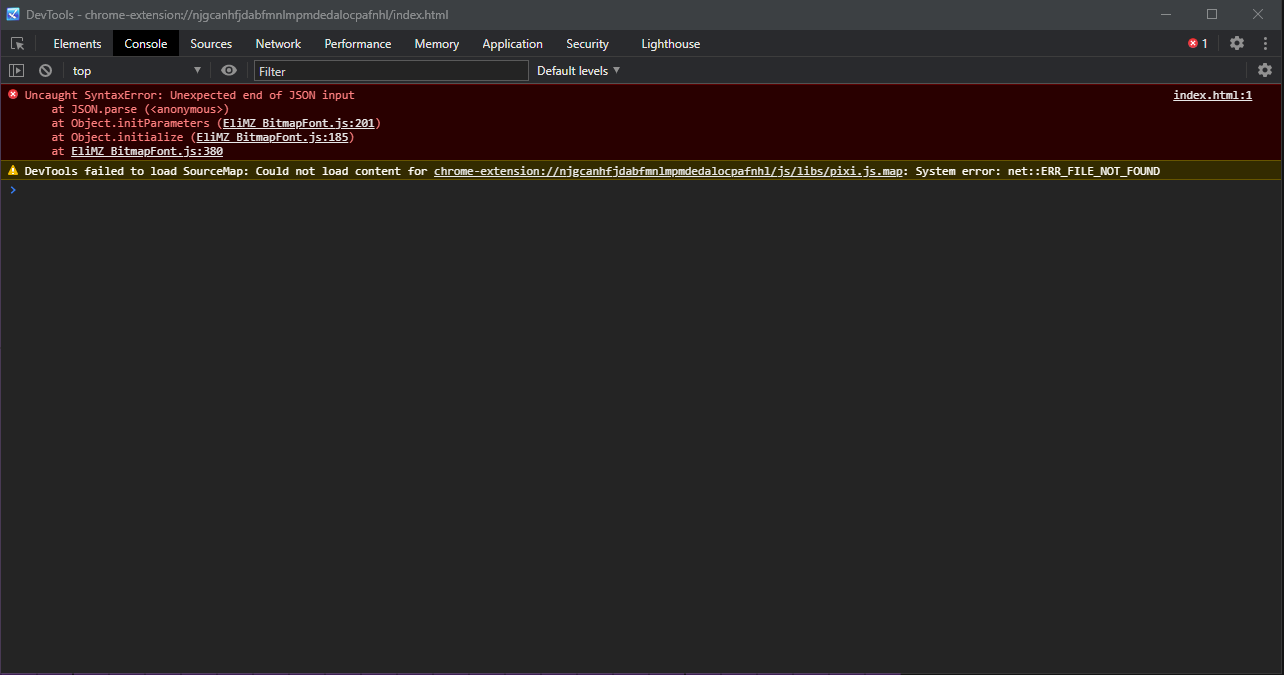Sure thing! I've just sent you a friend request (I have friends only direct message enabled) My username is Cobalt (cawboo)
cobaltkat
Creator of
Recent community posts
Thank you so much for playing our game! Sadly, we only had a couple days to work on the game out of the jams running period of a week. I know this doesn't necessarily excuse the lack of music and sounds (we wanted these things too!). If you enjoyed our game, we are planning on revamping and improving it post jam. The softlocks are a major issue and during our playtests we came across and squished all the ones we could find, but that turned out to be about... 8% of them :] There was also a ton of cut content that we sadly didn't have time to implement.
- Fast travel, to mitigate the protagonists slow move speed
- More unique tool usage, ie fishing minigame type thing
- More animations to make collecting treasures feel more rewarding.
ETC.
Regardless, we appreciate your kind words & valid criticisms!
If you use Twitter, you can keep up with any potential updates there if you are interested.
Programmer - @knrcGames
Artist - @cawboo
Thank you so much for your help and reply, its super appreciated and helped me realize some things...
It DOES work properly; it reads zero because it IS zero when the game loads. However, the value displayed in the menu (which is zero at launch) does not update when the variable is increased through gameplay. let's say you pick up a seashell and the seashell counter started at zero but is now one. Thats the kind of interaction I'm trying to achieve, and it doesn't seem like the menu updates when the variable increases. Is this intended design or am I still confused haha...
Thank you so much for your help :)
I'm a little confused on how to properly work the variable part of the menu. I've used $gameVariables.value(1), because the variable im trying to display is 1. But all it displays is zero, even when updated it through events.
Second question, if i wanted to display money instead of a specific variable, how would i do that?
Thank you!
Below is using the same font, with the same settings (Eli Book & BitmapFont are at the top of the plugin list), in my own project file. I also started a new project just to see if it was happening in both. Sadly it is... I thought that by maybe setting the 'use space as bitmap' to false it would fix the problem, but sadly it seemed to do nothing? I haven't tried deleting the cached bitmap font though. Maybe that has the space stored in it or something.
(my current project)
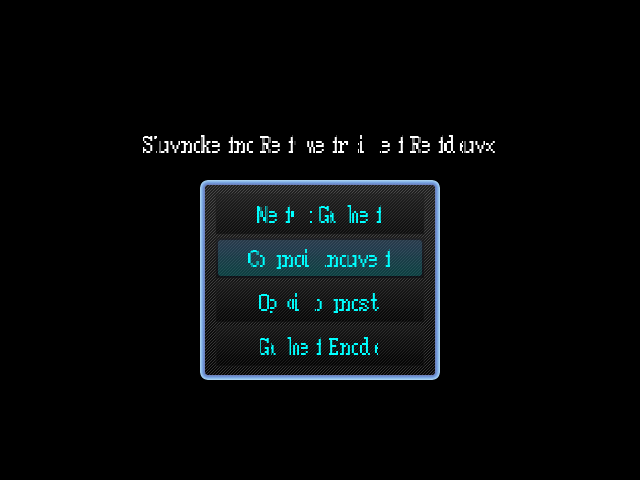

^fresh test project
Hi again! thank you so much for your continued help... its been really really helpful to me and I really appreciate it.
Sadly, i've got another issue :(
Below is the bitmap font I built, running correctly in your provided sample world. (also ignore the cutoff i was tinkering with the resolution to see if that was the issue)
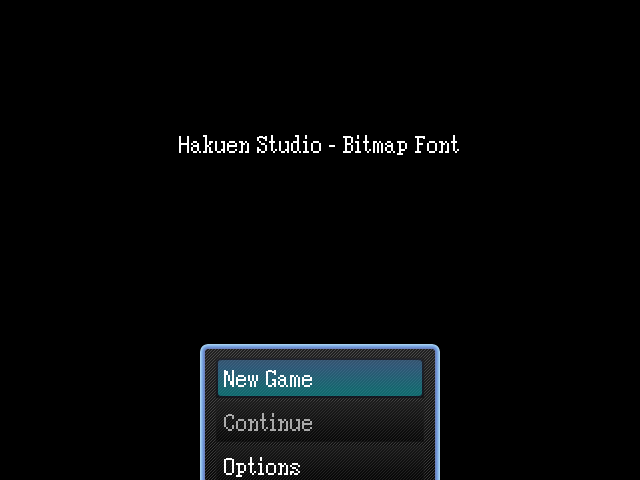
(itch io was being weird posting part 2 in another comment)
Sorry for asking yet another question...
Is there any template to the bitmap fonts? If i'd like to make my own I'm quite confused. What is the spacing etc. supposed to be like. I've tried using the cyborg sister font included in the template as reference and I'm just confused by the spacing.
Thanks !!
how exactly do you initialize the plugin? In the demo project file it works fine. However, when I import Eli Book & The bitmap plugin, put my font in (which works on the sample project). The font does not load, and is instead using the default font. To clarify, I want the font to apply to all text throughout the game.
-Additonally, this doesn't seem to work with 32x32 tile size. Is there a workaround for that? The plugin seems to force 48x48, upon trying to change it back to 32x32, even after removing the plugin. I've tested this bug in other fresh projects, and even there once the plugin is installed, its forever stuck in 48x48.