Thanks for the suggestion. I tried it and it worked great! Had a small bump though when looking for that setting.
Anyways, big thanks for helping me out!
can't seem to go back from the missions tab
Edit: spacebar seems to serve as a 'go back' button, I had to figure that out on my own though so a tooltip about that would really help.
Edit 2: downloading images does not seem to download the whole image.
Edit 3: For those facing/who will face similar issues in the future. This thread has solved the problem. I'll sum the solution up with this edit.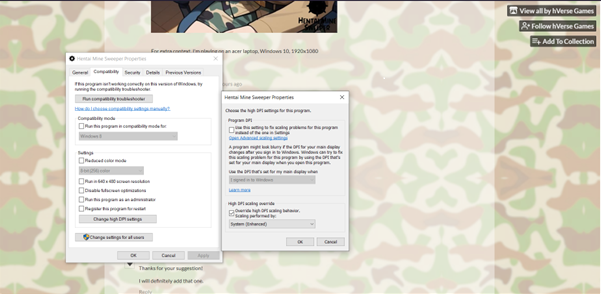
copy these settings and the game should work as intended (for acer/laptops at least)!