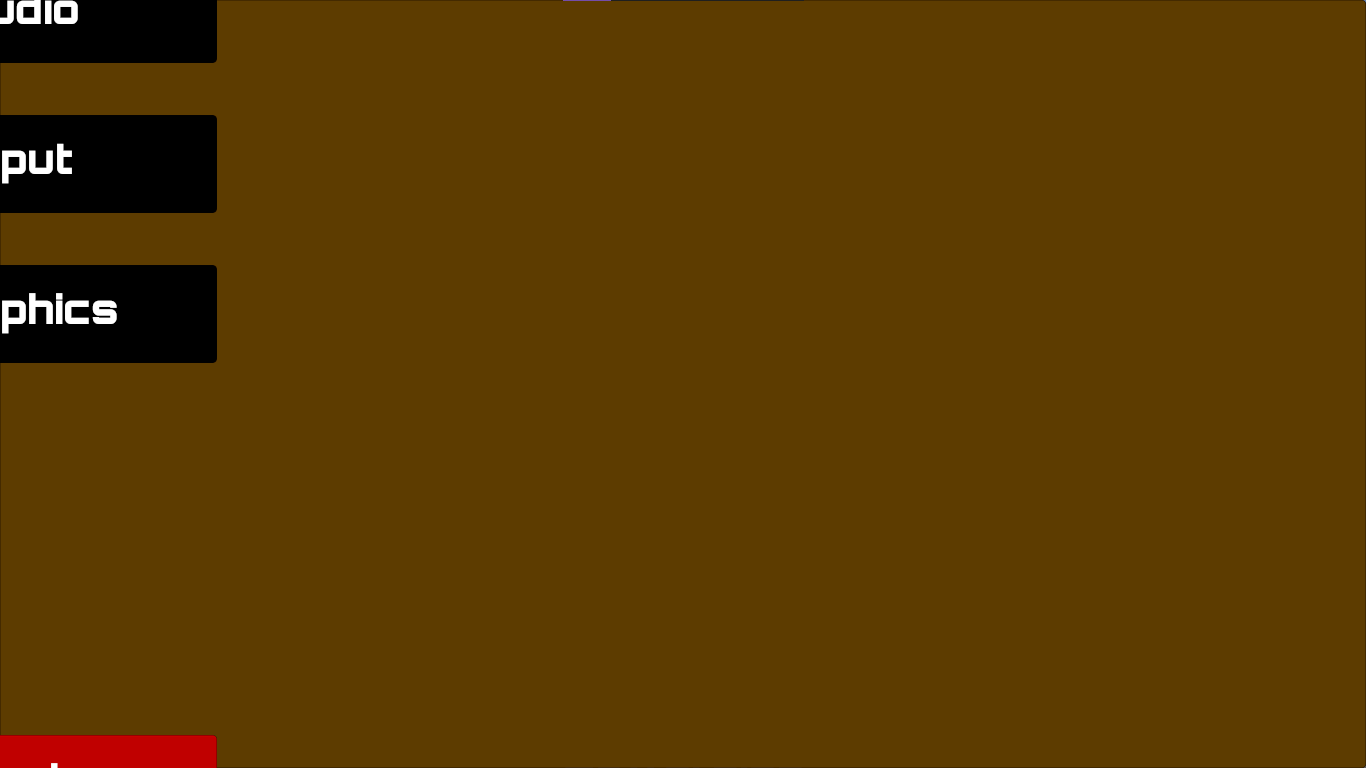I got a high score of 3755
CowsDaBest
Recent community posts
The fix I found awhile back (Took me awhile to find it) was to add the packages. I use the windows console. My command looks like:
pyinstaller --collect-data <package1> --collect-data <package2> myProgram.py
Of course to replace the package1 and 2 or add more --collect-data. It just depends on what Arcade's dependencies are.
These are also some useful command things:
-w = no console
-i <path/to/ICON.ICO> = icon
-F = one file
-D = Creates one folder containing the .exe and other files (not compatible with -F)
-n <NAME> = Creates the .exe with the name set
--add-data "file.oxe;." ex. --add-data "default.png;." = For one file (can add multiple)
--add-data "*.oxe;." = all oxe files
I just got this game and made a new account. When I try to play, there was no one else playing so I figured, "Oh, I guess i'll just feel the controls a bit by making a new room." Only to find out that I can't do anything without a second player. All I could really do is sit there until some other player hops online. It would be great if you could either make a shooting range or able to move in something like a pre-game lobby.