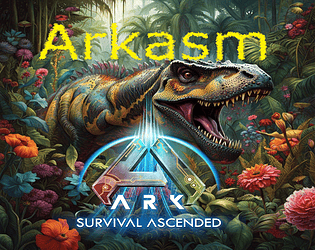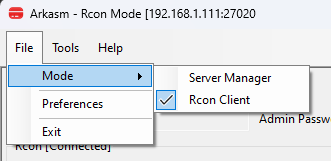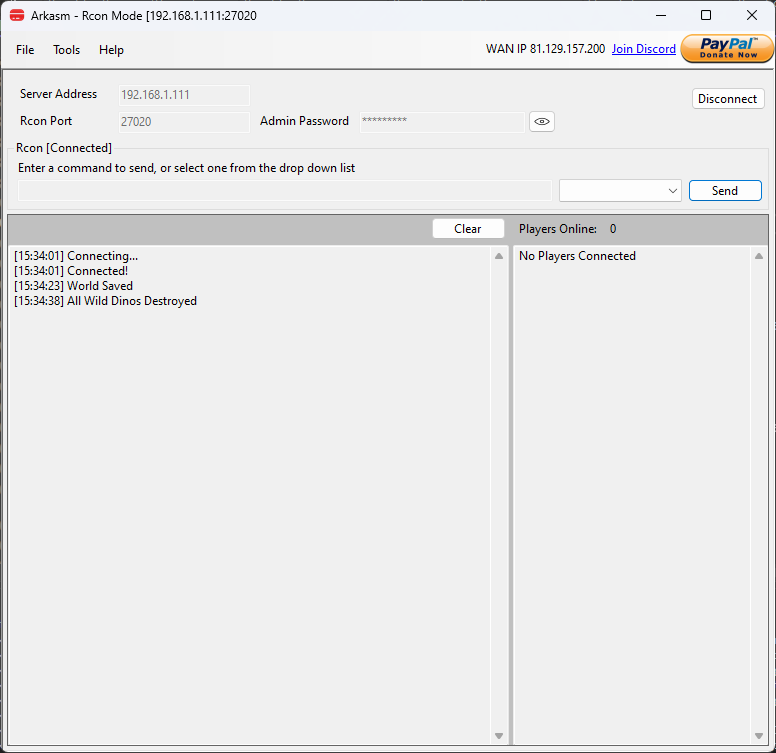--- Version 0.3.25-beta.1 Released ---
New or fixed in this version
- Added missing baby dino cuddle interval setting.
- Fixed a potential null reference exception in the rcon client code.
- Major rewrite of the server update code.
- Implemented full semantic versioning.
- Other minor bug fixes and improvements.