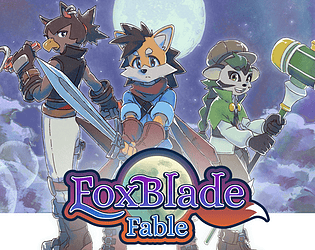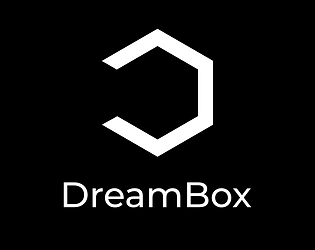It's *definitely* changed a lot since this devlog!
A small recap:
- It's no longer my own custom engine, but RPG Maker. It's also no longer realtime action, but turn based. (these two decisions were made as one, when I decided I didn't really have the means to pursue a game of that scope and needed to simplify in order to make it something I could feasibly accomplish)
- There's actually a playable demo! It's currently Patreon only, but in about two weeks (Sept. 6th) it will become live with the start of SAGE 2024 for everyone else to play too! This I think kind of vindicated my decision, since the changes to the project let me really focus and actually get a demo out the door. (fwiw I am also going to be trying to get the demo on Steam)
- (also yea there's a Patreon where you can get builds & see stuff like concept art early, as well as more in-depth devlogs)
Anyway...
It is extremely unlikely that I will be able to port it to Dreambox, as it is implemented with RPG Maker MZ (written in JS and HTML5). I would need to rewrite the game from scratch in order to do this - it's possible, but would be a significant effort and tough to really justify as it wouldn't really benefit me in a whole lot of other ways.