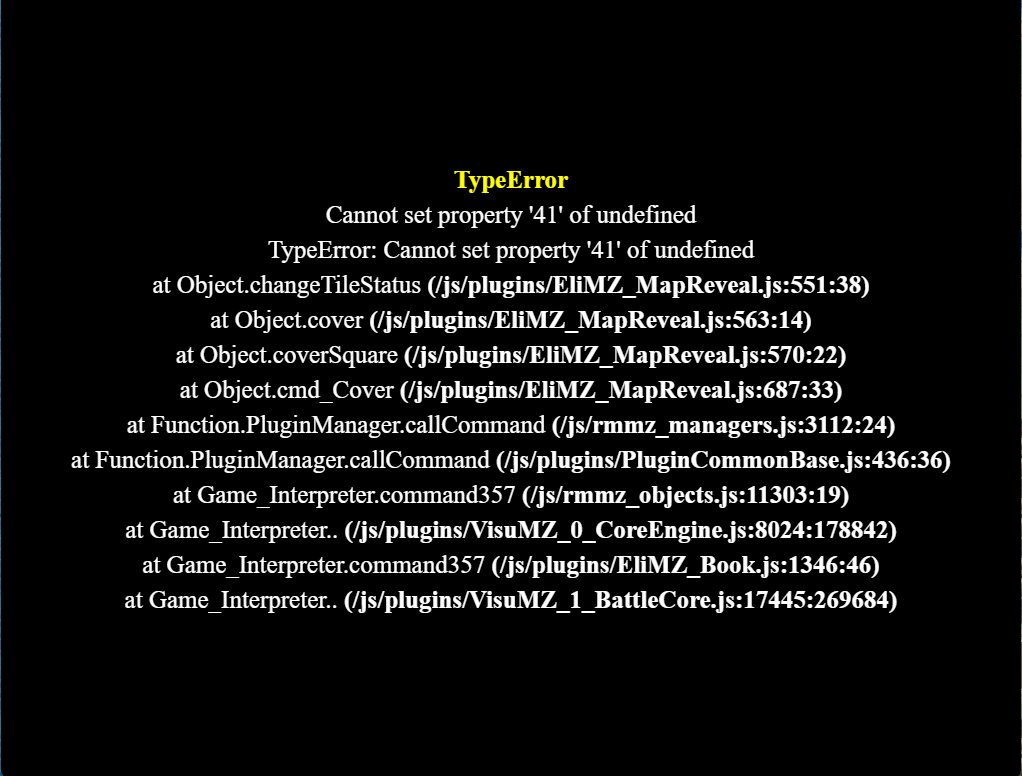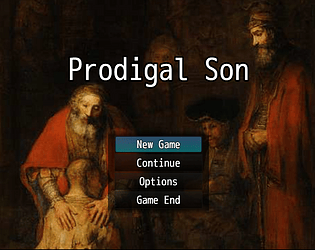Looks cool... would be better to see a video or something of it in action. The pictures really don't do it justice.
Crossbow
Creator of
Recent community posts
Ok, this all sounds good, so I plan on going ahead with the purchase. As far as 2A is concerned, it seems to me at the beginning of the battle the player chooses where to place the actors within designated areas on the map... I am asking if it is possible to set up a formation outside of battle that is used every time there is a fight rather than having to manually do it each time. Does that make sense?
Thanks for responding! I really appreciate you taking the time to write back and I hope your plugin is a massive success.
A few more questions...
1) I'm interested in having battle maps that correspond to the terrain the player is on. For example, if they are in the woods on the world map, the battle would take place on a map with woods. Could this map be randomized such that the woods appear different each time?
2) I plan for these maps to be open. Is there a way to:
A) have the party's formation set by the player in a menu ahead of time such that it remains the same for each battle?
B) have the enemies randomly generate on the battle map?
C) have different types of enemies randomly generate depending on the player's location on the world map?
D) allow the enemies to randomly appear behind the characters in the case of a surprise attack?
3) If I were to have obstacles on the map, is it possible that damage from AoE spells be blocked by these obstacles if the player is behind them? Or in a similar fashion, the player would be unable to cast spells on enemies that are out of the LoS?
Thanks again for taking the time to answer my questions!
I am both elated and depressed by seeing this plugin. I've wanted a TBS similar to this but was unable to find anything like it, so much so that I started to learn JavaScript in order to build my own. Seems as though you may have saved me a lot of trouble.
I have so many questions about the plugin and how customizable it is. Not sure how to write them all out at the moment... I may need to go through the video again and jot them down as they come to mind. I will say this, the video is WAY TOO LONG! I'm sure you could edit out at least half of it. One hour seems daunting, and I found myself skipping probably around half. Anyway, this looks super cool and I really appreciate the time it took to make it.
Lastly, how active are you with the plugin? Are you open to suggestions for adding/changing things, or are there going to be updated along the way? Is there any sort of Demo version to try out?
P.S. - Will you be updating this for RPG-Unite once it makes an appearance?
Hey Sean,
First off, I've never seen someone with a purple beard before... I love it!
Second, thanks so much for responding so thoroughly. I am not programmer and thus not familiar with the workings of programs, but the info you gave me will certainly help in solving the problem. I'll check them out individually and let you know how it goes. Thanks again, I really appreciate it!
Third, I am interested in updating my game with patches which is why I am trying to get Butler in the first place... are you saying the GUI would be better for that? Is it the same program just with a GUI?
Lastly, I'm happy to support developers in their cause, so a refund isn't necessary even if it doesn't do exactly what I wanted.
There wasn't any place to list my question on the Butler download page, so I decided to try here.
I have downloaded both versions of the 64 bit Windows for the Butler program and nothing happens when I try to launch it. I've read through the accompanying literature and haven't solved the problem. I paid for and downloaded this app thinking it was for the other app, so now I really want it to work. Again, it is the regular version of Butler used for updating games that I am having trouble with, not these files. Any guidance would be greatly appreciated.
When I saw the 8 bit title screen with accompanying music, I thought, "Oh no!", but upon playing the game, I found it to be very engaging with a depth I've only begun to uncover. I had a list of specific things I thought were either good or could be improved... but I can't even understand my own notes! Things I can remember off the top of my head:
- If you are not allowed to use certain items in battles, I feel like you should be able to escape somehow. There could be a penalty for doing so, but without much ability to heal, it makes it very difficult.
- I haven't played long enough to tell, but the game is challenging from the get go. I think I made it to level 6 (somewhere up in the mountains), but the learning curve is steep. I've played games before that put you back to the beginning when you die, but they had more randomization making it more fun to keep trying. For example, there are always keys in the first area, bombs in the second, etc. So you lose a little bit of the "choice" element when those things stay the same. Maybe it is a programming issue so it was done that way, but just food for thought.
- This is nitpicky, but I had to go through 3 menus to find out what my total health was. I'd like it front and center, even on the main screen if I have 84/150 HP, MP, TP... it just wouldn't be so tedious by going through several menus to find the answer.
- I think you are onto something with this game... keep at it because the concept is cool and challenging.
Thanks for your thorough reply. To answer your questions:
1. No
2. No
3. Yes
4. Yes
5. As soon as I enter the map
6. Tbh, idk... I've certainly added plugins, but I didn't notice a specific one causing a problem. I use your map reveal on the World Map, and that is working fine, so I don't think there is a conflict with other plugins, but I really don't know.
Any additional help you can provide would really be appreciated.
Hello, I've been using this plugin for months with no problems. I took some time off for a new job, and came back to my game after a two month break. While playing the game, it crashed due to this plugin on a map that previously had worked. I'm not sure what is going on, nor how to fix it. Any guidance would be greatly appreciated. Here is the error code I'm getting: