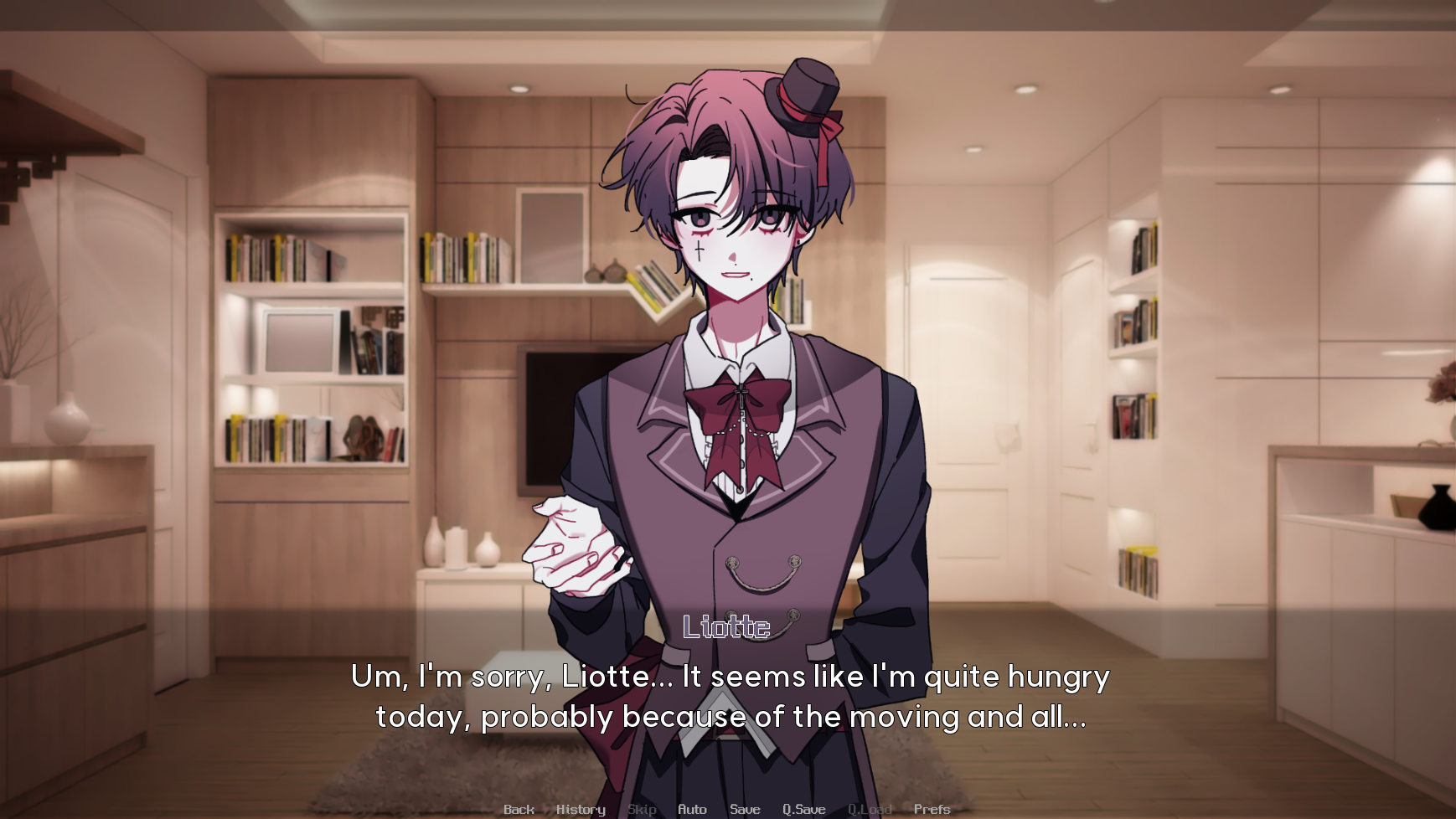I'm not sure since I don't know how RPG maker works, as well as translations for an RPG maker game. The only thing I can think might be happening is that the translations aren't written into the game's text itself (meaning that the Japanese is erased and replaced with the English text), but are written into code to override the Japanese text when it detects the line (so if it detects line XYZ, it'll be replaced over with the English text).
That would probably make it where such an issue can happen because some parts of the Japanese script might not get detected, making it where the translation doesn't activate for that line/interaction, but if you reload it, the script gets detected.
But again, idk how the coding actually works for the translation and it's just my speculation on how the code might work.