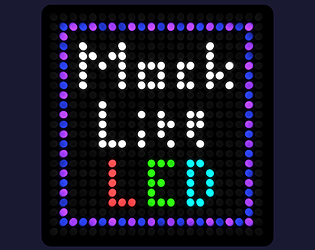🪐We're glad you're having fun! But be sure to sleep too
Jess
Creator of
Recent community posts
🦊ah yea, one day we gotta get back to this and update the UI, there were quite a few things we wanted to fix but didn't have time before having to get back to other projects. They've got a much faster version of imgui too for Gamemaker now which will allow us to optimize things (and we've also got a revised GIF loader that loads larger ones *much* faster) but, right now our priority is Blobun
Thank you for the feedback though, I've noted it in our notes
🦊Thank you! Yea, the initial version had you reset right away, but we thought this was too strict, so now we just let you mess around a little. Some people feel it's too permissive though, and someone suggested maybe you could overlap your own path, but you only get one penalty when you move in, then can move around as much as you want until you go in a free space again, but if you do it 3 times, it resets. We think that's a good balance
Yea, more modern versions of Gamemaker have been a lot better on producing builds with Linux. Used to have to make a script to change some library settings to make it work on Steam, but not so anymore with the new Linux export and Steam extension. Still troublesome that it only builds on Debian based distros, but at the end of the day the Appimage does run on *most* hardware
I say *most* because I've had some people with weird installations of Manjaro come for me and I'm like, well that sucks but you're using Manjaro, what do you expect lmao
Ah, I may have to try out the tarball thing. Honestly, Gamemaker just connects to a Linux computer over SSH, the Linux computer makes the appimage, and then it sends the build back to my Windows computer. So, I think even if it is being marked as executable, it's probably losing that the second that the appimage file is copied back to my Windows PC.
That was a neat little demo! I won't say much because there's a deluge of comments already, but there's a key in the bottom of a pit where the magnet falls in, and because of the way the magnet falls under the key, I thought the key was trapping the magnet. I'd move the key to the left some so it's clear that the magnetism just doesn't reach there.
Controllers Added to the Game
- d62011a7000000000000504944564944 Switch Pro (PowerA version)
- 7e050620000000000000504944564944 Joycon-L
- 7e050720000000000000504944564944 Joycon-R
Let's say you fire up Shield Cat, and you get this message:
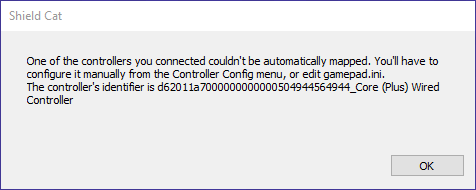
This means that you have a controller that neither Gamemaker nor Shield Cat have a mapping for.
You can help me add this controller to the game, but you'll need to be a little tech savvy.
First thing you'll need is that identifier there. The number is "d62011a7000000000000504944564944" which is the special identifier for this controller, and the name is "Core (Plus) Wired Controller"
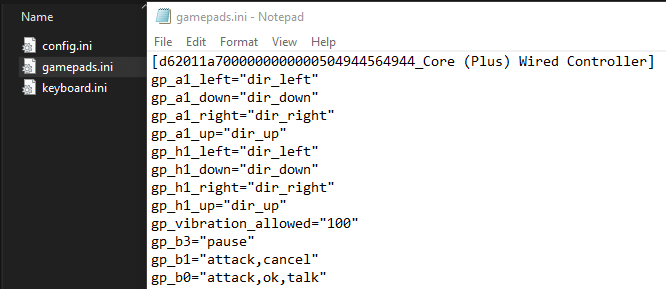
Opening the gamepads.ini file in Shield Cat's save directory will show you its entry. The game will assign some default mappings in the hope that it's a little playable, but you'll have to map it more.
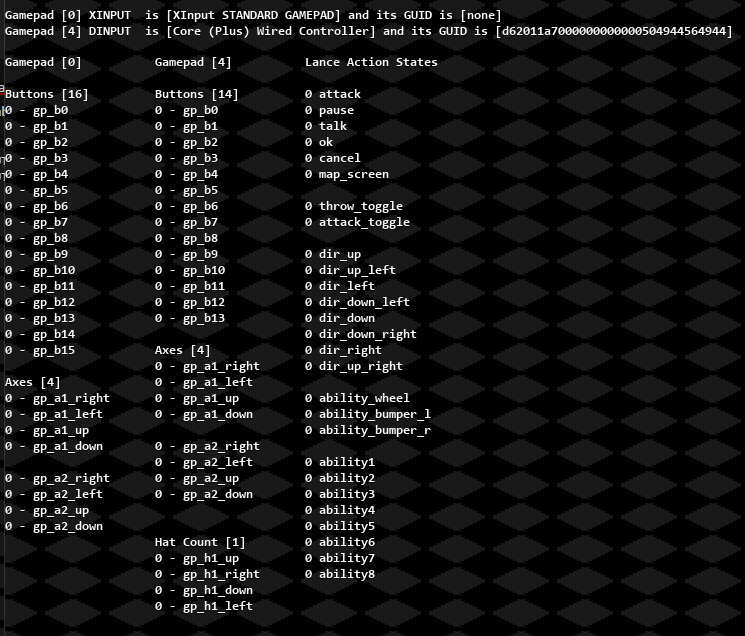
On the Start Screen, you can open the Controller Information screen. Above you'll see all the possible gamepad values you can assign to this controller. When you press a button on the controller that corresponds to a value above, it will say 1 instead of 0. You can also see Lance's action states. The "Config Readme.txt" file contains a lot more info on this.
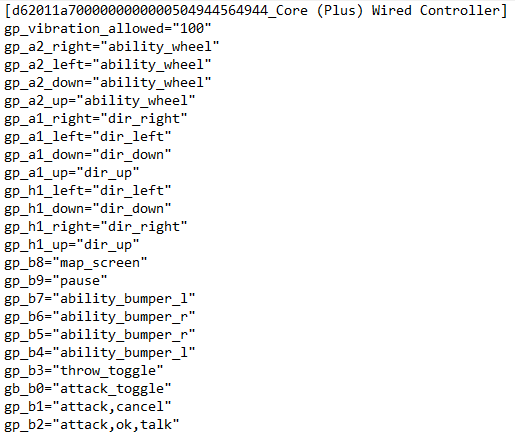
Here I've created a mapping for the gamepad.
Included with Shield Cat is a file called Config Readme.txt This file will tell you how to configure different actions to different inputs, so you'll definitely need to read that.
You can save gamepads.ini, and then unplug and plug back in the controller (any controller will do, if you have more than one.) The game will reload your current configuration in the ini file.
Once you're satisfied with the mapping, please share the mapping below so I can include it with the game!
If you mess up, you can either delete the section of the ini with the controller configuration, or delete the file entirely. The game will recreate the file with default values.