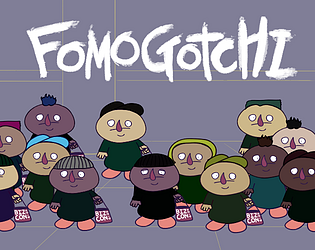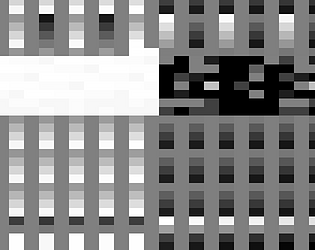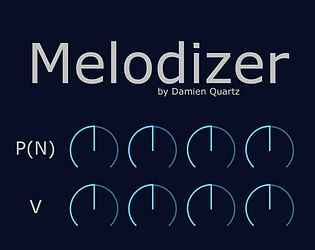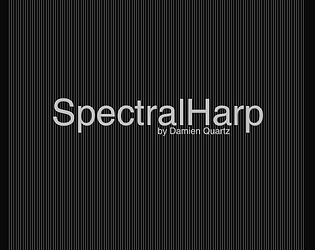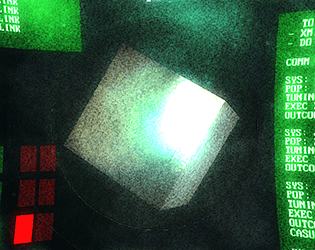I'm glad you were able to find a workaround. Unfortunately, I don't own a Mac that can install the latest OS, so I can't make an updated build to address the issue. Curious what you see in the Output Devices dropdown of the Preferences window for Evaluator.
Dami Quartz
Creator of
Recent community posts
I'm not familiar with the workflow in FL these days, so I'm not entirely sure how to answer your question.
All I can say is the reason it's an effect and not a synth is because the audio from any synths/effects before it in a signal chain is routed to [0] and [1] so that it can be used as effect. I wanted to be able to completely change the incoming audio, which required making it an effect (in Reaper at least). It's a bit hacky, but you might try loading a synth and then adding Evaluator as an effect downstream from the synth and see if the MIDI you send to the synth gets to Evaluator.
In any event, you don't need MIDI to run Evaluator, the support is there to make controlling the output more flexible than just automating parameters does.
If you just want to save the settings of the plugin, you can use the Save... button to save the settings to a file that you can Load... later. If you're talking about capturing audio, then the easiest thing to do would be to render wav files from a DAW like Reaper or similar using the VST version.