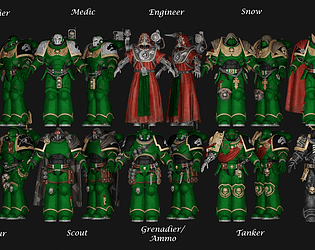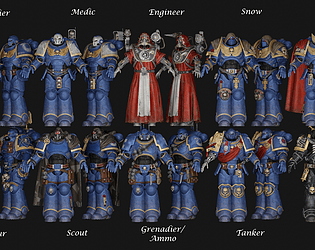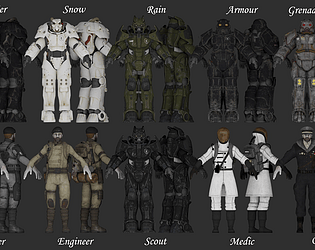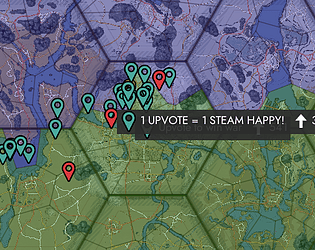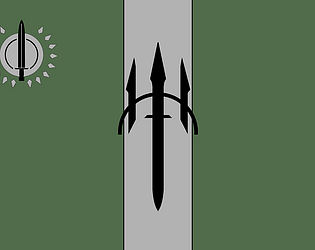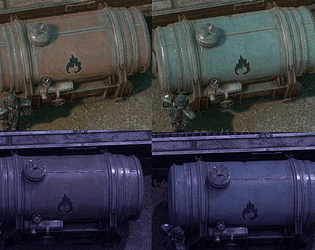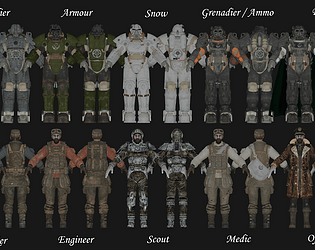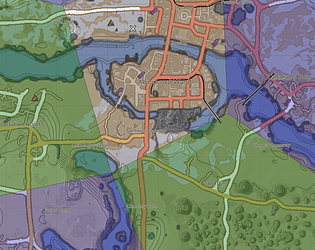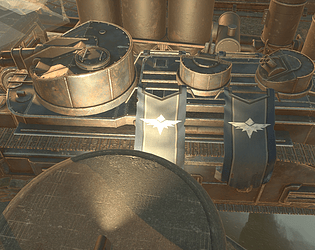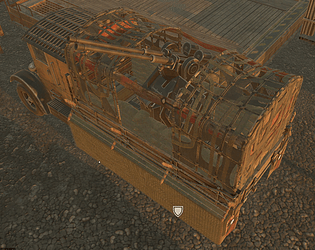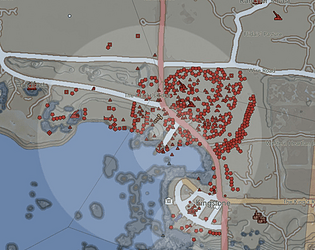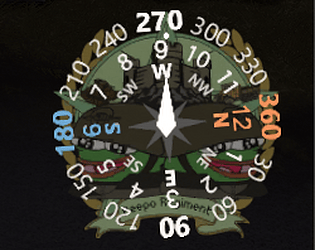If you look at the diagram in the middle of the mod page, do you have all the required mods installed, including the 00 one in the link?
Danetello
Creator of
Recent community posts
You are most likely using another mod like my red icons mod, which I have not updated yet and plan to do before the update releases.
Until I update it, which should be done tomorrow, remove the red icon mod for now.
If you are not using the red icon mod, there is some other mod conflict that you need to resolve.
Please get the latest patch mod: https://danetello.itch.io/foxhole-map-mod-fix-for-update-59
Please get the latest patch mod: https://danetello.itch.io/foxhole-map-mod-fix-for-update-59
If you experience any issues with this mod, like white squares in your inventory or on the map, please use my patch mod: https://danetello.itch.io/foxhole-map-mod-fix-for-update-58
Make sure you use my latest map mod patch mod to fix these issues: https://danetello.itch.io/foxhole-map-mod-fix-for-update-58
I'm not 100% sure on your question, but your best bet is to find me on the modding discord so I can help you there: https://discord.com/invite/QD4KjK5RTv
In a sense, yes, the colours can't be more vibrant as we cannot edit the containers' materials and can only adjust the material layers to make them a bit more distinct and vibrant.
Another mod makes it shinier and a tiny bit more distinct, though at the expense of appearance, IMO, so it comes down to preference.
If you want the container colours to be as distinct as possible at any cost, it is a solid option, but it also comes down to taste. You can find it here: https://droider890.itch.io/shinyshippables
Your problem is twofold.
First, the patch mod I made only fixes half the problems as I tested it on the improved map mod and not this one, and its issues go much further. To fix the problem with the square, go download my https://danetello.itch.io/foxhole-better-hex-colours-mod. If you don't like how it changes the colors, then it's too bad, unfortunately, but it will fix the inventory UI bug.
Second, the zoomed-in nature of the map is due to you using the HD version of the map mod. The map mod, unfortunately, does not compensate for the larger images by zooming you out, so to fix this, you will need to use my https://danetello.itch.io/foxhole-red-icons-mod, I specifically adjusted the zoom level with that mod to compensate for the HD map mods. If you don't like how it changes the colors, then it's too bad, unfortunately, but it will fix the zoomed-in map.
I hope this helps and sorry that my map mod patch mod did not completely fix this map mod.
If you are using this mod and are experiencing any UI issues, please use my patch mod alongside it: https://danetello.itch.io/foxhole-map-mod-fix-for-update-57
I've tested it on Dev branch and I've noticed the issue. There are also issues with my Red Icon mod. On the day of the update release, when the devs have concluded all changes, I'll post an update that fixes this.
With each update this mod, alongside the Red Icon mod usually breaks the game in some small way until I update it, but that's the cost of having the features it provides.
Don't worry I'll get it fixed.
If the hands are clipping through, then that means you are probably using a second uniform mod alongside this one. To fix this, change the name of the mod file so that it is War-WindowsNoEditor_zzz02_BoS_COLONIAL_DN_Ver.4.1, or add the zzz to the warden name if that's the one you are using.
The reason the hand are clipping is because the other uniform mod that you're using it making them visible so loading this mod later, by changing the name, will fix this as it will ensure only the correct things are visible. If you are also using the Scout Cape addon, add the zzz to it as well to ensure a proper load order!
Do say if my fix for this has worked for you.
I have plans to make flags, a loading screen and Home Island music fit to the fallout theme. This can be seen on my modding TODO list on the foxhole modding discord, which I really recommend that you join.
An enclave mod to go alongside this is not ruled out at all, but it is not that high on my priority list, as making this mod alone took close to 60 hours. So, the next time I will have enough free time and energy for such a project will only be later this year.
In the meantime, there exists an NCR and Legion mod on Nexus mods which you can use.
If you have any more questions or suggestions, I really recommend you join the Foxhole modding discord at https://discord.com/invite/QD4KjK5RTv. You can contact me there under the same username!
The wardens are invisible, but their backpacks, hands and heads are still visible, right?
If so, this issue is with the 00 templates mod that needs to be used alongside this mod. Due to various reasons that I could go into, using this template will make incompatible mods not work with it.
I can make an addition to this mod that should allow for this compatibility. I just need a bit of time.