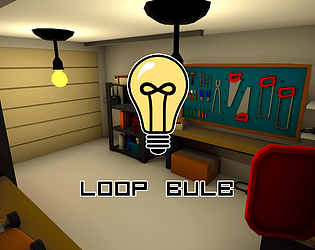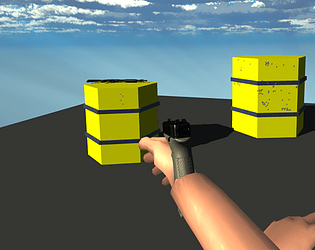That is a great idea! I was looking for an excuse to look into multiplayer stuff. Might do exactly that as a practice. Thanks for the feedback!
Daniel Bruna
Creator of
Recent community posts
In case it is not clear still, I will put here a couple of gifs of the feature and an extra explanation :)
When you place a block (any block) it will be placed following the grid and snap to the the center like so: https://gyazo.com/20aee426492f975d80df9c839e788dc4
BUT, if you hold G while that is happening (before left-clicking with your mouse to place the block in the scene) the object will snap to the surface normal of anything your mouse is over. Like so: https://gyazo.com/7878c0d63f0c37c641a3888d8e7c1e1d
After an object is placed on the scene you will be able to move the object using the gizmos (axis/arrows) like you would in any other 3D software (Unity, etc...). At this point G will no longer be used to snap the object to the surface of other objects but instead to group blocks together to combine them into a single object. (Can be undone by pressing CTRL + G). (Like parenting if you like to think about it that way)
Hope this helps :)