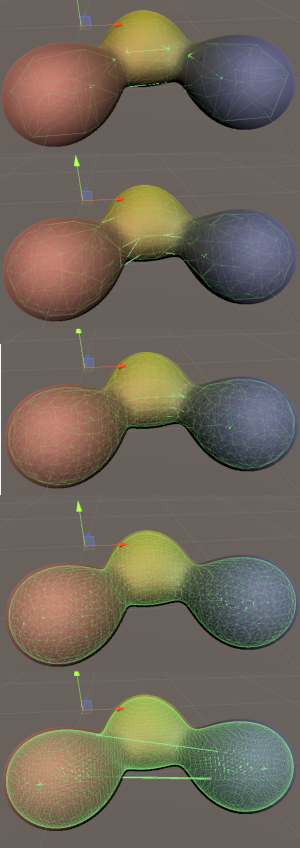A two part question, please:
1. Would it be possible to have as an option that if a clay Object partially moves out of the container it is completed along that boundary with a claxel surface rather than sliced by it?
2. Related to above, could custom shapes (presumably primitives because of the possible complexity) be included in the container as a 'custom container' with rules as above. Eg. Just for discussion, you add a cylinder and clay Objects can only be inside it, and, if you fill it you basically render a cylinder of clayxels... Not sure of the expense of this!