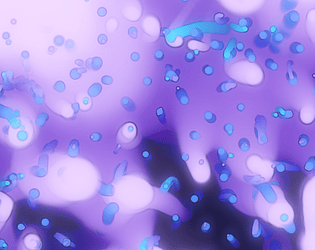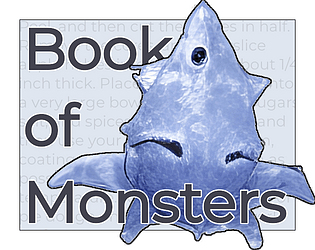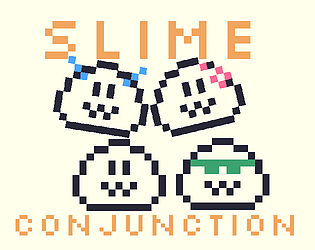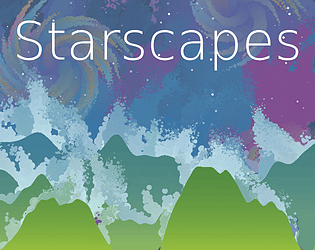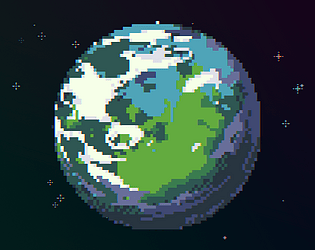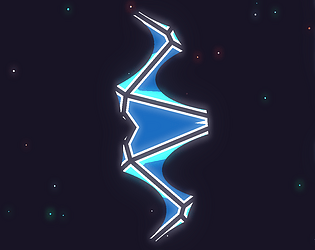Oh fun idea! Well if you could I would encourage you to do so ;)
Glad you like them!
Deep-Fold
997
Posts
1
Topics
4,025
Followers
5
Following
A member registered Aug 27, 2020 · View creator page →
Creator of
What does a hungry cat do to get some food? Go to the moon of course.
Action
Play in browser
Creates the perfect recipes for your christmas. (Not Actually)
Run in browser
Welcome to the Slime Conjunction. A game where you control multiple slimes at once.
Platformer
Play in browser
A generator that will generate pixel space backgrounds for you.
What does a hungry cat do to get some food? Go to the moon of course.
Action
Play in browser
Recent community posts
Pixel Space Background Generator comments · Replied to Valgguk in Pixel Space Background Generator comments
Pixel Space Background Generator comments · Replied to Sim3Kael in Pixel Space Background Generator comments
Pixel Space Background Generator comments · Replied to STORMIC in Pixel Space Background Generator comments
Pixel Space Background Generator comments · Replied to Garfild in Pixel Space Background Generator comments
Pixel Space Background Generator comments · Replied to hatchild in Pixel Space Background Generator comments
Pixel Space Background Generator comments · Replied to entropy in Pixel Space Background Generator comments
Thanks for the heads up! I didn't know that. It's a maybe unfortunate side effect of the MIT license, but it does allow people to do whatever they want with the planet images, including selling them.
I don't really care about the credit but it does suck for the people who pay for something when they can get that same thing for free. So not too much I can do about it, but thanks for letting me now! Perhaps you can still request a refund from itch if you want?
Pixel Space Background Generator comments · Replied to ArThurhara in Pixel Space Background Generator comments
Pixel Space Background Generator comments · Replied to Lxcydx in Pixel Space Background Generator comments
Pixel Space Background Generator comments · Replied to Lxcydx in Pixel Space Background Generator comments
Try my pixel space background. Might be the style you're looking for, you can disable stars and planets and stuff.