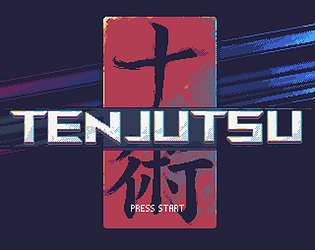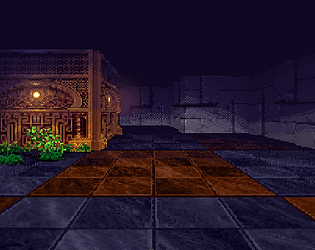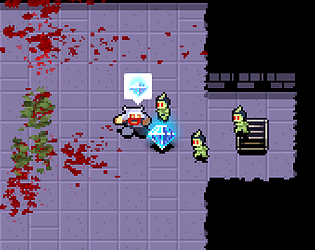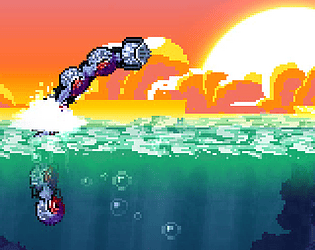I previously posted a clear official definition of what a “toddler” is (ref: wikipedia). You’re both free to make whatever you wish from that fact. Now, please, if you both persist in this pointless debate, I will simply ban both of you :)
Deepnight Games
Creator of
Recent community posts
Hello,
I have a daily script that auto-updates my butler exe:
butler upgrade --assume-yes
It now returns this weird error:
∙ Looking for head upgrades...
warning: Refusing to upgrade self-built butler without --force
I don’t really get what a self-built butler is 🤔 I re-downloaded latest win64 bin (head, built on Dec 3 2024 @ 23:09:26)
I could use --force, but this would make it self-update daily, even if nothing new was actually released.
This only started to happen this week to me. Is there another fix?
This one should absolutely see a Steam release. The mood & character designs are perfect!
The blood mechanic is very interesting but could definitely be used in a more interesting mechanic, for example by having a distance limit to absorb it, or use its position as a way to set traps. There’s tons of room for interesting game mechanics behind this concept, and it does fit the tone perfectly.
Good job! Don’t hesitate to contact me if you’re interesting in getting contacts with publishers.
Strange, I have the exact same GPU 🤔 I will put a 1.4.2 preview build somewhere, so you can try it and see that fixes the issue. Here it is: https://drive.google.com/file/d/1E9DlQjyxmTIdT_YQ2BQSSjWwPrtjZuyB/view?usp=sharing
Thanks for the feedback! The best way to submit suggestions is using GitHub issues here: https://github.com/deepnight/ldtk/issues
About these points:
-
this should be fixed at one point, when I’ll complete this issue (because it’s somehow related internally): https://github.com/deepnight/ldtk/issues/768
-
this could totally be done, feel free to submit an issue about this one :)
-
current custom commands were quickly (and poorly) implemented: it should be reworked for next update, including adding variable arguments.
-
For now, there’s no plan about moving these settings to another file, as this could break all existing importers easily. Unless the change is really needed, I tend to be very careful about implemented JSON parsing breakers. In this case, I don’t think the benefit would be relevant (we’re talking about removing a few kilobytes at most)
I’m pretty sure many people just don’t care about SCP licensing when releasing a commercial title related to it. But it’s quite explicit about derivative work: https://scp-wiki.wikidot.com/licensing-guide
I just suppose that the SCP community just have no way to actually enforce their license, so commercial titles do happen. A good example is Control, which is strongly SCP related, but not officially related, because of this license (the devs did mention that in an interview)
What I loved about this game was the simplicity of its topic which was really in line with the various possible endings.
It’s a simple, realistic question that you could find yourself asking one day. And the possible endings leave no room for fantasy and strangeness. It’s brutal, simple, and straightforward.
Loved it <3
This was truly an amazing experience! The game reminded me a lot of Mortville Manor, which is among my favorite titles <3
The puzzles were logical and intuitive, which felt right. However, it sometimes felt a little bit too linear, but that’s mostly due to the lack of puzzles that overlap with other ones.
I would buy day one a longer version of this game!
Hi, The code is available here: https://github.com/deepnight/ld51-tenjutsu
Hi! There is one on my website: https://deepnight.net/games/tenjutsu/
However, please note that I’m currently working on a more advanced version of the game, so might want to wait before downloading it.
I used your textures for a game prototype, available here: https://deepnight.itch.io/dungeon-crawler
Thanks a LOT for sharing these high quality images <3
Hi!
First of all, thanks for this amazing app <3
I’m quite amateur when it comes to music creation, and something that helps A LOT people like me is usage of scales.
I noticed this was in the backlog, so I guess this will happen sometimes in FamiStudio, but do you think it would be possible to have some “light” version of this in next update? Basically, a dropdown to pick the desired scale, and grey out “out of scale” notes on the virtual keyboard.
This would be a terrific addition :)
Note that I’m asking for this feature for the upcoming Ludum Dare, as I’m always looking for a good tool to create music, with both scales support and a good arpeggiator (I’m trying to make chiptunes that sounds like Atari ST).
Thanks!