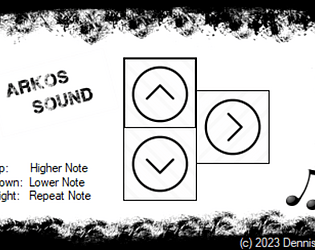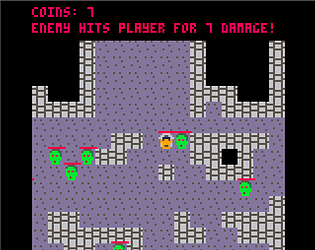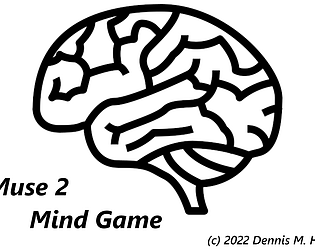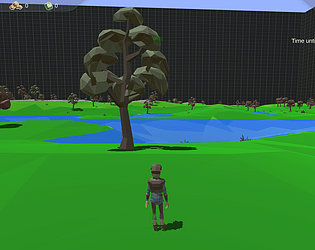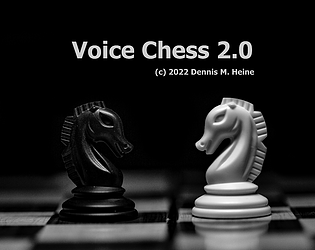VoiceChess can be used using voice recognition / voice output.
dehe25
Creator of
Recent community posts
Concerning the ELO level, it starts at about 200-250. One should know the rows, the columns, and the names of the pieces though.
I'm not 100% sure if the program itself will run without any graphics card. There is a version with a CPU-only chess engine available.
There are OpenGL graphics drivers around that will run OpenGL programs without a gfx card, sadly I couldn't find a trustworthy source (only some youtube video with a mediafire link).
Yeah, I had that idea with labeling the chessboard too, and forgot it ^^ Thanks for reminding me.
Concerning misunderstandings of the voice recognition engine, you can try to train it so it fits your pronounciation:
https://support.microsoft.com/en-us/windows/use-voice-recognition-in-windows-83f...
To make black react faster, you can edit nodes.txt and set it to a lower value. It will make the chess engine less powerfull, though.
Voice Chess 2.0 is a chess game with accessibility in mind. It is controlled through voice recognition, and has got text to speech capabilities.
The chess engine lc0 is used for the other player's moves.
Voice recognition and output gets processed through the Windows Speech SDK.
The english version uses the nato alphabet for naming columns, the german one uses "anton", "berta" etc. and the term "zwo" for the number two.
Please install the redistributional files from "VoiceChess 2.0 prerequisites.zip" before running the program.
To change the language to german, edit "language.txt" and replace "en" with "de".
Requirements:
Windows 10/11
Windows speech recognition with english language has got to be activated
Windows text to speech with english language has got to be activated
The redistributional files from "VoiceChess 2.0 prerequisites.zip" have got to be installed
The following versions are available:
VoiceChess Geforce RTX for newer NVidia cards
VoiceChess Geforce GTX for older NVidia cards
VoiceChess ATI Radeon for AMD cards
VoiceChess CPU for CPU processing (older PCs without 3D graphics)
There are five difficulty levels:
beginner game: elo 200
easy game: elo 700
medium game: elo 1100
hard game: elo 1600
expert game: elo 2200
Hey,
I've written a voice controlled chess game once (Voice Chess 2.0 by dehe25 (itch.io))
It's using lc0 as the engine and allows playing against an AI.
Sadly, I have written it a while ago, so it doesnt' fit the "Has got to be a new game" policy.
Is it possible to contribute it without being voted?
Dennis
I'm sorry, refunded my Muse2 so I can't test.
Did you run the game after connecting the Muse 2? (It doesn't check regularily, so the order of program starts is important)
Did you try downgrading Bluemuse? (dunno if this will run under Windows 11)
Another idea would be running both Bluemuse and the Mind Game as Administrator.
If those steps don't work, please post the Logs of Bluemuse:
https://github.com/kowalej/BlueMuse#logs
Roguelike Pro is a roguelike for the PICO-8 fantasy console. Do runs in proceduraly generated levels, earn coins, gear up, do more runs. Hit the (x) button to exit the level and return to the main menu.
ToDo:
-add boss fight so there's a real goal to achieve.
-add more enemy types
-maybe add savegames
-block exiting level when infight
https://dehe25.itch.io/roguelike-pro

Focus to raise the rock, relax to let it fall down.
Usage:
==========================================================
The game has to be callibrated before usage. Use the "Threshhold Level" slider to set the level at which the rock will raise. You can see the current Muse 2 output at the "Muse 2 Output" slider for reference.
Installation:
==========================================================
The connection to the Muse 2 is done using BlueMuse
https://github.com/kowalej/BlueMuse
You have got to install it before using Mind Game.
Before playing, start BlueMuse, connect to the Muse 2 and hit "Start Stream".
Afterwards start Mind Game.
Download:
==========================================================
https://dehe25.itch.io/muse-2-mind-game