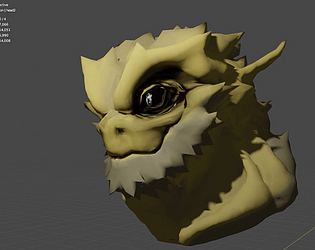I am aware of that function. That doesn't solve my issue. That would work if the program was behaving correctly. It's not on my end.
The program does not adhere to these settings after you close the application. The next time you launch it, the program will be back on system default no matter what you set prior.
Once you launch the program again, it will reset itself back to the system default, ignoring any changes you have made. The settings will still be set in Windows as well, making this all the more peculiar. Basically, the program simply ignores Windows.
This might be a Unity issue after I brought it up with some developer friends of mine.
The current fix is: You have to then manually set it to the correct audio device every single time you launch it, which is really annoying to remember to do every single time you open TITS. Otherwise it will be on the default.
This anomalous behavior could be potentially solved with an in-application check for which audio-device is desired by the user, and forcing the program to override its attempt to use the system default.