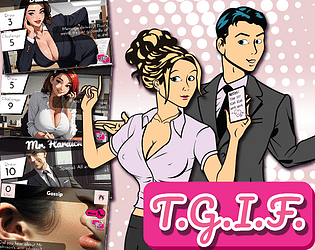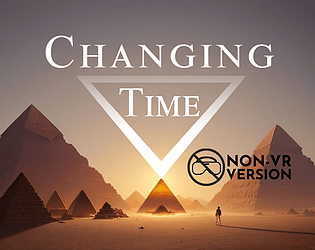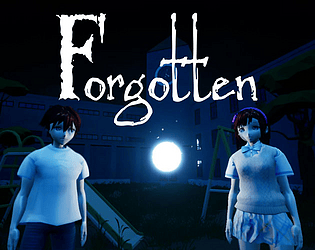Download the file from the game page, extract, and open the file named TGIF.html
DesiDee Games
Creator of
Recent community posts
Thank you for the kind words, and no worries, not every game will click with every player. This was actually a side project I worked on whenever I got writer’s block during Little Red & Changing Time - so it’s fair to point out there’s not much to the narrative. Not to worries though, the project I’m working on now is more in line with the others :)
1. Place all 4 tablets into the central altar. This will open the blue gem button on the altar.
2. Note, there are 3 large columns around the room. Each column has a symbol on the floor in front of it. these symbols match the tablets.
3. Push the blue gem button to begin the light puzzle.
4. Push either of the red gem buttons to rotate the pyramid. Keep pushing the same red button to rotate the pyramid until the tablet symbols match the column symbols. If the light is activated, it will hit the 4 thin obelisks, and they will shoot out their own light beams.
5. Grab the thin obelisks and rotate them until the light beam is hitting the column. You will know you've hit the target when the column lights up.
6. When all columns are lit up, the center pyramid will open and reveal the power gems.
Hello! Sorry, but it's probably not well-optimized. I did a lot of work to optimize as much as I could, but to be honest, I'm a self-taught game developer, and this is still just my 3rd try at making a game. I don't have much optimization experience or skills myself - and since people only pay if they want to, I definitely can't afford to hire an optimizer.
Hi! There's something like that already in the game! If you complete all the endings, it unlocks a "sandbox" mode, where you can freely change all the body morphs. See this post for an ending walkthrough: https://desidee.itch.io/changing-time-vr/devlog/754383/ending-list
Thank you for playing!
There's no secret or anything you're missing. You just need to get past the ghosts in the room. You are faster than them, so if you can get one to follow you, you can run around it to pass the room. Alternatively, if the ghost "kills" you, when you wake back up, you'll have a few moments of invincibility and can run out of the room that way. Good luck!