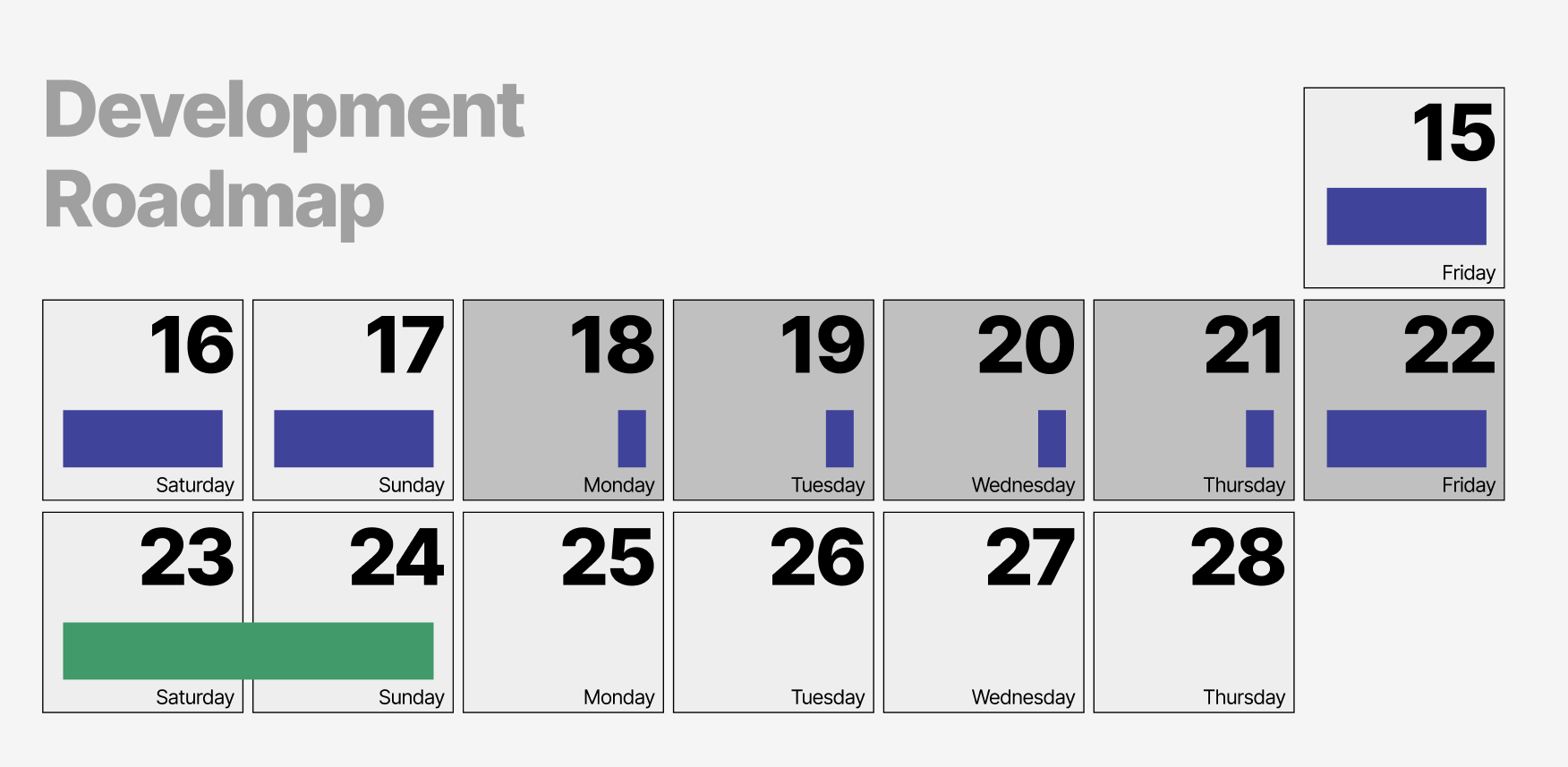Congratulations on launching your game! That’s a huge achievement, and you’re on the path to even more great releases. The game looks like a blast! I’m glad these assets came in handy. 😊
Just a quick heads-up: the YouTube link to the Apple App Store version appears to be truncated. Here’s the full link: https://apps.apple.com/us/app/mega-match-4/id6741332825?uo=4&at=11l6hc



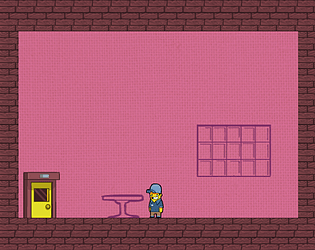




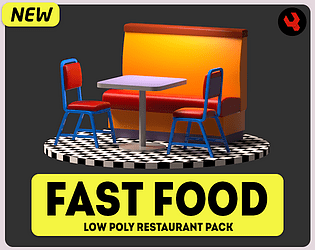

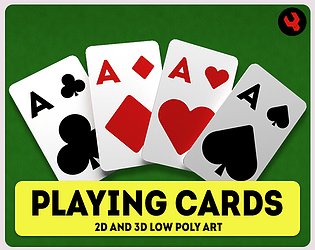



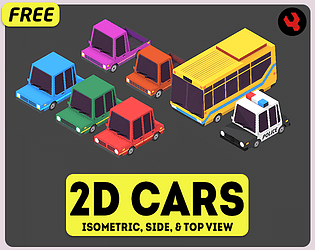
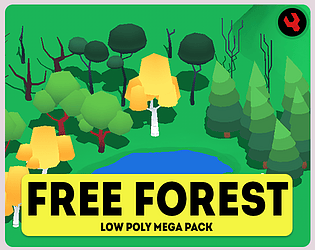
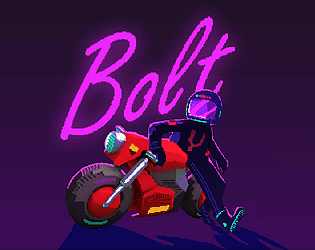
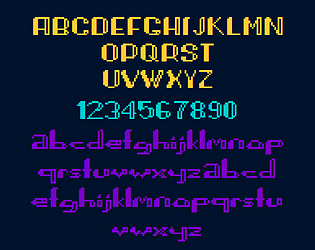
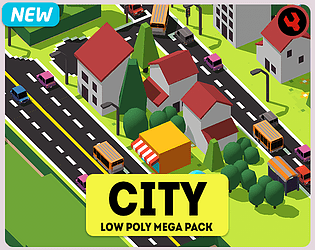
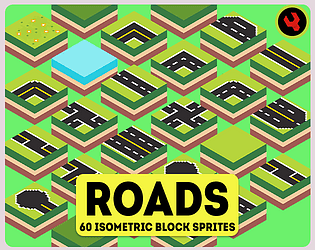



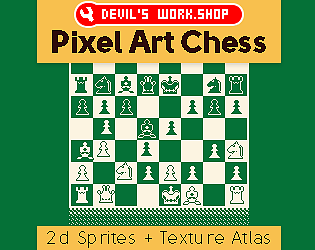
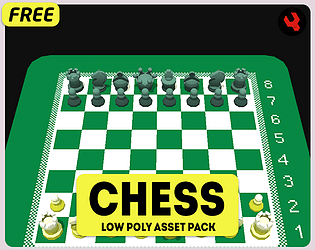

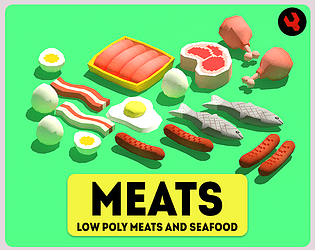
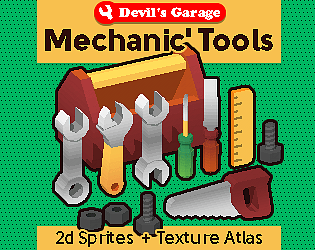
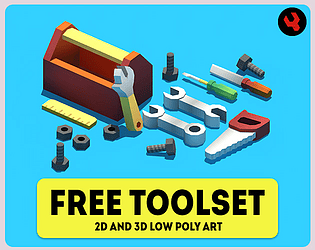
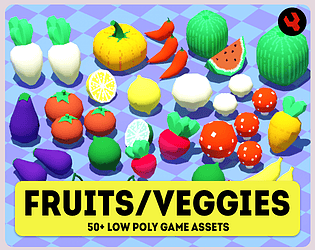




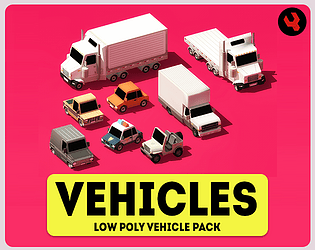

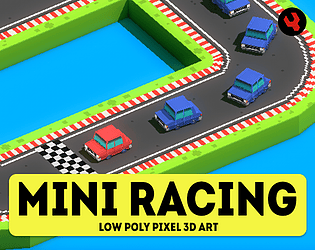



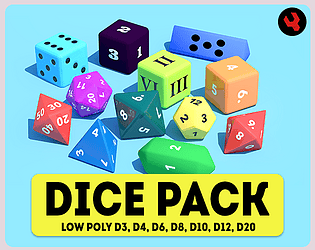


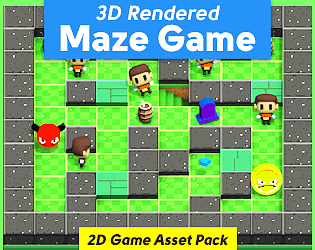



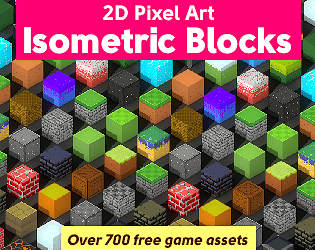
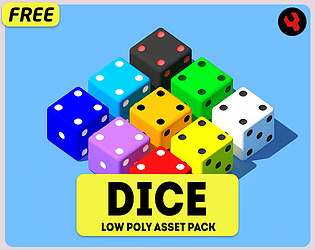
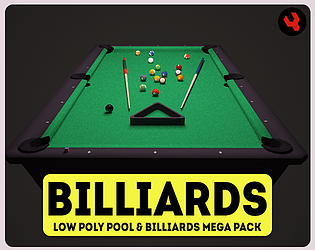

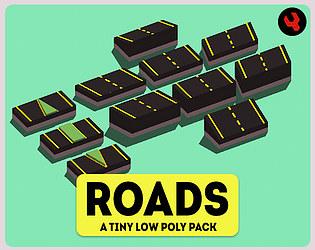

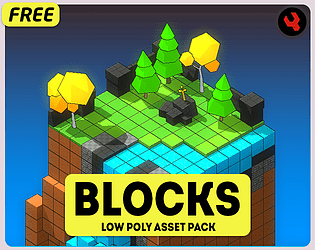

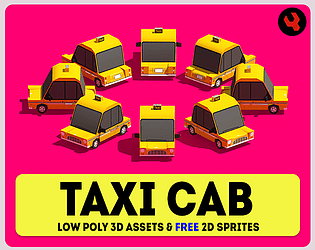
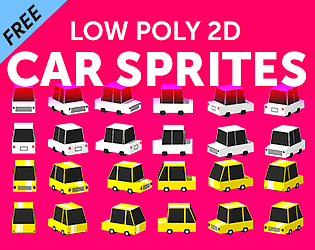
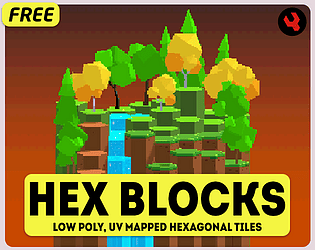
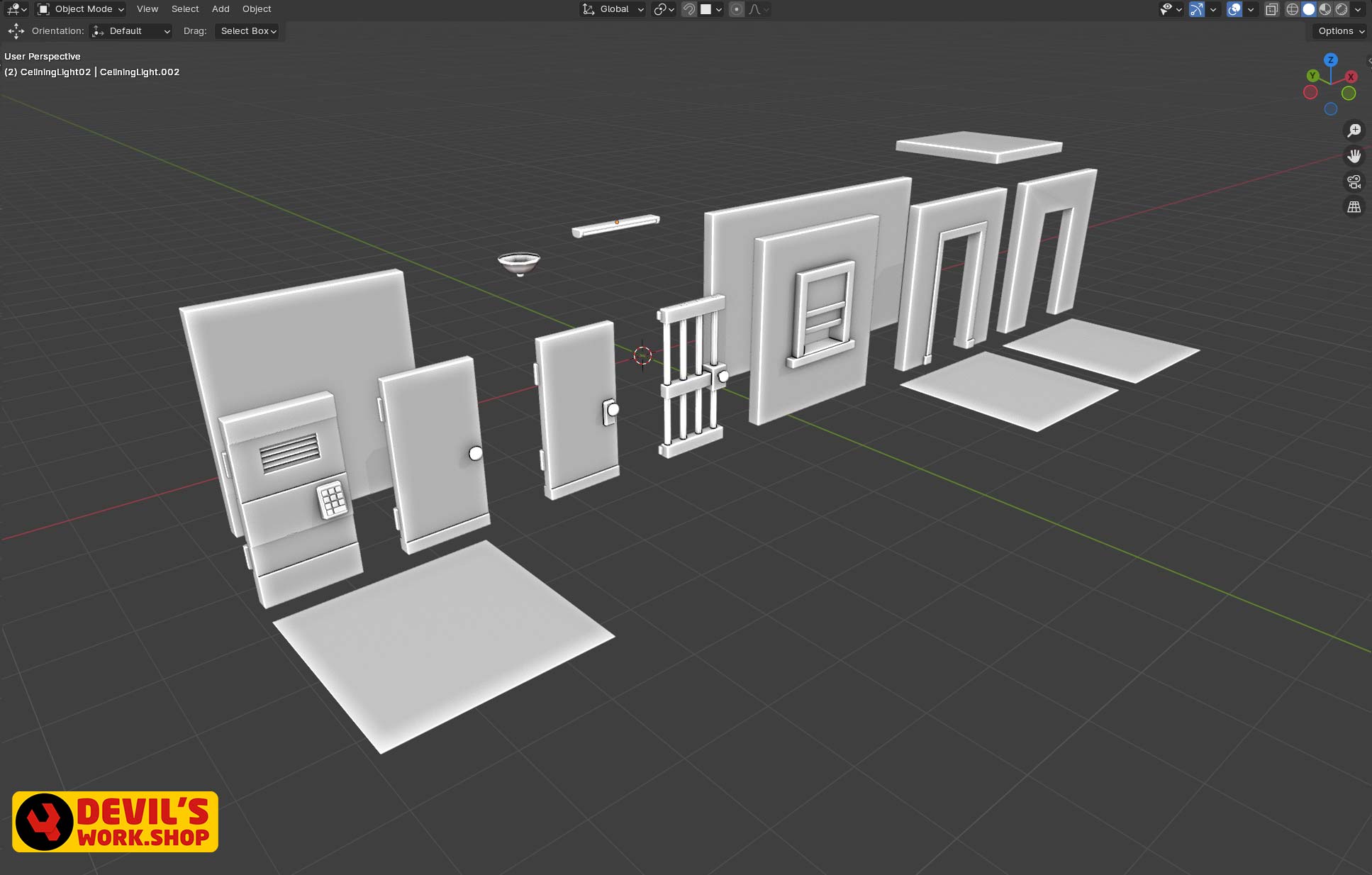
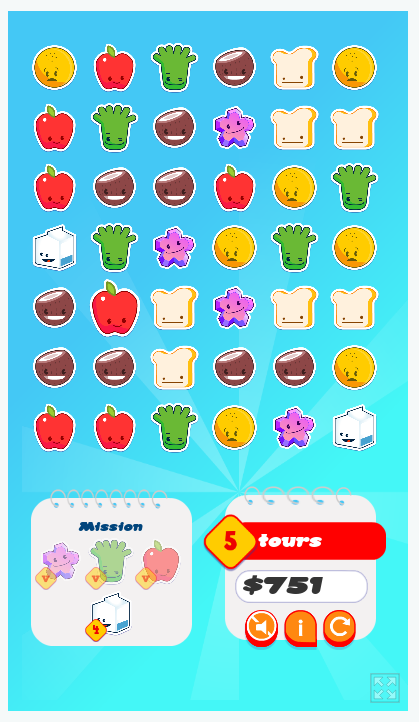
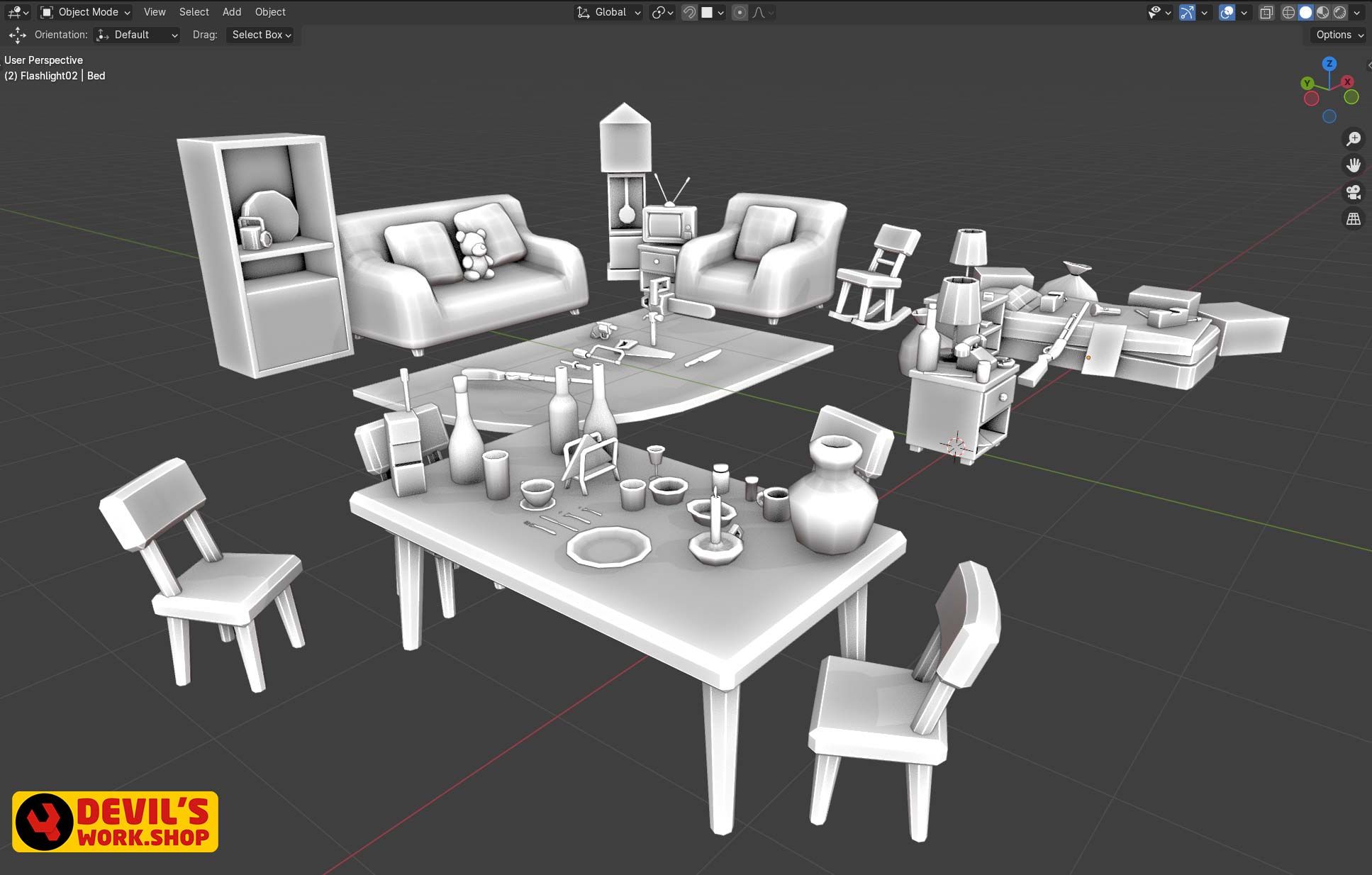

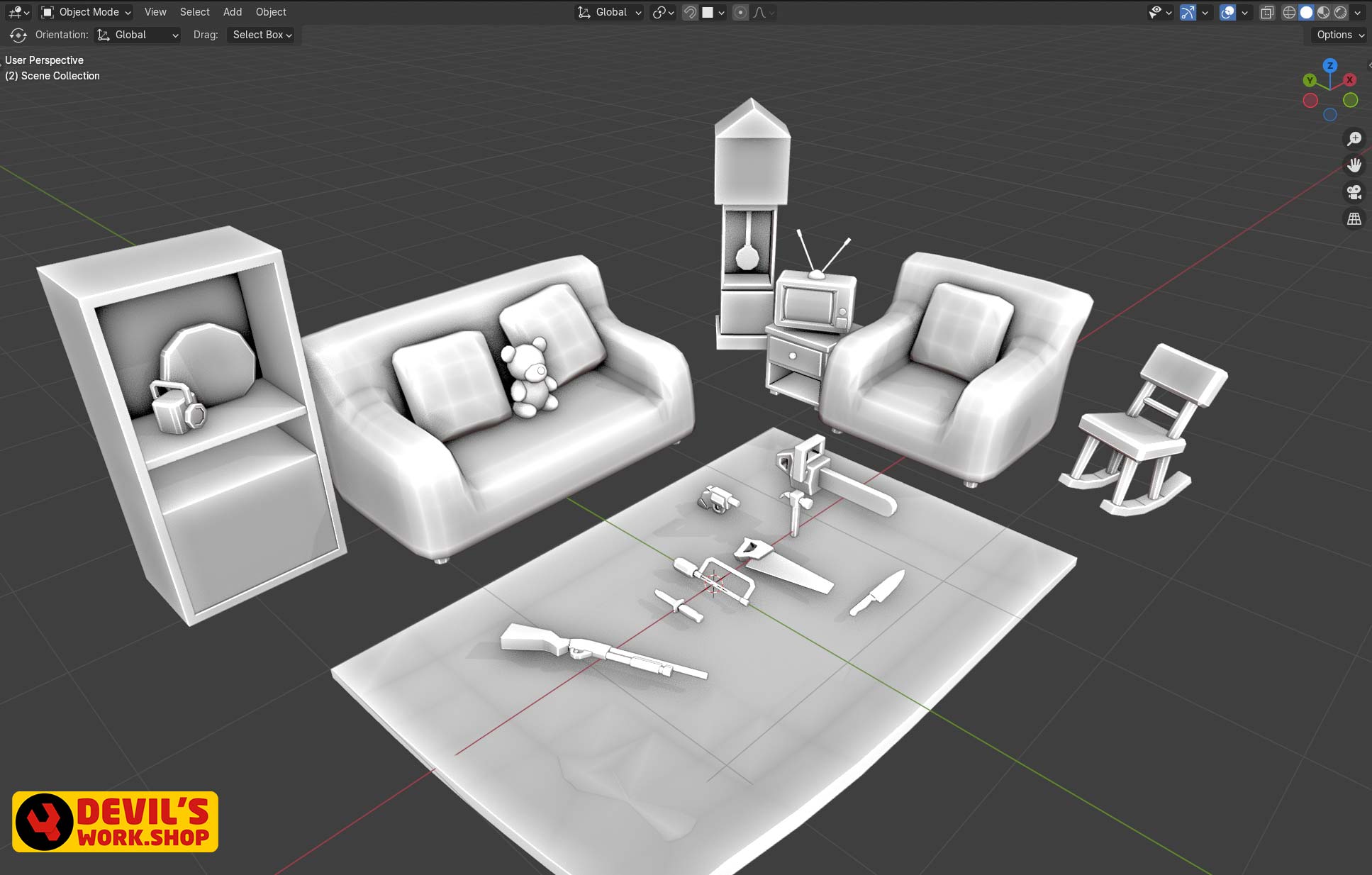


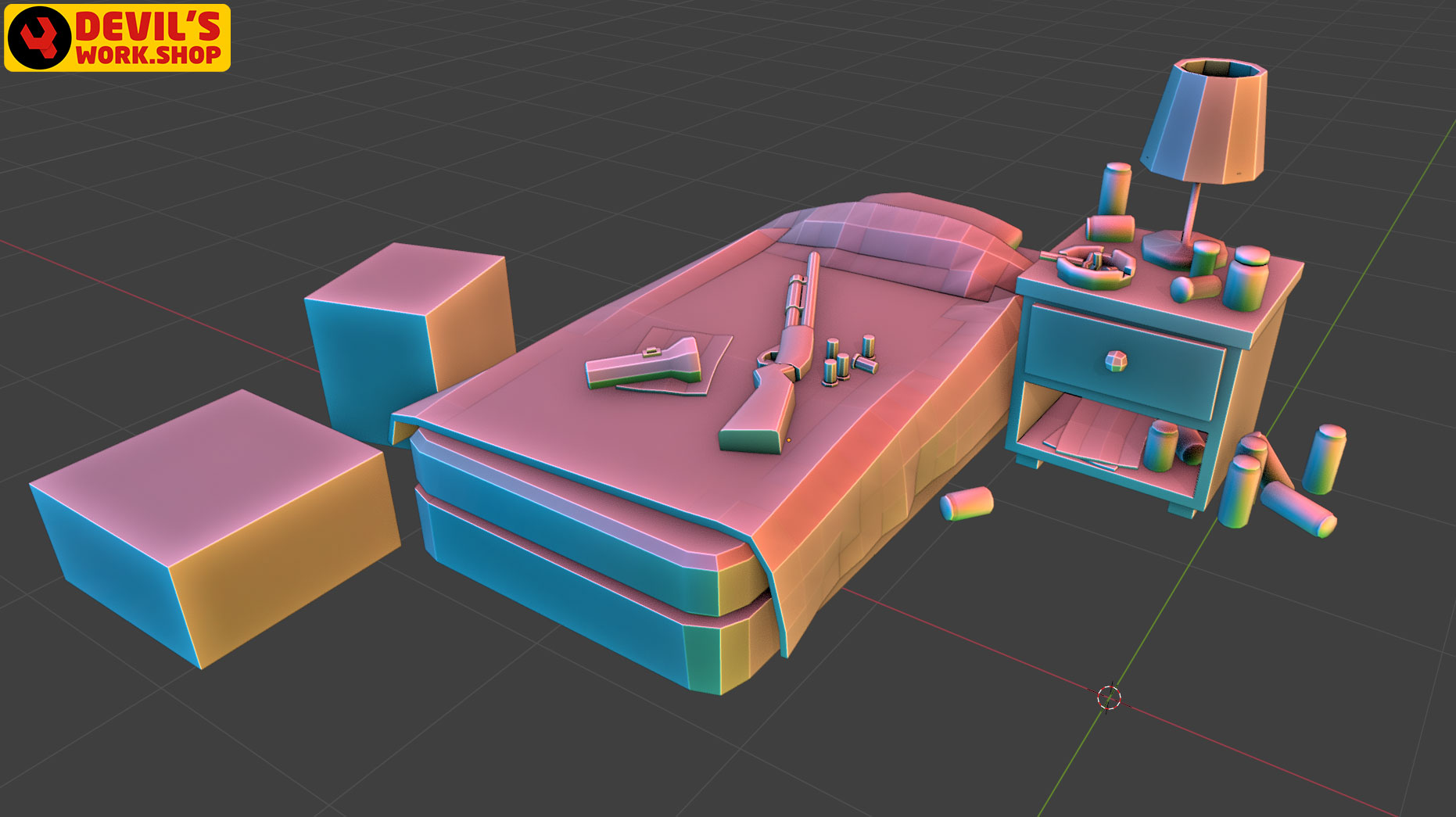
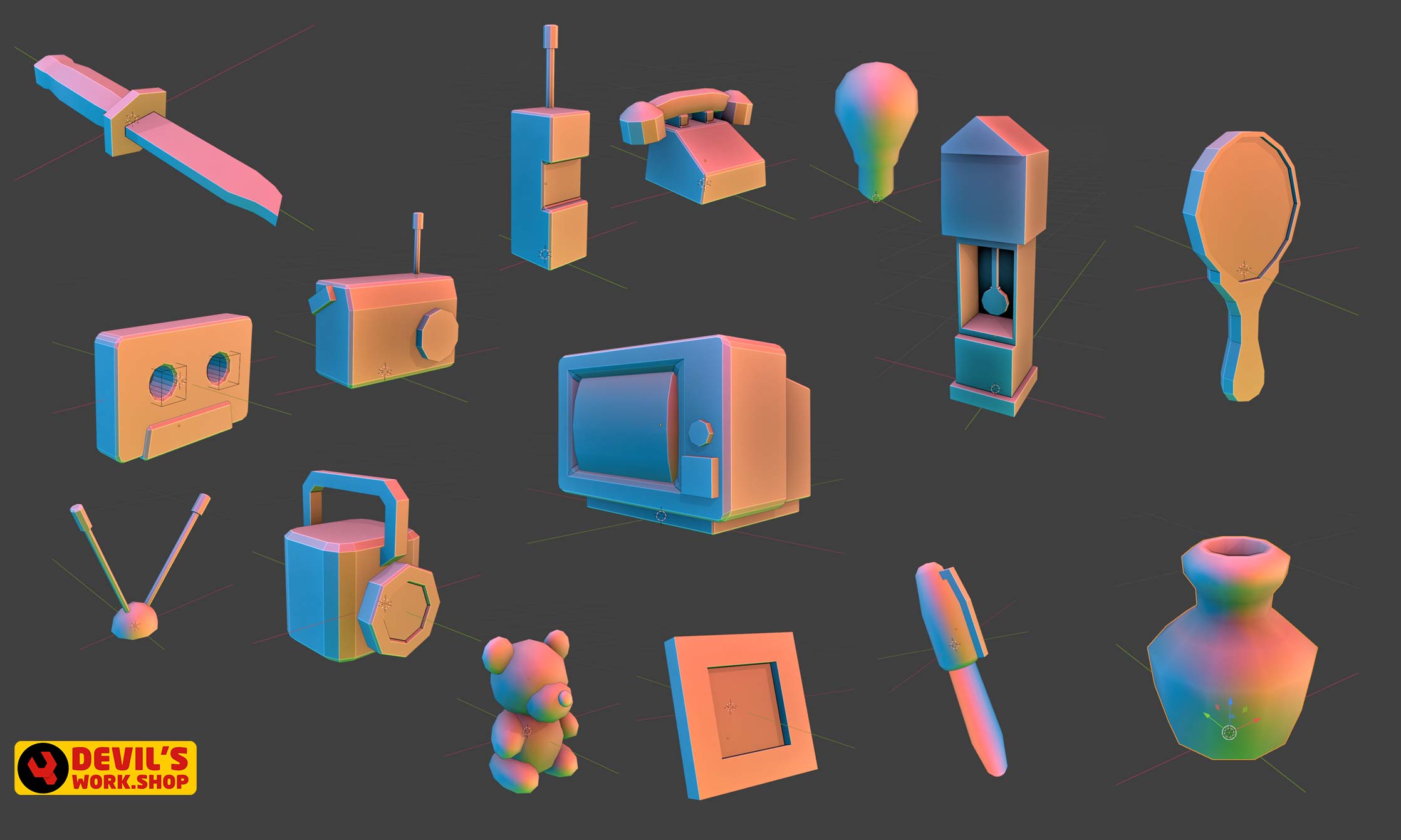
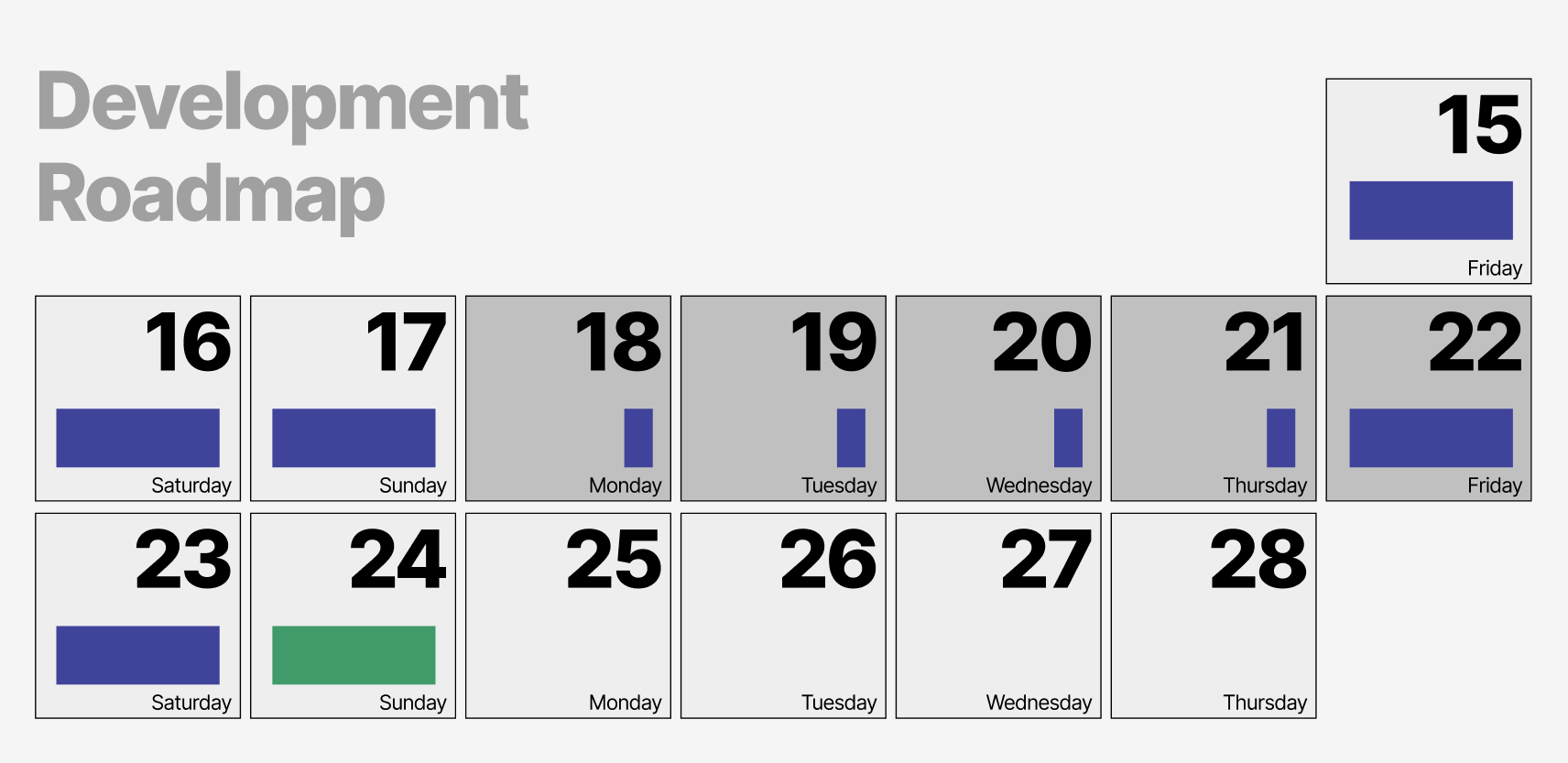
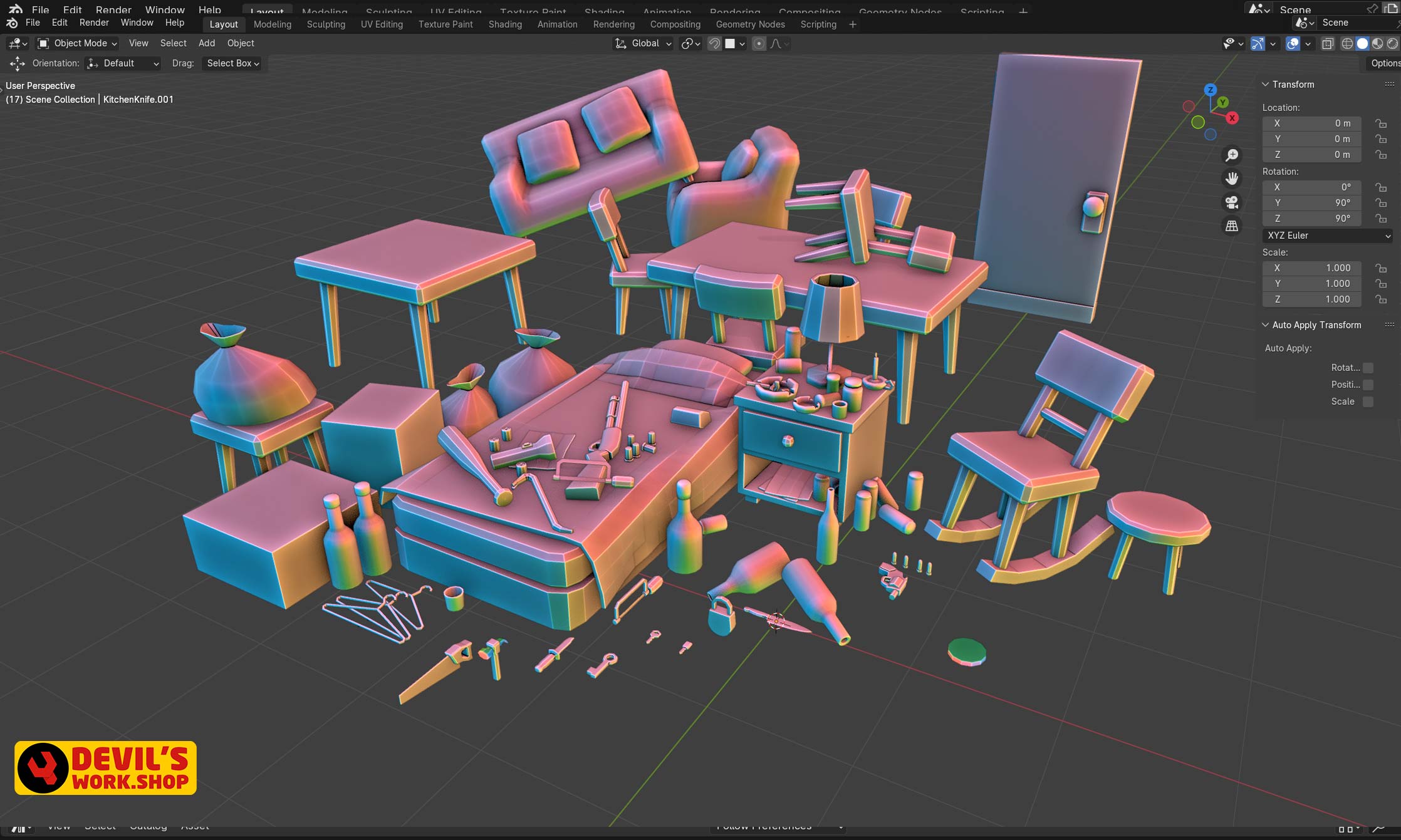 While this doesn’t encompass all the new content, it does highlight some of the exciting additions like fresh weapons and room decorations.
While this doesn’t encompass all the new content, it does highlight some of the exciting additions like fresh weapons and room decorations.