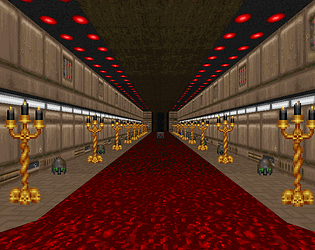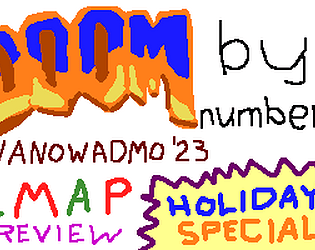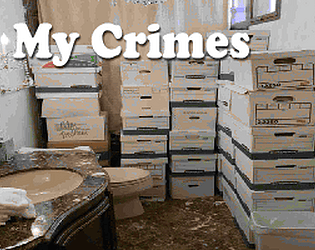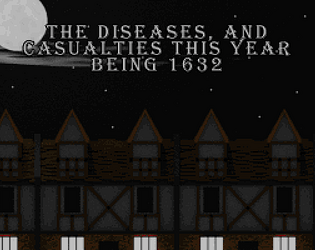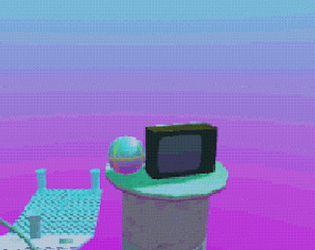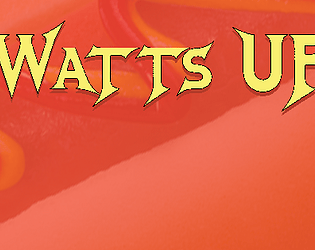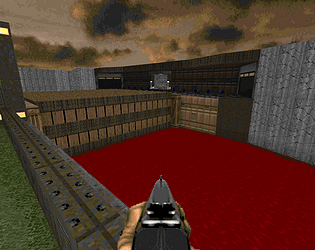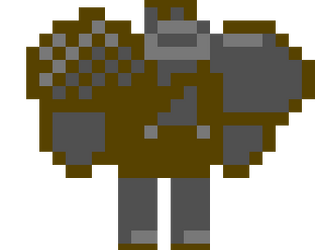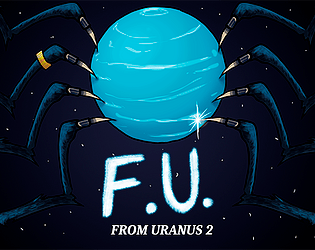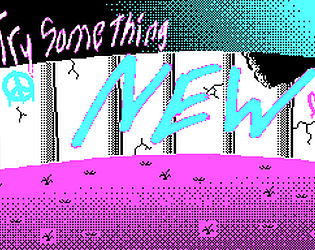Glad to hear it's working for you now! Apologies about the late reply, I was in the midst of a power outage at the time this got posted.
Dieting Hippo
Creator of
Recent community posts
Hi! Check out this post I made over on Doomworld that shows the Compositor layout, and ensure you've got "Viewer Node" placed and connected to your "Render Layers" output. Once that's connected, you should be getting an image output when you click "Render" in Palette Studio.
https://www.doomworld.com/forum/topic/119920-palette-studio-v12-create-doom-spri...
Oh! Also if you're using the whole palette range (like 0-255 for a 256 color palette) you can leave that range box blank and it'll use the whole range.
I found approximately 3 bugs all relating to that specific action that was occurring, thank you for noticing it! Those should be fixed in the v0.5 build that's up now.
Edit: I found another bug where searching while a battle starts can also cause a crash. It seems to be the last issue regarding battle starts, hoping I can get that fixed too!
Edit 2: It's all fixed in v0.5.1!
Thanks for givin' it a shot!
It's definitely not communicated effectively (we ran out of time to have a proper tutorial), but in order to have the copy hold the button down you will need to stand on the button for a few seconds, then start rewinding. You "cease to exist" in that location when you rewind and the copies are a replay of your past actions, so rewinding as soon as the button is pressed will make your copy "disappear" as soon as it reaches the button. If you did stand on and hold the button down for a bit before rewinding and the copy still disappeared right away, then that is a bug!
We're also exploring additional options for rewinding, such as spending X amount of rewind time to leave a copy that will stay in place for X seconds. The rewind to start was also implemented as a quick solution for player death. A solution going forward will be to have the player rewind from time of death if there is still rewind time available to use.
Raujinn, Drauc, and Mihai did a phenomenal job with the art and music, I'm glad to hear they stood out! The cutscene audio volume can use rebalancing though. Thanks again for the feedback!
Thanks for catchin' it on stream! There was supposed to be an animation for the Woodblock when that instrument played, but I wasn't able to get it working in time before the deadline. I spent way more time on the music generator than the frontend, and my original plans to have this be more of a rhythm game you choose not to play turned into a virtual band that'll make new songs. I'll definitely be working on this more, and better animations is on that list - stuff like them bobbin' about a bit and some note particles.
I had no idea Sid Meier put out a music generator, and on the 3DO! I see what you mean by animations, because that's pretty nice animation they had on the instruments.
The movement felt fine to me during development, but I specifically say that because after launch I'm now seeing that it is indeed floaty thanks to feedback! When you're neck-deep in the development you get used to weird mechanics and don't notice flaws as much. Post-launch I'll be spending time tweaking F.U.'s movement to be much tighter.
Thanks for playing and helping to playtest!
Thanks for helping to playtest it!
One feature we're hoping to get in post-launch is the ability to eat candy to locate cartridges. This was a feature in the original E.T. and was something I couldn't adapt in time. That and an indicator for whether or not a cartridle is available on the screen should help immensely.
I'm also weirdly happy that the warps between areas are disorienting. The cube world of the Atari E.T. was adapted into the world design for F.U., and can be seen on the top/bottom areas (where all exits lead to a top or bottom entrance) and the side areas that link together in a loop when walking sideways.
I will also look into auto-fire post-launch. Thanks again for playing!