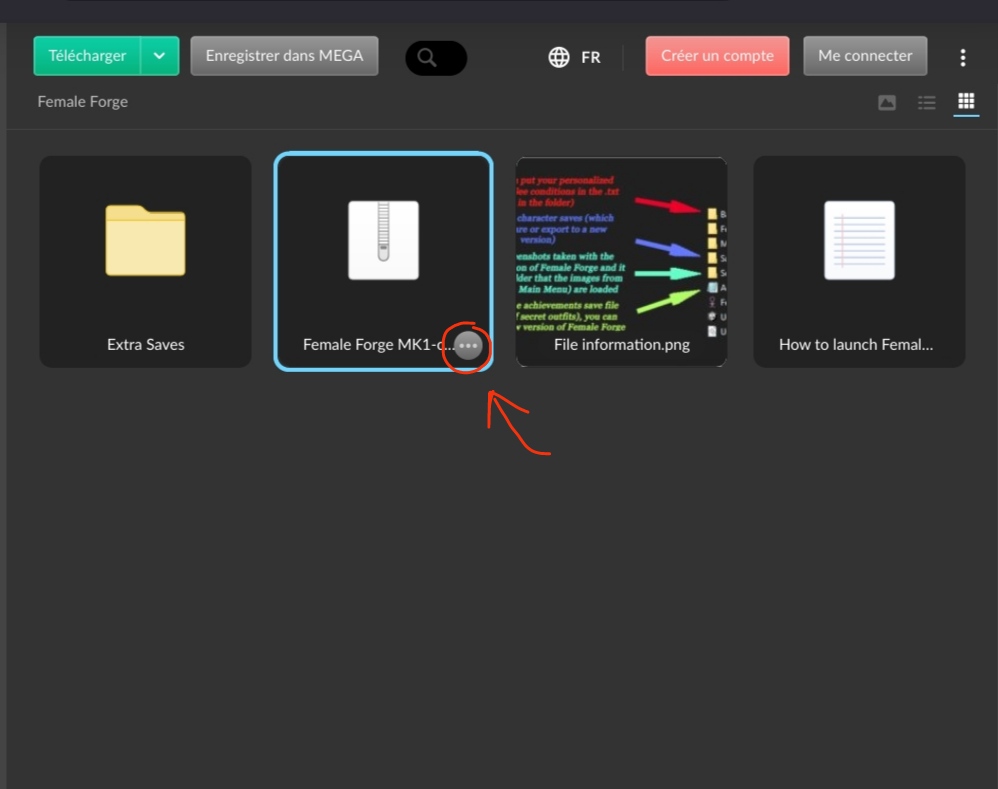Thank you, I take note of your wishes, but what do you mean by "beauty types"?
Digital Workshop22
Creator of
Recent community posts
Hi, thank you very much for this very constructive feedback and these magnificent screenshots.
For the hexadecimal values of the colors I have experimented with this system and it is not reliable because each item of clothing or accessory has a shade of gray that is different, so using hexadecimal values is not effective.
For the scroll bars I understand that when there are a lot of elements they are not very practical, but you are not obliged to use it because you can scroll as if you were scrolling on a smartphone touch screen, that is to say by clicking on one of the elements (or between) and sliding from right to left, this method is more precise.
For the coats I have just done some testing and for the moment it is difficult to implement because it poses a problem for the majority of the clothes when superimposing.
For sneakers or flat-soled shoes, it is also complicated to implement because FF is based on image superpositions, having sneakers modifies the pose of the feet and makes incompatible all the other elements linked to the foot like tights for example (I will see if I can find a solution to this).
For the expressions, I will try to improve them in the future.
And finally, I added the tag "dress up game".
Thanks again for this feedback, I am glad you like FF, take care of yourself.
Hello,
yes as updates go on some elements that were exclusive to the supporter version will become accessible from the free version, but with each update content will be added to the supporter version in order to expand this version as a priority. On the other hand, some elements such as cosplay outfits will only remain accessible via the supporter version. If you have any other questions, I remain at your disposal.
Hello,
indeed this can sometimes be a problem, the solution for the moment is simply to do an "Alt" + "Enter" to put the game in window mode, then move the window to the desired screen with the mouse and then redo an "Alt" + "Enter" to return the game to full screen. Then, during the next launches, the game should systematically launch on the correct screen.
I hope I was able to help you and I will try to integrate the possibility of choosing your screen in the next update.
Thank you, take care of yourself.
Thank you very much for your comment, for the moment RenderLab's is not very advanced, but future updates will be more substantial than the previous ones in order to make it an increasingly complete game.
If you have any special requests regarding future additions, do not hesitate to go to my discord (link to RenderLab's main menu) to make your requests, or simply discuss the project.
Take care of yourself.