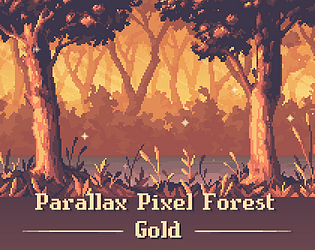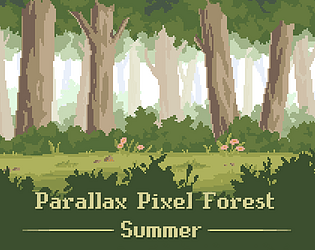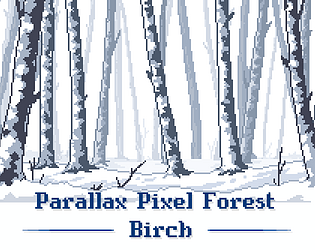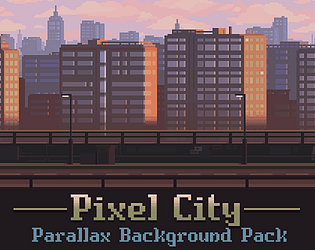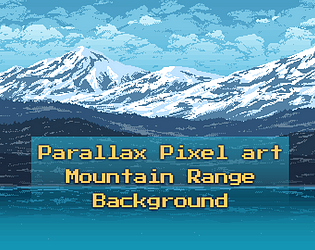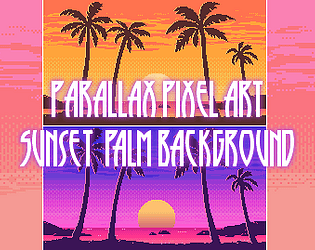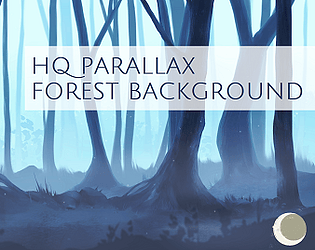Hi! Thanks for asking, that's a great idea! Usually I sell them together as sale bundles but your idea is better. I have to make sure if I could somehow make the bundle so people who have bought some assets already would pay a little less etc.
Digital Moons
Creator of
Recent community posts
hi! Depends on the program you are using, but if you use image editing softwares (Photoshop, Krita, Gimp etc) you have to find scale image-option, and use 'Nearest Neighbour' filter, so it doesn't get blurry. Usually pixel art scales x4, so the pixels don't get distorted. Here's a tutorial on photoshop.
But you can scale the image up in game editing software also, Here's a tutorial for Unity. You can find good tutorials on youtube by searching for exaple terms 'Upscaling pixel art in (the software you are going to use)'.
Hope this helps, let me know if that doesn't work or if there's a problem!

I just published a new pixel art asset pack called Pixel Mountains & Hills - Parallax pack
It's on the sale for $4.48
You can find the asset pack here;
https://digitalmoons.itch.io/pixel-mountains-hills
Thank you for asking. Adding .psd files is definitely something I want to do, but unfortunately at the moment I don't have access to Photoshop. Exporting to the .psd changes colors slightly and I can't open and check the outcome of the assets myself. Still this something I want to do and I'm trying to find a solution to it
Hello! I just published a new pixel art background, you can find it here:
https://digitalmoons.itch.io/parallax-pixel-forest-fantasy
I'm also hosting a sale,
Each item 30% off! or buy everything for $12.00! Regularly $23.18 Save 48%!
https://itch.io/s/78660/pixel-art-sale

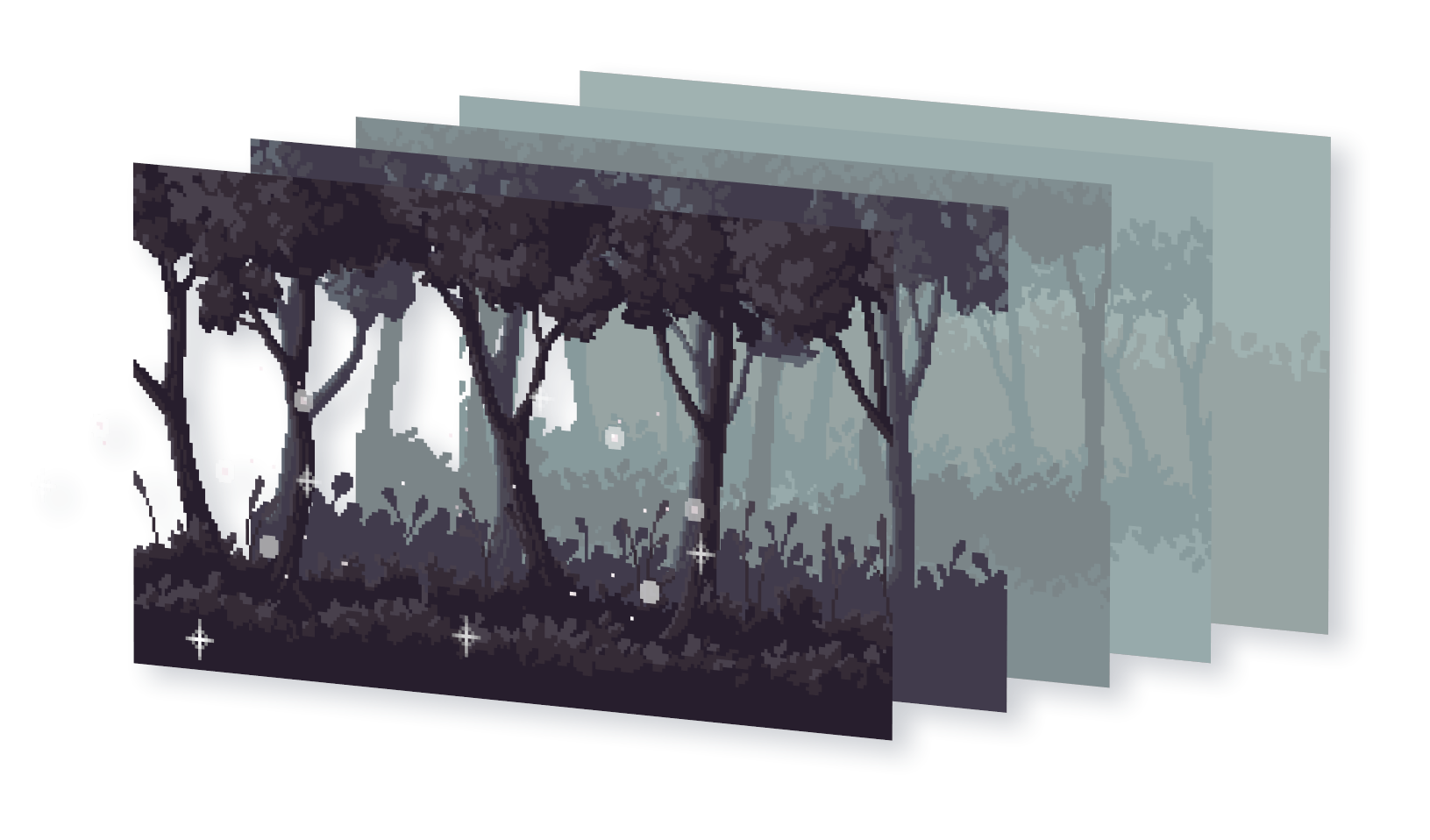
Pixel art sale!
Each item 35% off or buy everything for $12.00! Regularly $20.68 Save 41%!
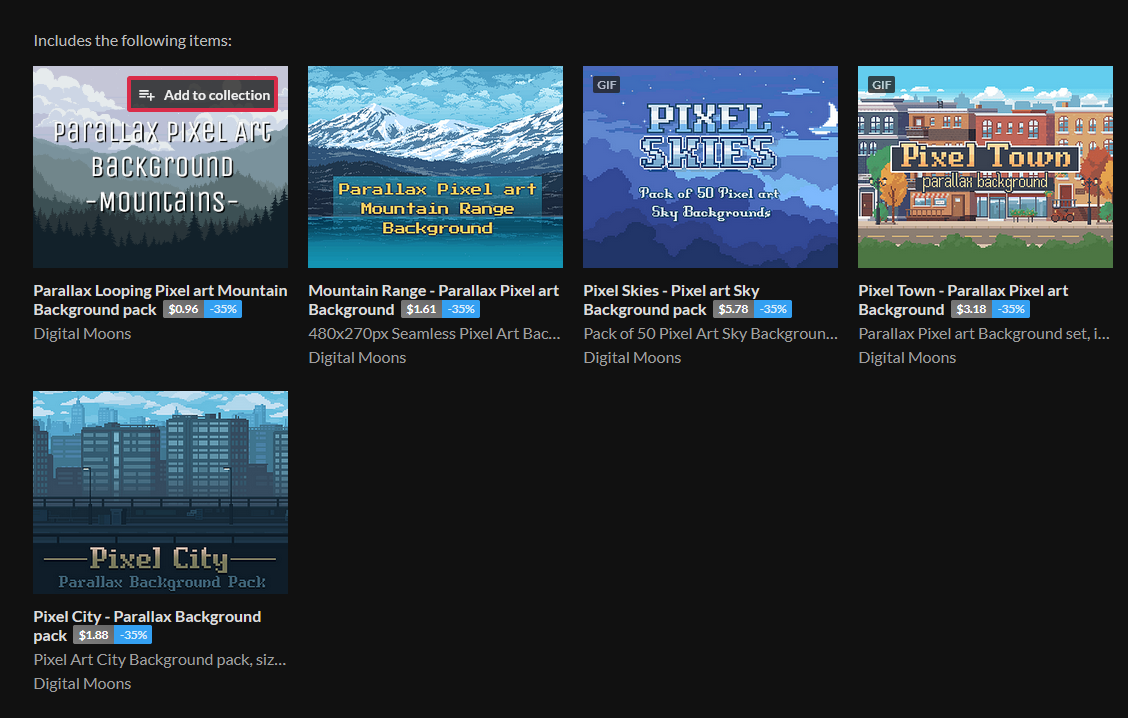
Link to the sale;
https://itch.io/s/78660/pixel-art-sale
Including my newest pixel art asset 'Pixel City'
https://digitalmoons.itch.io/pixel-city
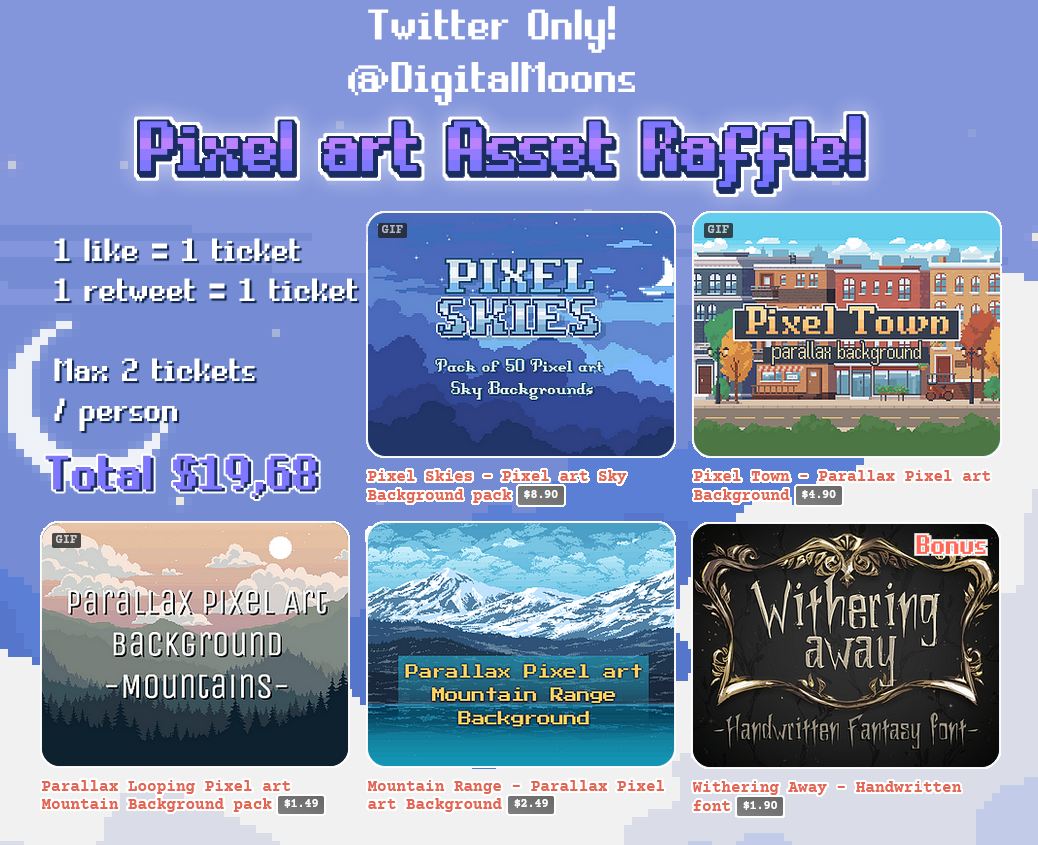
*** Raffle on Twitter Only! ***
To celebrite my introduction to the twitter world I am hosting a raffle contest of my assets. This includes vouchers in Itch.io to each of my paid assets. Winner will get free vouchers to these assets; Pixel Skies, Pixel Town, Mountains, Mountain Range and Withering Away Font (total worth $19,68)
Winner will be chosen with randomiser. You can only use your personal twitter account to participate, so maxium 2 tickets each person. The raffle starts now & ends by 9/23/2022 at 10pm.
You can enter the contest by liking / retweeting THIS TWEET
Sorry that this raffle is only on twitter this time! You can't enter the raffle by liking this post on itch, you have to like the original post on twitter to enter.

Hello! ♥ I'm hosting a sale on which target is to raise funds to help me on paying my cat's veterinary costs
A few days ago, I faced my worst fear when my beloved cat Paju suddenly fell sick and started to have respiratory problems. I took him to the vet where he was treated for 4 hours. When his condition finally stabilized I was finally allowed to take him home to rest, and vet prescribed him meds home. I was instructed to give him antibiotics and then bring him to hospital again. The upcoming visit is for taking blood samples and x-rays they can examine to make sure what the problem is.
This whole situation has been a big burden to me, both mentally and financially. Since I don't earn much at the moment it makes this situation even harder, even though I can pay the vet bills by smaller amounts per month, but the bills really difficult my living a lot. So, I'm trying to do all I can so my baby will get better, so now I reach out to you for help!
I've made a $ 10 bundle of all the pixel assets on sale (normally the total price is $ 16.78), so the total saving will be 40%! These pixel assets are also individually available at a 15% discount. I also released a new background called Pixel Town a few days ago and added it's now included in the bundle. I also have free assets I made which you can find on my profile, you can use them in your commercial or personal projects if you're interested! Each download warms my heart and greatly motivates me to continue my beloved hobby, especially during these tough times. Thank you ♥
♥ You can find the bundle here: https://itch.io/s/55286/help-me-to-pay-my-cats-vet-expenses- ♥
Assets included:
Hello! Yeah the background pack doesn't include the transition colors. I made them for the gif by using a photo editing program, where I duplicated the frames, lowered the opacity of the layers and merged them together. You can make two images fade in/out in a game dev software too, I don't exactly know how but there's a few tutorials on youtube about the subject ^^