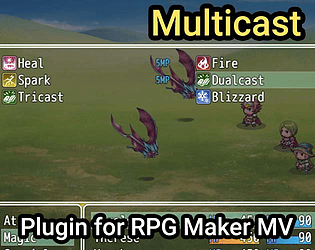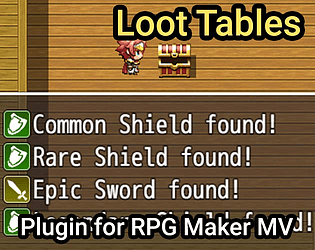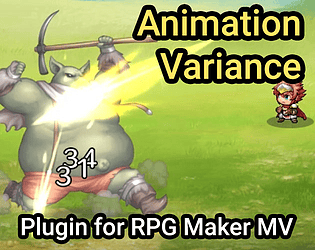Sorry, I have no idea. Custom battle systems complicate things by changing up the functions that my plugin relies on.
dingk
5
Posts
43
Followers
A member registered Apr 16, 2020 · View creator page →
Creator of
Create randomized tier-based loot drops within the editor!
Recent community posts
Animation Variance - Plugin for RPG Maker MV comments · Replied to Cozy Bunny in Animation Variance - Plugin for RPG Maker MV comments
Sorry to disappoint you, but my plugin doesn't change the frame rate of animations. That is what YEP_CoreEngine does. What Animation Move Rate does is change the frame rate of the movement (like moving a rock across the screen in one of the examples).
If you want to use the default 15 FPS animations at 30 FPS, what you can do is go to the animations database and copy and paste each frame so that each frame appears twice in the list. What that does is make the game show each frame twice, so that it looks like a 15 FPS animation at 30 FPS.
Animation Variance - Plugin for RPG Maker MV comments · Replied to Ossifex in Animation Variance - Plugin for RPG Maker MV comments
Loot Tables - Plugin for RPG Maker MV comments · Replied to Raptorking in Loot Tables - Plugin for RPG Maker MV comments