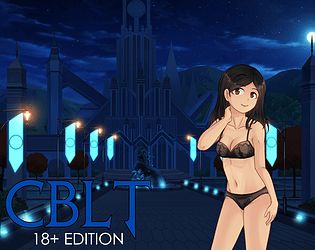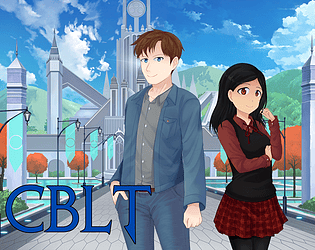Hi there! I can't guarantee any success with this method, but if you try copy and pasting the BLZE folder into:
\Team_CBLT.app\Contents\Resources\autorun\game
It should be plausible? I cannot confirm to be sure though, since I use a Windows PC and not a Mac. I'll get back to you with any updates on this front though.
DinoMan21779
Creator of
Recent community posts
Hey there! Unfortunately, an android version of the 18+ patch doesn't exist, due to the nature of how the android game and the 18+ patch are made. The 18+ patch is meant to be a purely separate patch, and the only workaround I can offer at the time is the one mentioned in previous discussions:
https://dinoman21779.itch.io/cblt18/devlog/406428/cblt-18-content-patch-2
Not officially, no? But, I think there's a workaround similar to what JPDE does (although I can't say with absolute certainty.)
1) Download and extract the BLZE.zip file.
2) Get any file manager, “X-Plore” for example https://play.google.com/store/apps/details?id=com.lonelycatgames.Xplore
3) Navigate to Internal storage/Android/data/cblt.dinoman/files
4) Create a 'game' folder.
5) Paste the contents of the extracted BLZE folder into the 'game' folder.
6) Profit?