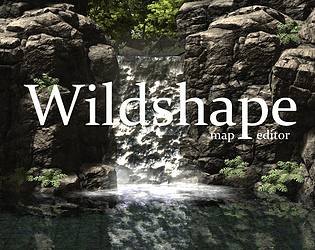Hi Thavo, what do you mean by backdrops? You won't be able to actually get access to the unity elements if that's what you are looking for. If you want to use screenshots of the game commercially, please give credits to Wildshape.
By the way, by buying the game on itch you get a free Steam key as well if you go to my library -> wildshape -> download -> get steam key.
DLDev
Creator of
Recent community posts
Thank you very much for the kind words! I am still working on the unity file import. Right now it somehow just works on my computer and when others try there is an error with the texture. I'll have this fixed very soon. Yes the DM can control every token. We don't have a kickstarter right now, may I ask where that information comes from? If you want to support the project you can do so here or on the patreon page at patreon.com/Wildshape. Thank you very much!
In case you missed it, the game has online multiplayer integrated as well, so your players can join into the map, look around and move their tokens themself. Instructions are on the discord. If you prefer to do screen sharing, we have channels on the discord to do so as well. One of the guys on the discord even upgraded it so we have better streaming quality.
There are some randomly generated map types. I plan to add a lot more. I also started competitions on the discord where people can win prices and the maps will be implemented into the game as a drag and drop for when you didn't prepare anything.
If you know your way around with the tool preparing a map is also just a couple of minutes. There's a lot you can do during food order/smoke break.
Yes, you are in top down mode. When you switch to free move mode (Press ‚F’ key) it will work differently and you will be able to fly around in the map like in a First Person Game.
Let me know if you are having trouble with it. If you ever need quick help you can also join our discord. I’m hanging out there almost all day while coding and will get notifications on my phone. Also a lot of other friendly people there who will be able to help.
Sorry, what exactly are you having problems with? Are you trying to move around inside the map?
Edit: assuming this is the case - you can switch between topdown mode (move with wasd) and free move mode, where you have to hold space to move with WASDQE and look around with your mouse (Also hold down space).
You can switch modes by pressing F or using the button in the top menu bar.
Yes, there are a couple of automatically generated biomes (desert, forest, village, snow) that you can use as a base for your map and adjust to your likings. I am planning to add many more over the time. You can also have a look at our discord, there is a map-showcase channel with plenty of maps with download links.
There is no way to play the game in 2D because you are creating 3D worlds with it. With the last patch I implemented different quality setting so it will run way more smoothely on lower end systems. Performance highly depends on the map you are creating. Wind, water, lights will have a big effect.
I would recommend using a GPU Gtx970 or newer. But we even have people running it on a tablet (I don’t know the model though).
Thank you very much for the kind words! Great to hear you are having so much fun with it. If you want to share your maps, we would love to see them in the Map-Showcase channel on the discord!
For the bug, I uploaded a patch today which should have fixed this issue. I will have another look at it though, in case I am mistaking.
Anyway thanks for the support and your nice comment!
Hi vladekk thanks for reaching out! I'm going to go through your questions 1 by 1:
1) The maps can be exported into .map file that you can send to other players to import into their version of the game. We have quite a few maps that were shared by the community on discord, but I hope I'll be able to get enough support to get a website than can be used to share them soon.
2) Players can move through the map completely free. I will add options to lock the players into a position soon. Multiplayer is relatively new so a lot of features like this will come in the near future.
3) Right now the tool provides mostly visuals. But I will update the game constantly to make it a fully functional VTT
Edit) Before the game changed to a one-time-purchase license system, it had additional functionality for everyone who decided to support on patreon. This is no longer the case and you will get the whole package by buying the game. I plan to make a special patreon-only dice set soon, though, for everyone who takes the extra step and decides to support the project on patreon as well.
Would you mind letting me know where you read about it so I can update this information? Thank you very much!
I highly recommend checking out the tutorial videos to get started. Other than that I have no recommendations. In the current version, dice rolling is on the players side only. So the dice are not networked yet. That might be an issue if you don't trust your player with the rolls ;) I will add it with one of the next patches though.
edit: Just put out an update that introduces a chat box and prints out dice results in the chat.
Itch doesn't have the option to make a bulk sale unfortunately.
The price is intended to be low enough for players to pay for their own license, so that dms won't have to cover the whole cost. The players will also have their own license so they aren't that dependant on the dm or can run a session on their own if they want to. I'm sure if they like the idea of this project they will consider providing the means to support it this way.
Thanks for the feedback. With a program like this there is two options, you can either let only the dm pay for the game and let players play for free. This means I have to set the price higher so I will be able to make it through the month while developing. The other option is to let everyone share the cost by selling licenses for each player. This way I can set the price way lower and everyone will actually own the game without being dependent on the dm. Also the dm is not required to make the financial effort all on his own. These reasons are why I decided to go with the later option.
You can record a video using third party software like snap or shadowplay. Tipp: Pressing 'U' in the game will hide the UI so you will see the map only. By pressing 'P' you can also create a 4k screenshot of the map that will automatically be saved to your persistant data folder.