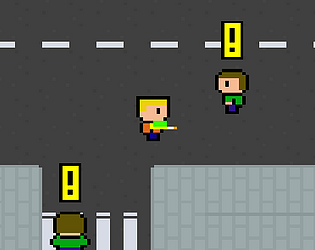Hey Sam, I uploaded a debug version of the game (see the separate download that says debug). It just outputs some extra info about the inputs being received. If you want to give it a shot and let me know what it says under AXIS as you rotate the joysticks around (one at a time with no buttons pressed) would be really useful for figuring out what it different about our OUYA controllers and how to fix it. If you're not feeling up to it no worries.
If you are, I'm really only interested in what appears for AXIS. On mine I get 0 and 1 on the left stick and 11 and 14 on the right stick. I'm curious if you get different numbers on your controller.