I am from GreenBurritos a new indie game development group. We have just released the prototype for our brand new dungeon crawler, Ninjascape! If you could play it and give us feedback, we will make sure to make the game bigger and better. Here is where to get it!
Link: https://doritothepug.itch.io/ninjascape
DoritoThePug
17
Posts
3
Topics
3
Followers
A member registered Jun 22, 2018 · View creator page →
Creator of
A brand-new concept of a ninja which can only dash to kill his enemies.
Action
Recent community posts
itch.io Community » General » Release Announcements · Created a new topic Ninjascape - an endless dungeon crawller


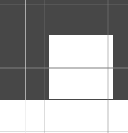
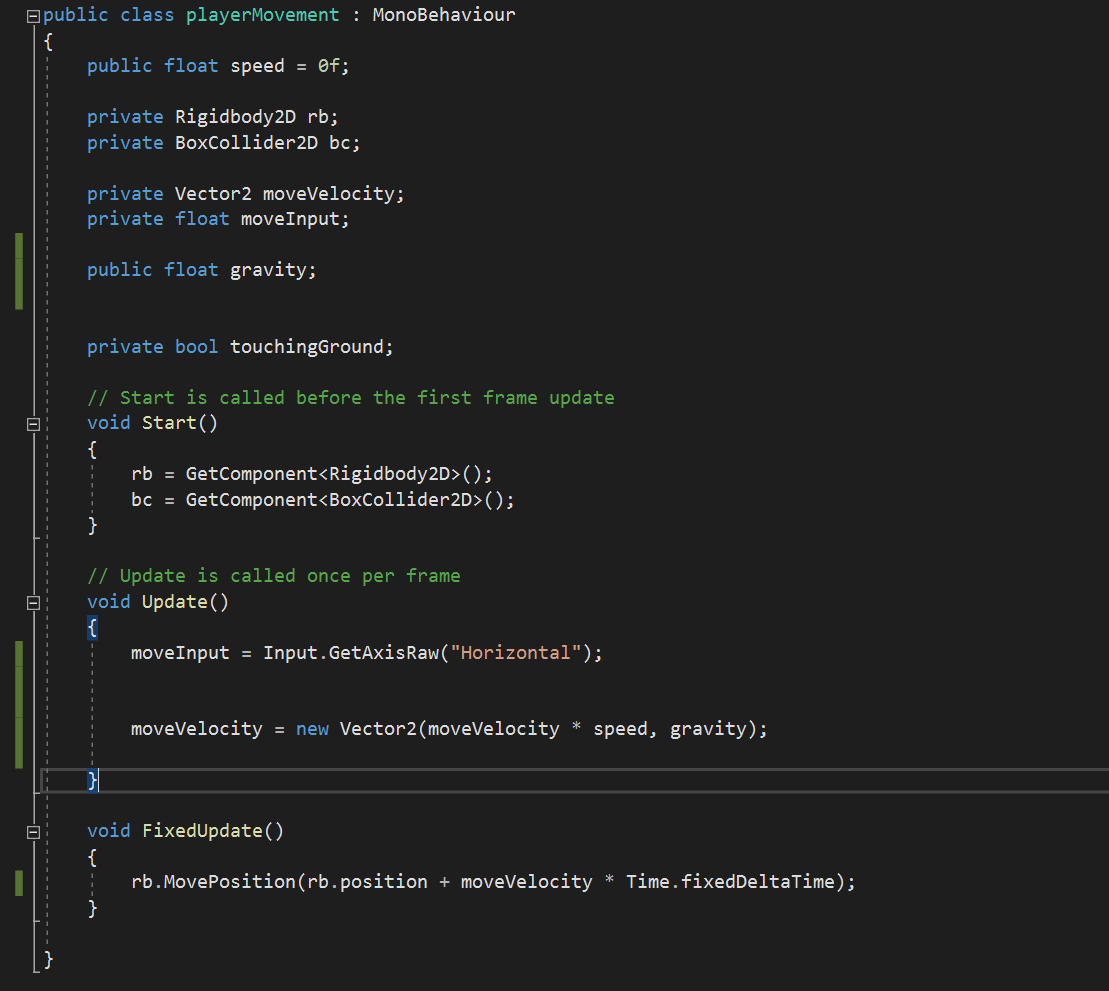 what i've done is this but the sprite would not touch the ground for some reason
what i've done is this but the sprite would not touch the ground for some reason