I picked up the game on Steam and it does include the profile. Mind blown!
dpanter
Recent community posts
My cover art packs for both official and community profiles, enjoy!
https://steamcommunity.com/sharedfiles/filedetails/?id=3223333904
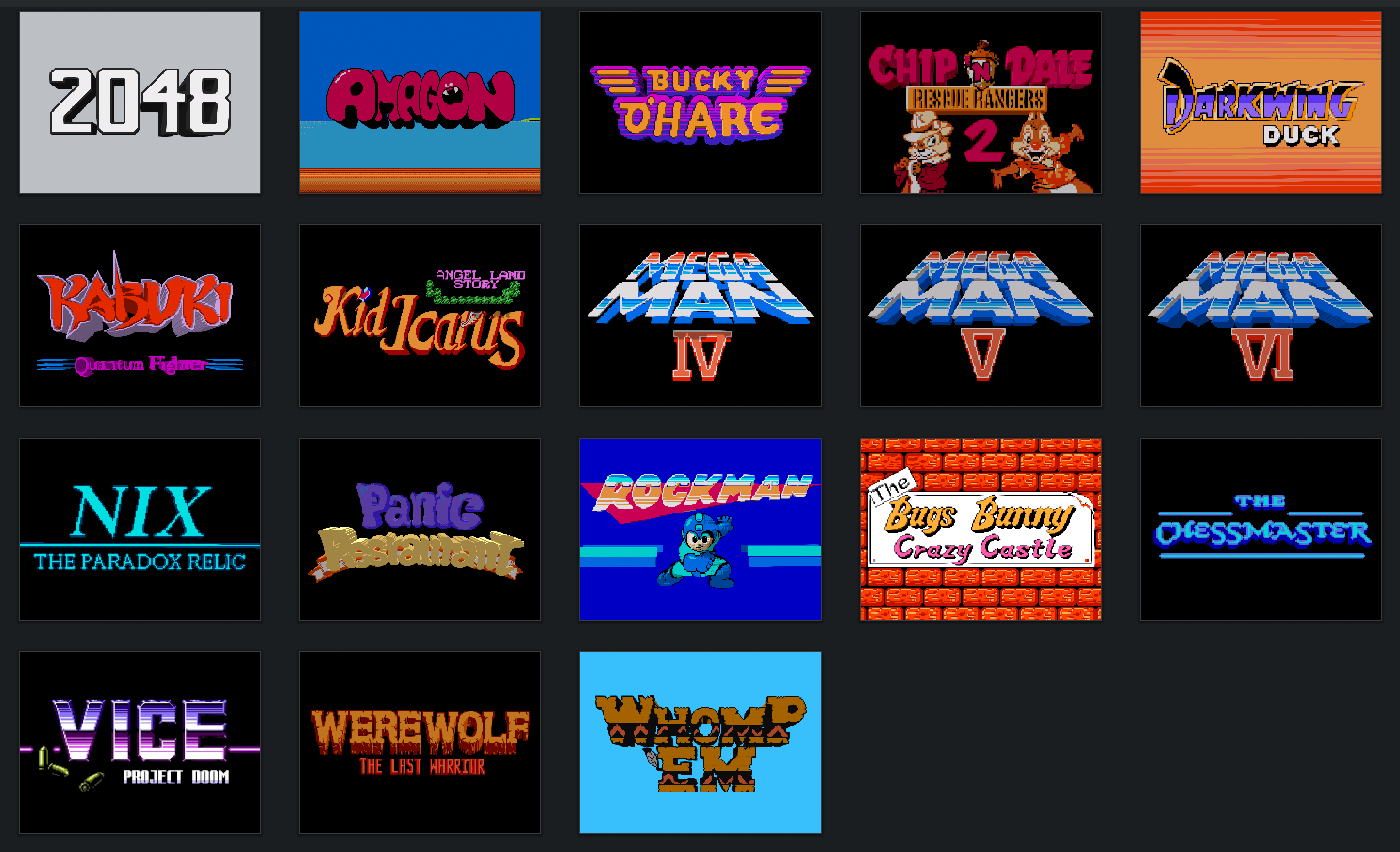
Yes I'm too lazy to update this example image when new profiles are released ¯\_ (ツ)_/¯
Nice game, was featured at GamingOnLinux.com in December.
https://www.gamingonlinux.com/2023/12/check-out-the-demo-for-hive-jump-survivors...
Same issue on Debian sid, AMD RX6900XT.
inxi -b System: Host: panther-desktop Kernel: 5.13.2-1-siduction-amd64 x86_64 bits: 64 Desktop: KDE Plasma 5.20.5Report using /bin/sh and Report using /bin/bash (no difference really)
Distro: siduction 18.3.0 Patience - kde - (201907111218) Machine: Type: Desktop Mobo: ASUSTeK model: ROG STRIX Z370-F GAMING v: Rev X.0x serial: <superuser required>
UEFI: American Megatrends v: 2401 date: 07/12/2019 CPU: Info: 6-Core Intel Core i7-8700K [MT MCP] speed: 4294 MHz min/max: 800/4700 MHz Graphics: Device-1: Advanced Micro Devices [AMD/ATI] Navi 21 [Radeon RX 6800/6800 XT / 6900 XT] driver: amdgpu v: kernel
Display: x11 server: X.Org 1.20.11 driver: loaded: amdgpu resolution: 1: 3440x1440 2: 1080x1920~60Hz
OpenGL: renderer: AMD Radeon RX 6900 XT (SIENNA_CICHLID DRM 3.41.0 5.13.2-1-siduction-amd64 LLVM 12.0.1)
v: 4.6 Mesa 21.2.0-devel Network: Device-1: Intel Ethernet I219-V driver: e1000e Drives: Local Storage: total: 5.95 TiB used: 3.32 TiB (55.7%) Info: Processes: 393 Uptime: 6d 22h 21m Memory: 31.3 GiB used: 14.59 GiB (46.6%) Shell: Bash inxi: 3.3.01
Fun little game!
Installed with the itch.io client. Game works well with ultrawide resolution.
It needs Vulkan to work properly with my 6900XT, using OpenGL everything goes near total dark on any graphics setting higher than the lowest, plus there's no crosshair. With Vulkan everything works perfectly. Siduction, kernel 5.11.6, Mesa git 21.1
Terminal: ./Anger\ Foot.x86_64 -force-vulkan
Nice game! Runs and plays great on Debian, KDE Plasma, Logitech F710 gamepad.
Left monitor portrait mode 1080x1920, right monitor landscape mode 3440x1440.
Bug: game does not respect main monitor setting (right) and instead opens on the left monitor.
Also has no options for fullscreen, windowed mode or resolution.
This makes for a broken experience when my left monitor is in portrait mode and the game doesn't render properly, it doesn't fit entirely inside the 1080x1920 screen space. I can forcibly move the window to the right monitor but cannot resize the window or toggle fullscreen mode so that doesn't help. Can't seem to find any settings saved anywhere?
Running the Windows version in Wine allows the game to run properly and with the help of some KDE magic, it can even be resized.
Uploaded some screenshots to Imgur to illustrate the situation.
https://imgur.com/a/pgSuUOz
Cheers!

