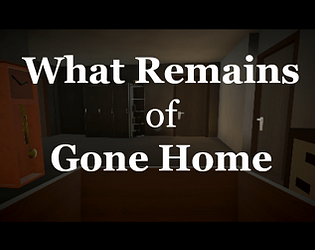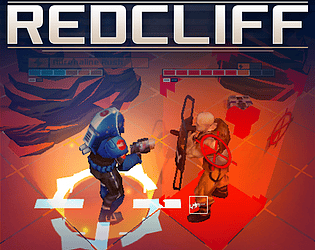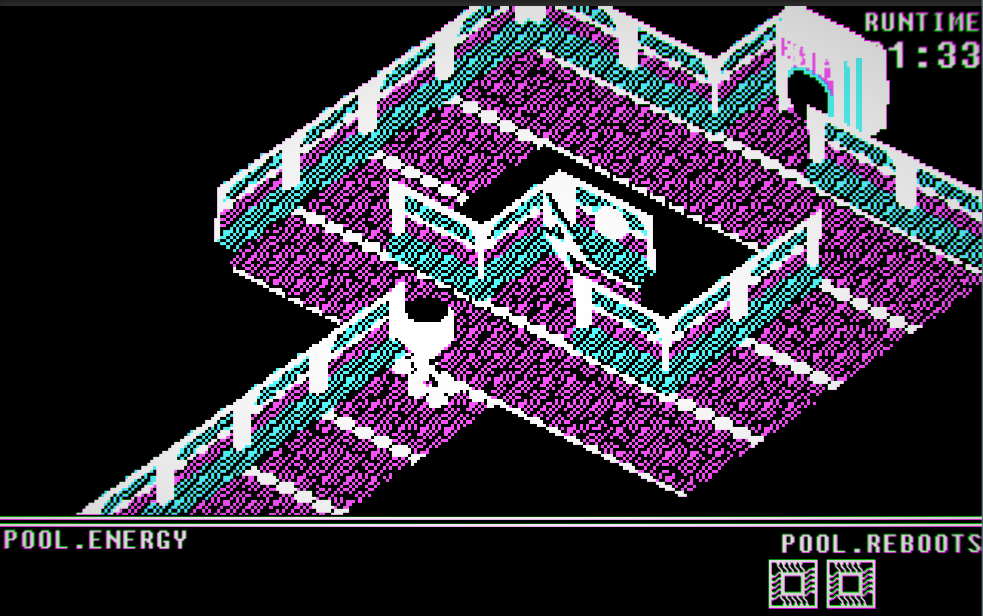The persistentpath-saving I do like this (if it matters...)
C# using System.IO
FileStream stream = File.Open(Application.persistentDataPath + "/test.json", FileMode.OpenOrCreate);
StreamWriter write = new StreamWriter(stream);
write.Write(JsonUtility.ToJson(state));
write.Close();