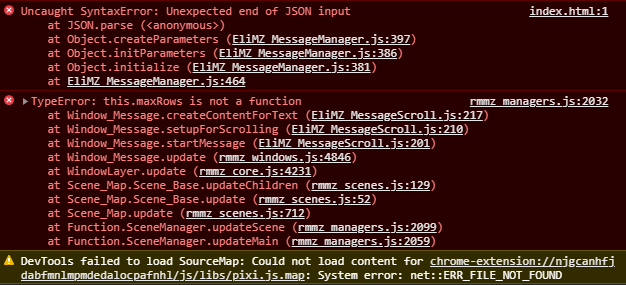Howdy :^)
yes I did try above and below and sadly still results in some stuff not working out.
Edael
Recent community posts
Having some issues trying to use this plugin with
KC_MoveRouteTF
Stuff like the event offset and scaling are completely broken, while something like glow still works, would like to use plugins since they you plugin and this one have it's niches.
I've seen you mention the dot move system plugin before with the moving platform and jumping plugins, and having used it it's a pretty nice move system, unfortunately no diagonal sprites stuff can be done with it as far as I know, which is why I was wondering any chance you had it in mind to add compatibility between that plugin and yer diagonal character plugin?
Howdy, I think I ran into a bug? Setting an effect, tone, hue, blend, etc then removing the filter, and then trying to re-apply it again results in nothing happening after the filter is applied once and will not re-apply.
Basic event to show what I mean
◆Loop ◆Plugin Command:EliMZ_CharManager, Change Blend Color :Plugin Command:Character Id = 0 :Plugin Command:Duration = 1 :Plugin Command:Wait for finish = true :Plugin Command:Blend color = 0,0,0,255 :Plugin Command:Auto delete color filter = false ◆Wait:8 frames ◆Plugin Command:EliMZ_CharManager, Delete color filter :Plugin Command:Character Id = 0 ◆Wait:8 frames ◆ :Repeat Above
Tested with only the Hakuen Studio plugins I have enabled, and with any other plugins the same issue occurs. Nothing in console either.
Using version 5.2.0
Howdy again, I'm basically trying to make the message box accurate to a gameboy game's textboxes, what with there textboxes being restricted to tiles, and with the bitmap font plugin I have perfect 8x8 letter sprites.
Only issue is that the spacing between the lines is off, and I don't see any options for changing that. Looking in the plugin to see if I can spot anything referencing spacing and I don't see/ can't really tell what's what. Might I ask you if you know of any quick bandage solution for manually changing line spacing? Heck, maybe consider this a suggestion for a new feature to the plugin. Apologies if this is asking a bit much for some personal assistance, thanks.
Howdy, I bought this plugin recently and it's just keeps showing
TypeError this.maxRows is not a function
I have all 3 required up-to-date plugins. I do have a few other plugins I'm using, however in testing I disabled all of them besides the required plugins and it keeps showing this error. If you need any other info lemme know or tell me if I'm being dumb about something, thanks.