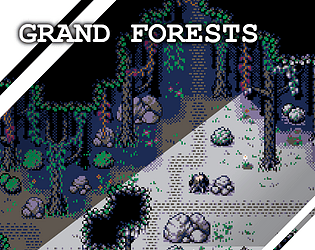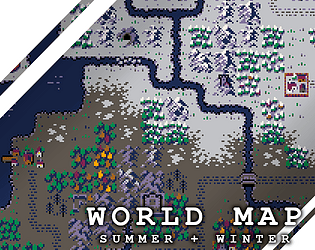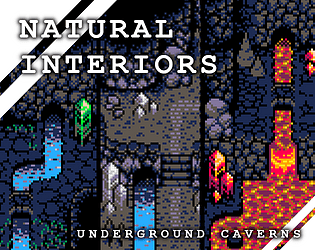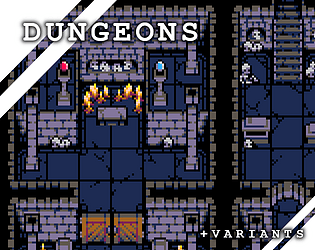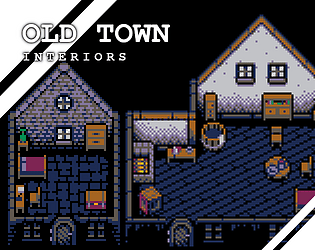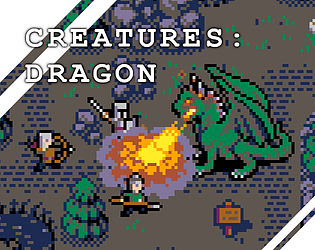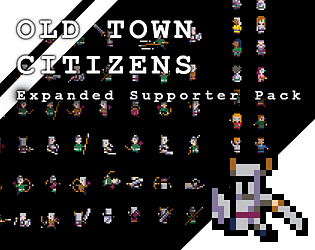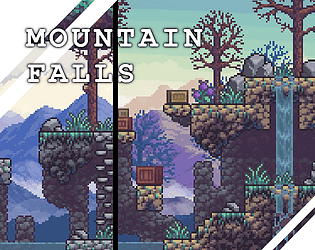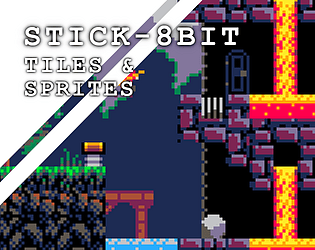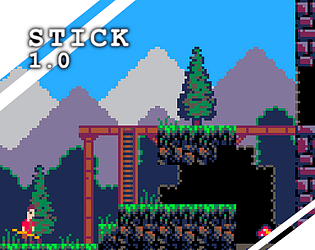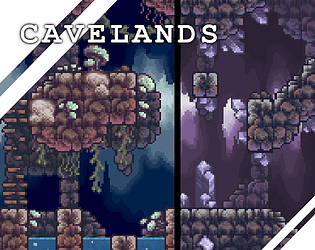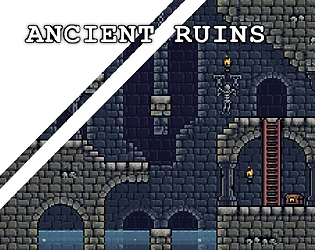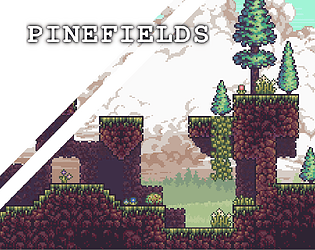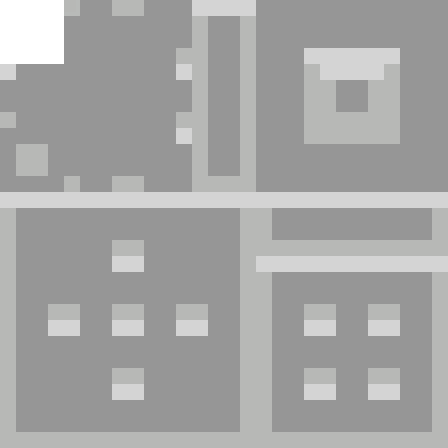Hi Paul, apologies for the delay. I found the tile you were looking for. It is on the winter tile-set in the second column from the left, at row 22. It is in-between several other cliffs tiles with snow build-up on them that include corner tiles. Let me know if that's what you meant.
Electric Lemon
Creator of
Recent community posts
Hey! You are still in the same Mandela Continuem, or at least within one where I also had a patron page :)
I super appreciate your fandom, it really means a lot. I unfortunately had to close my patreon page due to my own fault of how I structured the tiers. I became overwhelmed with the amount of extra work it was putting on my plate and couldn't sustain it along with my day job. I do plan to relaunch it again though, this time on a more manageable scale, in the not to distant future.
If you find your missing anything you had access to from patreon let me know, and I'll be happy to send you it!
True! The closest thing we got in the series right now is the Dungeons Tileset. Got any example images you're thinking of? I'd love to add some ancient ruins to the to-do pipeline :)
That is indeed a classic tileset that I need to make! Some of the Old Town Exterior tiles can be arranged "almost" into a castle-like structure, like you see in the samples, but I definitely want to add castle specific tiles, or a separate tileset that blends well with this one. Hearing what the community wants really helps!
Hi, do you mean the order of the the animation states for each character's spritesheet? If that is what you mean, I posted two legend images below. One for Non-Combat and one for Combat. Each character uses the same order. (Note: I did notice a mistake, at the end of each combat spritesheet I added a duplicate Ready Combat Pose. I will update the download file with the correction soon and I'll add in the legend)
NON-COMBAT STATES
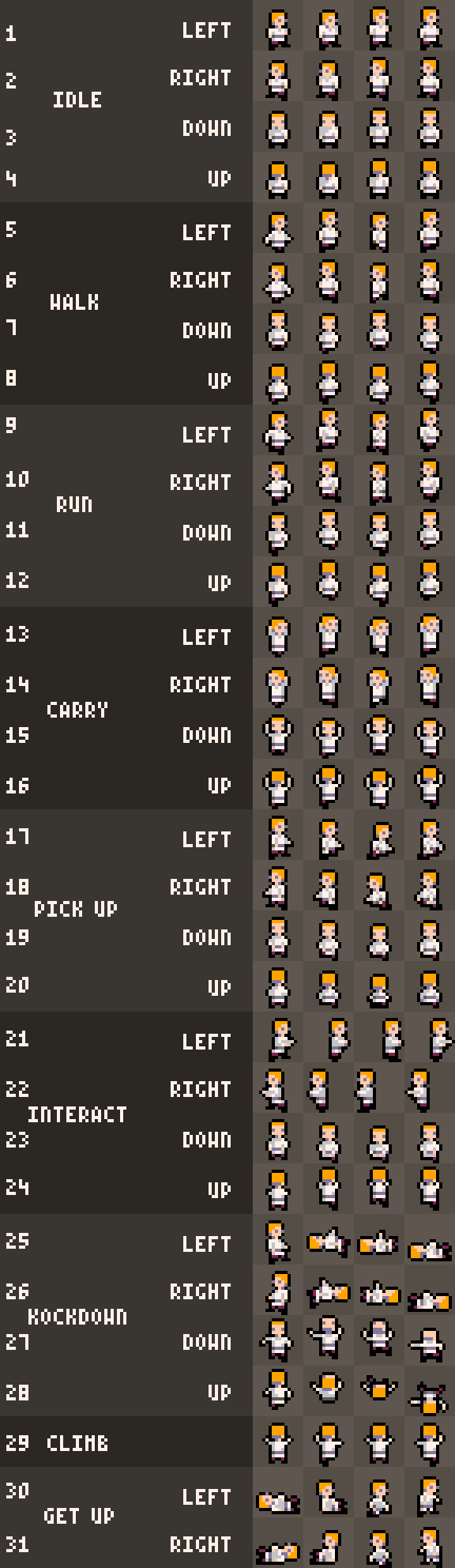
COMBAT STATES
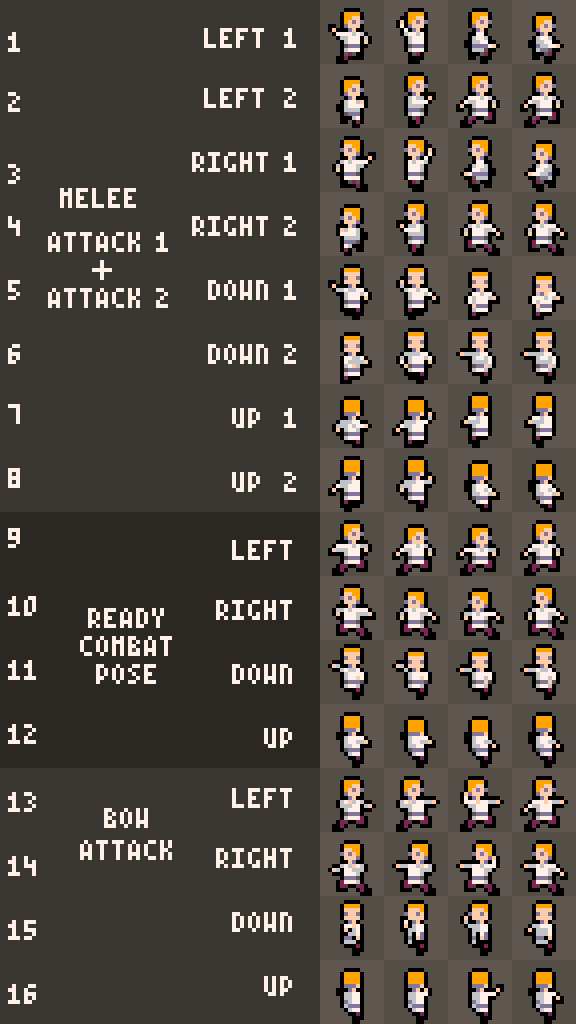
When I test the assets I create, I usually use Gamemaker Studio 2, but have also put them into Unity when I first started making assets. So for sure either of those will work.
What sort of limitations do you usually experience with other 2d assets you buy? Just curious, so I can improve mine if there is a way.
Hmmm... interesting. Okay, I want to figure this out. I downloaded the files myself from the website and opened up the same heavy _ knight _ non-combat _ animations.png using just Paint as well as GIMP 2.0, and Asesprite. It still doesn't look blurry on my end. The only time it looks blurry is when any of the pixel art assets are opened in a image viewer program such as "Photos" (that comes installed with Windows) and you zoom in. Those software are unfortunately not designed to display pixel art assets well.
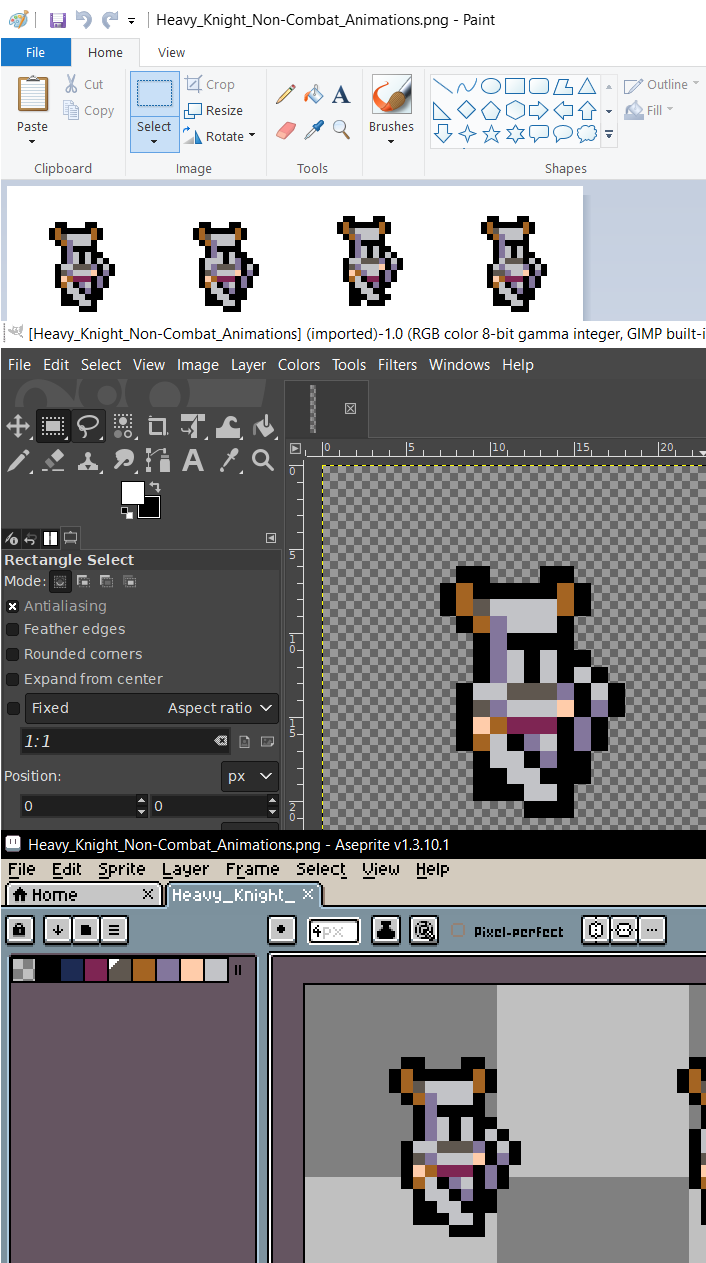
Have you opened up the .png file in Paint or some other image editing program to see if it is still blurry there too?
From how the image looks blurred on your software it looks like it has somehow been scaled up with interpolation enabled, which is obviously not what you want. The pixel scale of the full heavy _ knight _ non-combat _ animations.png sprite-sheet should be 96x744. If it is higher in your software, then is has been scaled somehow. May I ask the name of the software you are using?
Just Some Notes on dealing with Pixel Art Assets (ignore if you know all this already)
There are no high-definition versions of pixel-art unfortunately. Pixel-Art Graphics are generally used at the resolution they are created it. So 1 pixel, is actually 1 pixel. If you do wish to scale it up and have if look good though, it's totally doable, you just need to disable interpolation when doing so (I recommend GIMP, it's free), and ideally scale in powers of 2 (so x2, x4, x8), that way you don't get any wonky pixel shapes. (Sorry if you know all this already, or if this is not related somehow, just want to be as detailed in my response as I can).
Please let me know if the PNG files looks blurry for you in other image editing software's.
Also here is an example of the blurry effect in PHOTOS software when zoomed in. It really doesn't display pixel-art assets correctly. 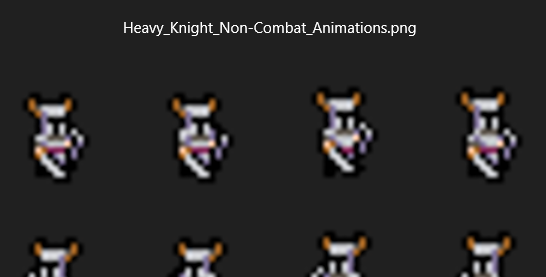 he
he
Hi, just wondering, by vague, do you mean the png file is blurry? Also could you post the name of the png file? There are many png files included and after re-downloading them myself I couldn't find any blurry ones yet. I'll be happy to re-update the file for you (and everyone), just not sure which one you mean.
Ah yes, I agree. Having the pixels be actually pixels, not doubled or tripled, (if that's what you mean) is crucial. Also palette consistancy helps too :)
As for large pixel-art Bosses, I do plan on making more variety of them, I'm just not as good at animation yet so it takes a lot of time for me to make one. That's why I mostly stick to Tilesets.
But I do have a large Devil/Demon like creature currently in the pipeline :)
I have a few more monsters in the pipeline (a Demon and Vampire).
But the next three in the release schedule is a Natural Caverns Tileset, World Map (overworld) Tileset, Deep Forest Tileset.
As for other assets from other creators, I'm not sure. I use the Pico-8 color palette, so searching for that might be the best way to go if you are looking for assets that match my style.
Hey, apologies, it sometimes takes a while to get to my messages. There aren't any projectiles sprites in the packs (except for the magic projectiles in the Old Town: Citizens Expanded Pack. The projectiles for slings and arrows will need to be really quite small to match the scale of the sprites, less than 8 pixels in total, but I can add some. I'll create some and update the pack.
Hmm, the floating creature (fire skull and wraith) would work no problem, but the walking ones would need their stances slightly altered to appear to stand properly on a platform. I drew these with a isometric perspective in mind, so you'll notice in any Left and Right facing humanoid sprite that the leg furthest from view appears slightly higher to suggest that kind of perspective. I think just dropping that leg down to match the closer leg, and then erasing any ground shadows, would be all it takes for the humanoid sprites to work properly for a Platformer game.