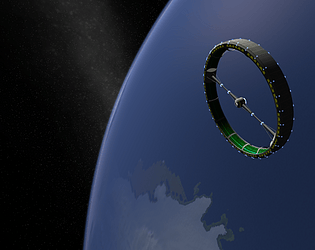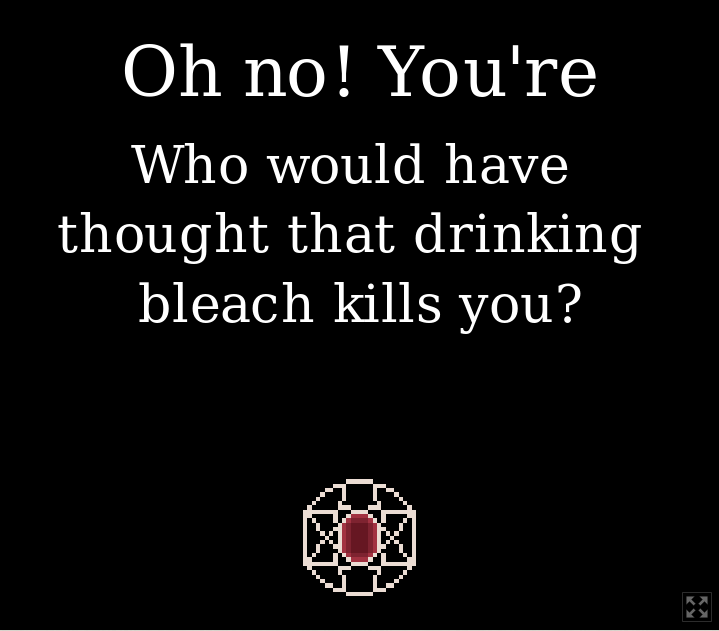I see there's only a .zip archive for 32 bit linux.
elonsatoshi
Creator of
Recent community posts
I hope there will be a native Linux version of Among Us. I'm afraid that I'll buy it and it won't work on Wine for some reason. Apparently, some people have had to delete a file in order to get it to connect to servers when running in Wine. And I'm using Debian, which has been missing some new dependencies for recent versions of Wine.
I'm attempting to run this game on Debian 10. I had to run `pip3 install -r requirements.txt` and `pip3 install cython` to get this program to give me an error saying 'Tkinter is required for pymsgbox', which I fixed with `sudo aptitude install python3-tk`. Then if I run tutorial() in the injection console it crashes with this error:
```
$ python3 ./main.py -disable_telemetry
Disabling telemetry for this session.
XIO: fatal IO error 11 (Resource temporarily unavailable) on X server ":0.0"
after 442 requests (442 known processed) with 0 events remaining.
```
- Can you add a way to quit the game, by pressing Q or by not restraining the mouse inside the window so that I can click the X?
- After falling to the bottom of the map, I got respawned to a point where I was trapped because I no longer had any modules. Holding L didn't fix this.
- The mouse-dragging mechanic fails when I can just move my mouse to the bottom/top of the window and click to instantly use a module to its full extent. Perhaps you could make it so that when you click, the mouse is grabbed so that you have to drag to use the module, no matter where on the window you click?
Great game!
elonsatoshi@lenovo ~/Catlateral Damage v1.0.8 Linux> ./CatlateralDamage.x86
Set current directory to /home/elonsatoshi/Catlateral Damage v1.0.8 Linux
Found path: /home/elonsatoshi/Catlateral Damage v1.0.8 Linux/CatlateralDamage.x86
Mono path[0] = '/home/elonsatoshi/Catlateral Damage v1.0.8 Linux/CatlateralDamage_Data/Managed'
Mono path[1] = '/home/elonsatoshi/Catlateral Damage v1.0.8 Linux/CatlateralDamage_Data/Mono'
Mono config path = '/home/elonsatoshi/Catlateral Damage v1.0.8 Linux/CatlateralDamage_Data/Mono/etc'
displaymanager : xrandr version warning. 1.5
client has 3 screens
displaymanager screen (0)(LVDS1): 1440 x 900
Using libudev for joystick management
Importing game controller configs
fish: “./CatlateralDamage.x86” terminated by signal SIGABRT (Abort)
elonsatoshi@lenovo ~/Catlateral Damage v1.0.8 Linux>
How do I troubleshoot?