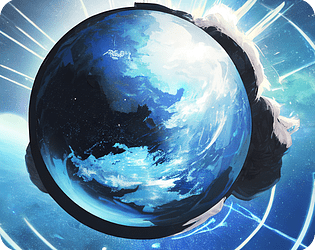Right now the current world select screen is a concept I have plans to change it to something more impactful than a list, such as a book which fits nicely into my theme of a novel-like game. In other words, this is a concept idea with no functionality to it and no gameplay. I am quite glad that you were able to understand the "available" button because I believed that it was too confusing for players therefore I have changed it into something else I am much happier about. My plans are that anything before ver 1.0 is just a concept where I am greatly changing how my game works on a fundamental level to see what works best through trial and error. By v1.0 I plan on having a fully working world (1) where you can play as a character.
TL;DR - It supposed to not do anything as I have not yet worked on the world itself + I didn't really enjoy how it appeared, therefore I have also changed the appearance to something more fitting with my theme.