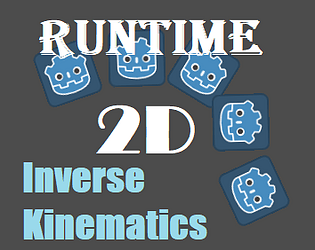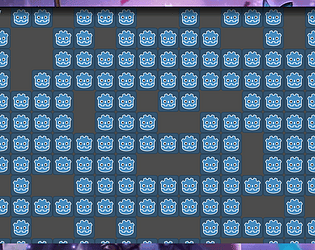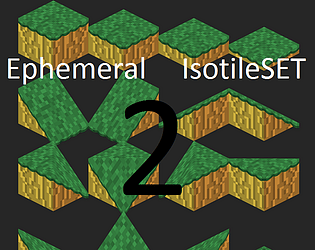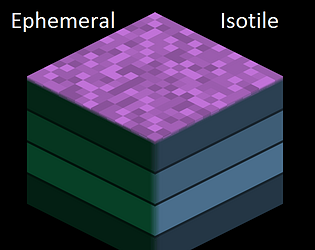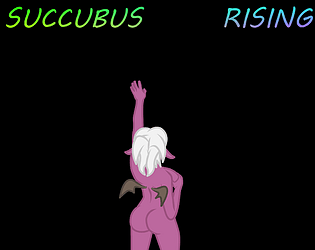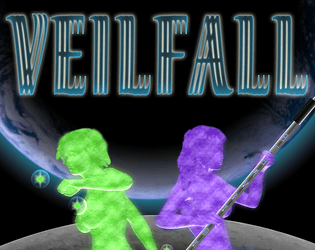That was the first thing I tried. I tried a lot to get global scale to apply correctly. Because you're right, that should work. But I couldn't get it to work.
Ephemeralen
5
Posts
120
Followers
4
Following
A member registered Mar 05, 2019 · View creator page →
Creator of
A simple arcade-style minigame about bouncing a ball around.
Sports
A simple, easy to use, fully general, InverseKinematics node for 2D.
No more Fullscreen hijinks! Make simply maximizing just as good!
Easily generate fully 2D isometric tilesets for 2D games!
Easily create mathematically perfect isometric tiles for your 2d game!
A mindless clicker game in which you are a succubus sending lewd dreams to a mortal.
A pair of magical girls have sexy adventures in a magically-influenced alternate future.
Recent community posts
2D Runtime Inverse Kinematics for Godot 3.2 comments · Replied to dippin.pahwa in 2D Runtime Inverse Kinematics for Godot 3.2 comments
Ephemeral Isometric Tileset Generator comments · Replied to @javikolog in Ephemeral Isometric Tileset Generator comments
Ephemeral Isometric Tileset Generator comments · Replied to FlanGrande in Ephemeral Isometric Tileset Generator comments
Yes, I noticed that issue a while ago. Unfortunately, I've moved on from updating this tool after deciding that this style of tile wasn't right for my project. That's why I uploaded the godot project: The problem is that the pixel math places the right edge of the previous tile on the same x coordinate as the left edge of the new tile, instead of one pixel over. If you're invested in using the tool, editing some padding between the tiles into the Draw script (by including a padding value in the equations that determine the size of the Viewport, and the starting point of each tile) should be doable.