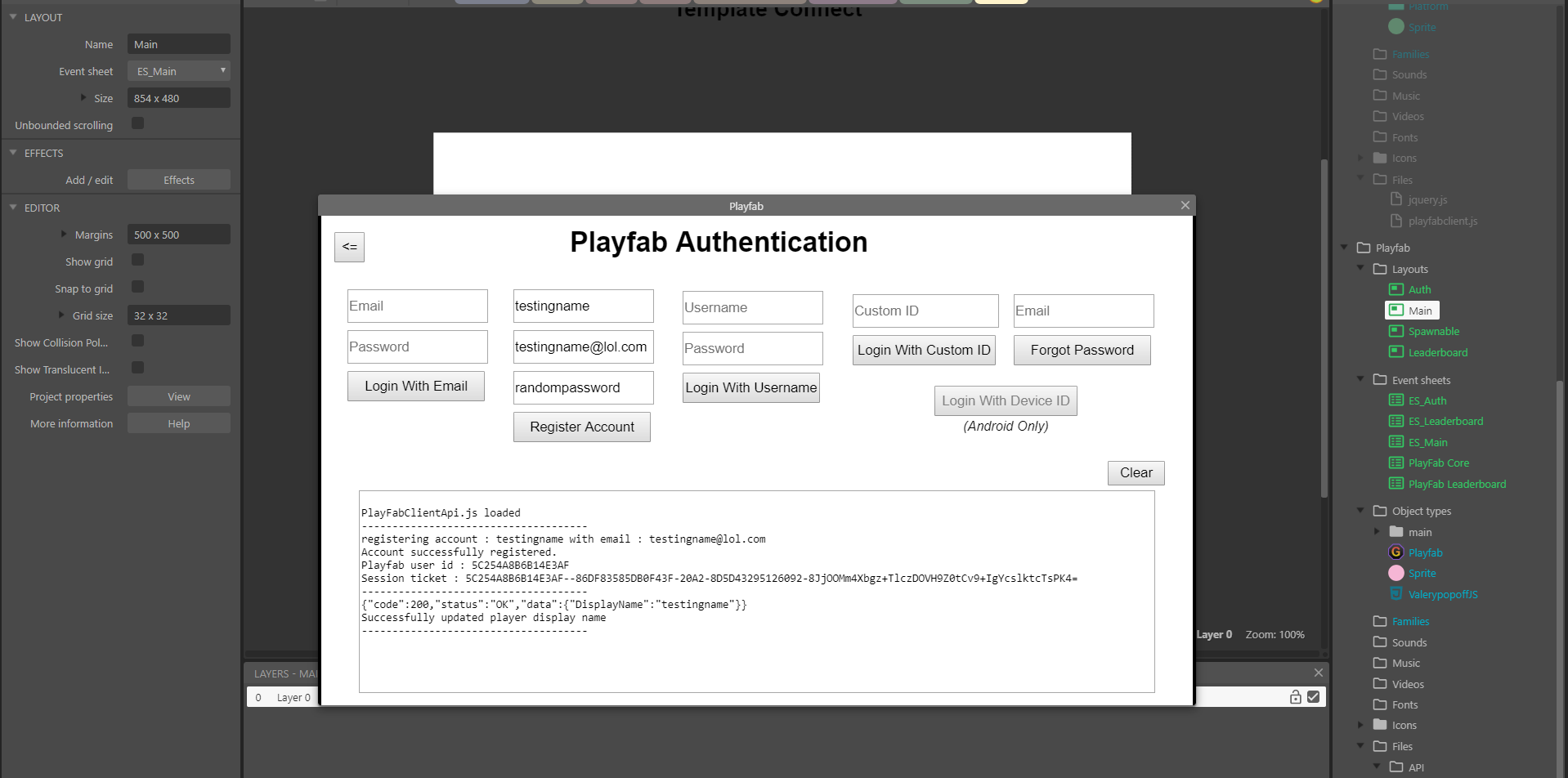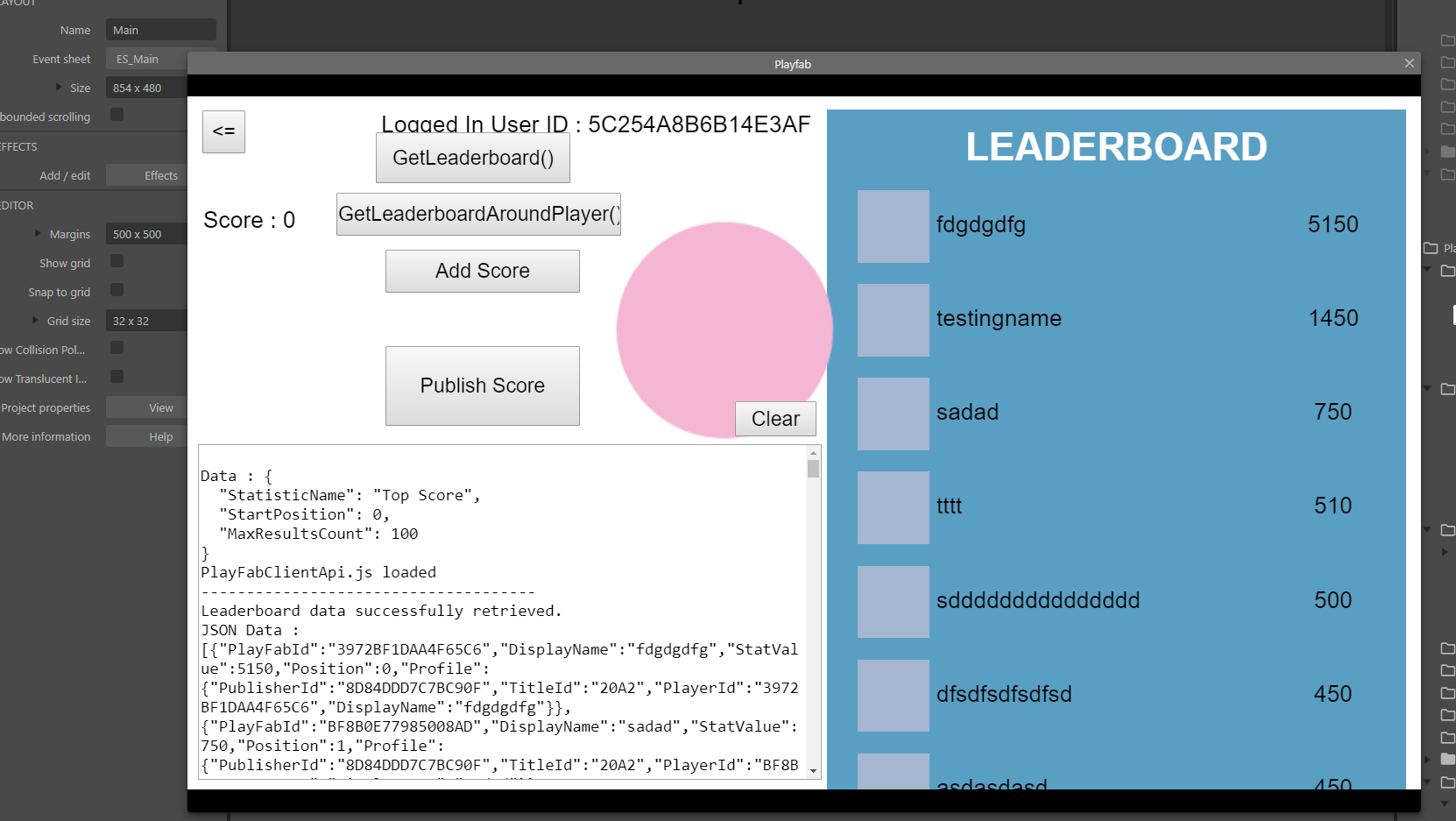Great game
Erigato.space
10
Posts
2
Topics
8
Followers
19
Following
A member registered Nov 19, 2017 · View creator page →
Creator of
Are you a trivia King,Try and guess all 8 Google search autocomplete terms!
Play in browser
Can you become the grand master of fruit slicing?,Are you even strong enough to fight this battle??
Puzzle
Play in browser
Goodoo.io Fun fast paced team based battle arena game foocused on teamwork
Play in browser
BassDrop is a skill-based top down shooter with fast paced gameplay and a thumping soundtrack
Action
Play in browser
Recent community posts
Ct.js game engine (old page! Open for the new one) community · Replied to Cosmo Myzrail Gorynych in Bug thread
Ct.js game engine (old page! Open for the new one) community · Created a new topic Suggestions[OnGoing]
Please send your suggestions to our issue board at GitHub instead of posting them here, so your suggestions don't get lost.
I also don't think that Erigato.space intended this topic to be a place for others' suggestions :)
~ Comigo
- At the moment after you build and run the project it has to open a new browser tab everytime you click play that becomes a bit annoying to work with after so many times so my suggestion is that,if the user already has a a devmode preview running clicking play should just update that preview rather than constantly open a new window
- [PlaceHolder]
- [PlaceHolder]
- [PlaceHolder]
- [PlaceHolder]
- [PlaceHolder]
- [PlaceHolder]
- [PlaceHolder]
- [PlaceHolder]
Construct 2/3 PlayFab Inventory comments · Replied to agittm in Construct 2/3 PlayFab Inventory comments
Construct 2 PlayFab Leaderboard comments · Replied to agittm in Construct 2 PlayFab Leaderboard comments
https://mega.nz/#!JxMlRQIK!co9WD7JBQiMxmoDjnwsIyS4_duuHJjk6j6VCwCppQss
Here's the link to the plugin if you wanted to update the description to also include c3
Construct 2 PlayFab Leaderboard comments · Replied to Sleeping Panda in Construct 2 PlayFab Leaderboard comments



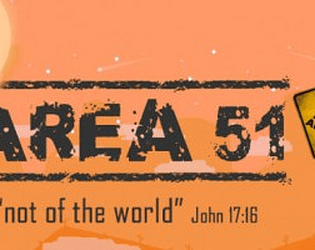


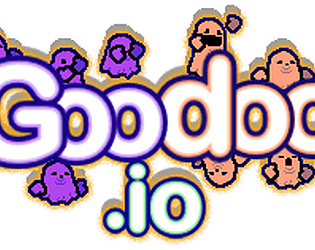

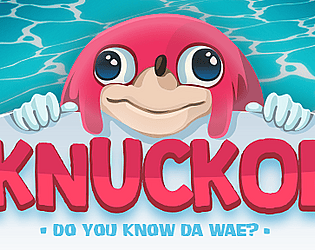
 Getting user inventory
Getting user inventory