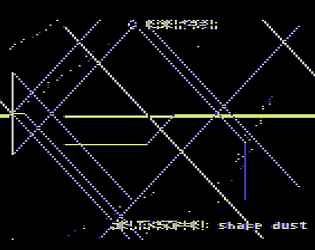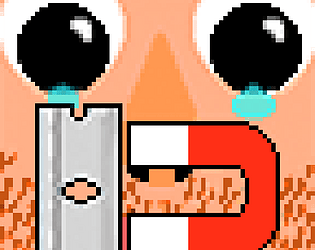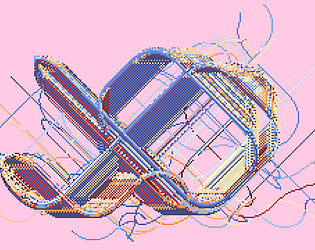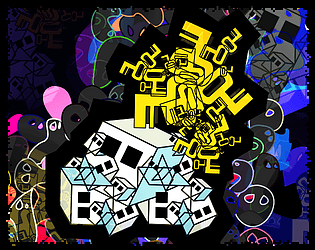i think it's great that you are bringing this exciting new platform that combines the best of TikTok, YouTube, and Patreon, to the Commodore 64!
ERYNGI
Creator of
Recent community posts
thanks :) it's this great emulator/petscii art tool thing: lvllvl.com .. you can upload a .prg/.d64 into it, click 'share' and download a html copy - the emu+your program all nicely packaged up in a .zip.. which you then upload to itch and set as 'playable in browser', and it automatically puts it at the top there and it all just works.. quite magical!
oh huh, i've been sending each new build to the FA folks, guess they haven't got around to updating it.. contact them and ask? (i'll ask em too).. btw i'll probably stop sending updates to FA at some point. happy to keep doing it for the time being, i mean i don't have any particular plans to stop or anything, but it was just a one-off thing originally - just FYI :)
aha! looks like the problem is because (at least some flavours of?) linux don't like running executables directly from a GUI/file explorer window - you're meant to have a special .desktop metadata file, or a shell script.. i've updated it (grab POTION_linux_v2b.zip) with some shell scripts in there ("run_windowed", "run_fullscreen") which simply load the executable - hopefully these will make it work! seems to do the trick here. sorry about that, i just run things from commandline so didn't notice this was a thing.. please let me know if you try it and still no luck.
(the thing i thought i might've forgotten was to link it to the included copy of the GLEW lib - had this problem in the past, not all linux distros have this lib in their repos apparently. but nah, i'd remembered it this time, phew)
after unzipping it, you should have a "potion" folder containing a "res" folder and two executables.. run one of those (potion_w for windowed mode, potion_fs for fullscreen) in the same way you usually run stuff - double click from a GUI file manager window, or type ". /potion_w" etc from commandline.. or is it that you're doing that and it's not working? i now have he sneaking suspicion i've forgotten to do something it needs for max compatibility.. will check later..
hey Chris.. wow, thanks!! you are kind. i really appreciate the thought but wouldn't really feel comfortable with having someone else having to maintain it and pay for it. maybe slightly irrational but it just feels like it'd be a stressful situation. the way i see it, the game had a good run... by the end it was nowhere near making back its yearly license cost, and then i made it free (and a friend did in fact insist on paying for it to stay up for a couple more years when i couldn't afford to, hehe).. but it stopped working and...it'd just be a source of stress to me now. the R version, what i'd really like is to get it on consoles via a publisher (i just don't have the time to deal with business side of things any more. this is all strictly a spare time hobby for me now).. it's fairly likely if i hook up with one, they'd wanna put it on iOS too, so, it's a possibility.... we'll see... there's still a lot more i want to add to the game before i properly try making that happen. so, sorry to be a bit boring! ANYWAY, totally happy to send you the original iOS source code for your own use if you want (drop me an email - nyarlulabs@gmail.com) though be warned it's *horrible* :D
(oh, i just noticed this old comment).. hey, in case you didn't already see it, the latest update to this game has customisable keys and also FPS capped at 60, so hopefully this will solve these problems! if you try it i'd be very interested to know if the keys customiser works properly on Russian keyboard
BTW is it specifically the iOS platform you're keen on? or is it the old version of FMN? cuz you can grab that for pc/mac at http://nyarlu.net/files if you want. (<R is way better tho! =))
hey croci.. sorry my linux build might be more hassley than it could be. still working out best practises for releasing linux stuff. i think all you need to install is SDL2. far as I can tell this should do it:
in a terminal window, run:
sudo apt-get install libsdl2-2.0
(or if you use a GUI package manager just search it for SDL2). pretty sure that'll be all you need but i'm on my phone rn, can't check. lemme know if it still won't work. thanks :) also good idea, i'll add a linux install note..