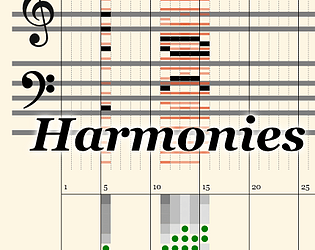Hi Mrmo,
I love the organic variety of your spritesheet.
However, the first thing I tried, was to build "roads" with diagonal elements, but the corner pieces are missing: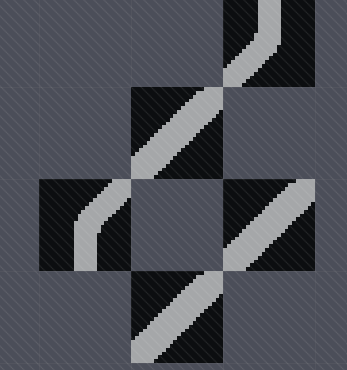
There should be at least 5 tiles for the corner combinations (the rest from using rotation/reflection).
Of course, I can just manually draw them and add them to the tileset, but just saying.
Thanks and cheers!
fehse
4
Posts
68
Followers
5
Following
A member registered Jul 14, 2018 · View creator page →
Creator of
Recent community posts
Hi nitrofurano,
I have not tested it on wine. It runs on Windows just fine though. Maybe it's a wine setting that messes things up?
Since it's an electron app, what happens to other electron apps in wine?
I'm sorry I can't help you with wine :S
But I'm working on rewriting the program in another way to make it run on Linux natively as well...
Hi Gingerman,
thanks for the interest in Harmonies!
The program is not very complicated so I hoped by just trying a bit out everyone could figure out how it works... :S
But of course, I should write some more detailed instructions on the website ;)
In short:
- click in the staff to place notes (similar to midi editors) or remove (click again). When choosing notes, the grey areas in the "harmony-staff" will show you how "distant" your chord is from the scales (the more grey, the more notes don't exist in that scale).
- click in the "harmony-staff" to choose a scale with a given base note, e.g. "C" to have C (e.g. ionian) scale. The red markers in the normal staff will show the notes that do not exist in that scale.
- below the "harmony-staff" you can choose the mode, (church modes for now). If you're not used to modes, just think of "ionian"=Major and "aeolian"=minor. All of the harmony-staff right of a chosen mode will be interpreted as such, meaning if you only have "ionian" on the very left, the whole staff will be interpreted as "ionian".
I hope this helps! Thanks for letting me know!
Cheers :D