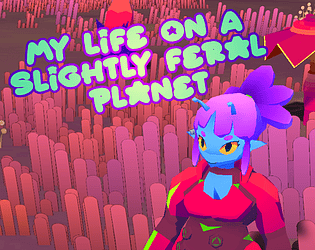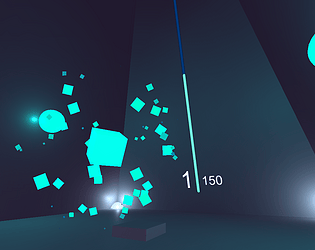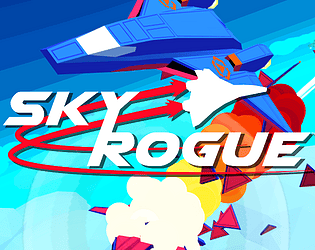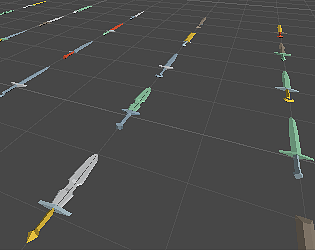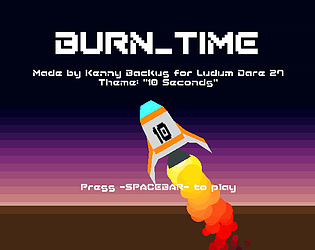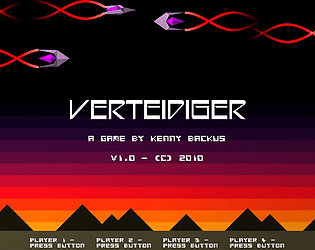congrats on your nuovo award and massive respect for your acceptance speech! longtime fan of your work, felt like you've finally got the recognition you're due.
Fractal Phase
Creator of
Recent community posts
https://fractal-phase.itch.io/flying-neko-delivery
Take on the role of Onigiri, a feline witch who lives in a cottage and delivers packages flying on a broomstick. Customize your cottage, explore new worlds, forage plants and fungi, and meet quirky villagers along the way, while enjoying music by Mark Sparling, the composer for A Short Hike.
thanks for playing!
I didn't think about sticky keys since I turned off that popup a long time ago, thanks for mentioning it.
also you're quite right about corridors. one thing that soulslike games don't do often but I think adds a lot to this sort of combat is environmental hazards, like I put in SWOOOORDS https://fractal-phase.itch.io/swoooords
Thanks for playing!
I noticed issues with the HTML5 version after I uploaded and wasn't sure if it was a local issue, it's probably some Unity config issue. I took it down for now and will experiment with getting a working build up.
I didn't spend any time testing with a gamepad, simply because of time constraints, with a bit of time I can get those working and even get tutorial prompts showing those buttons.
https://fractal-phase.itch.io/sky-rogue thanks for putting this together. нет войны!
If you make a "Mod/" directory directly inside "Sky Rogue" (so, "SkyRogue_data" is NEXT TO "Mod", and "Mod" is NOT inside it), and then put mod folders inside there (ex: "Sky Rogue/Mod/modpack_name_or_id") it should load when you start the game, you should see it in whatever menu it should appear in (so aeros will be available in the loadout menu, weapons and skins in the individual weapon slots in the loadout menu, etc)
Did you buy it outright or through the BLM bundle?
The BLM Bundle did not give out Steam keys (probably to dissuade key resellers) but if not, this guide should help, even if it's a bit old I'm pretty sure it's accurate:
https://itch.io/t/67604/how-to-get-a-steam-key-from-your-itchio-purchase
Sorry for getting to you so late. I think your original post was before I turned on notifications which is why I missed it.
I think the build may have been missing files at the time, specifically missing a dll or two. I recently updated the game so everything should be there.
However after a quick google search I also found this, which is worth a try if you are having issues with the latest build:
"
You get this error when 64 bit application is trying to run 32 bit .dll;
To resolve replace mfc100.dll, mfc100u.dll, msvcr100.dll, msvcp100.dll files at your C:\Windows\System32 folder with 64 bit versions.
They can be found here - http://www.bitdefender.com/files/KnowledgeBase/file/dlls_x64.zip
"
Hello! I forget exactly which version it was, but I remember some auto-assignment logic was added to make getting into co-op easier. I can selectively disable that, either in some kind of smart way that detects what you are trying to do or just by adding a toggle in the options that prevent it from happening.
Thanks for getting in touch!
1. The artist wished for it to be removed from the game for his own reasons, so I did so.
2. The buff shouldn't really be in effect for enemy missiles, but I'll take a look anyways. I thankfully already have a to-do item to add some kind of cue when a missile gets within dodge range, I'll make sure it doesn't get forgotten.
Hello, thanks for all the feedback!
"A video checkbox for "Full-screen" would be nice so I don't have to keep pressing Alt+Enter every time I start the game.
A mouse-lock option so that you can't accidentally click into another monitor outside of the game window would be good."
Both of these options exist, the first is in the Video menu and the second in the Controls menu.
The increasing cost of mid-mission landing is to disincentivize hyper-optimal playstyles where you might change loadouts constantly but bog down the pace of the game. I wanted to just remove the mid-mission landing entirely but at the time (in beta I think) it seemed to be a popular feature.
I've taken everything else into consideration and made some to-do items. Some suggestions have already been made by other players. Thanks again for the feedback!
Hello, just to be clear, you are talking about the way the carrier rotates on the menu with the Launch, Loadout, Aerolab, etc buttons? Is that also including the rotation in the Aeropedia? Are there any other locations? It sounds like you might have trouble with the gameplay itself since there's quite a bit of camera rotation, if that's the case, if you have ideas please feel free to email contact@fractalphase.com, but I can't promise any changes.
However, I could quickly make an invisible option (doesn't show up in the menu, requires you to edit GameOptions.sav) for the next patch if it's a matter of simply stopping a few existing auto-rotations in that particular menu.
I'm not sure why you were banned or what you posted before the ":(". I apologize for not noticing your request earlier and not at least reaching out; it is difficult to keep visiblity everywhere (which is why this post is so late).
If you choose the "Language" option in the "Options" menu you should be able to press left and right to choose your language.
If you aren't able to do this, you can edit "GameOptions.sav" and set "language" to the ISO code of your language. (ex: change "language":"en" to "language":"ja")
In either case you may need to exit the "Options" menu or restart the game after making the change.
Hello,
You might be able to resolve your issue looking at this thread:
https://itch.io/t/828156/osx-issues-how-to-start-and-windows-10-too-it-seems