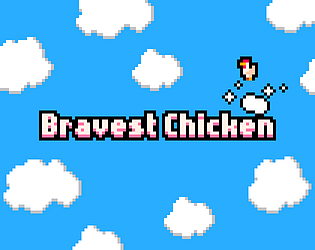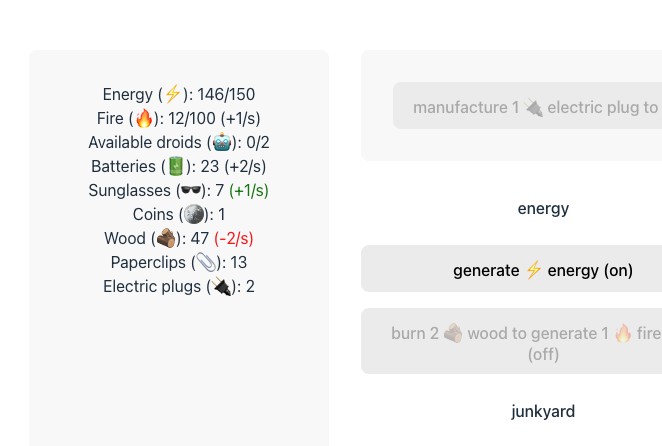Thank you! Glad you liked it :)
I'm planning to make a single level like in "Getting Over It". I'm not planning to add any other jumping mechanics because I wanted to keep the project scope small but still make it feel good. I agree that the starting level gets too difficult too fast. New concepts are introduced way too fast and I'll try to increase difficulty slower in the final release.