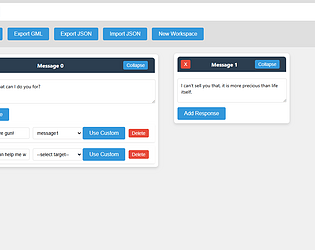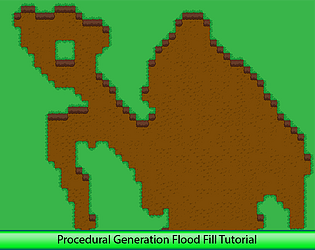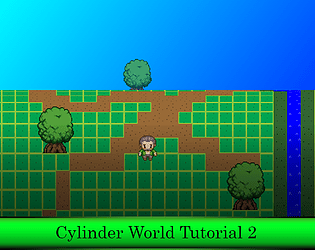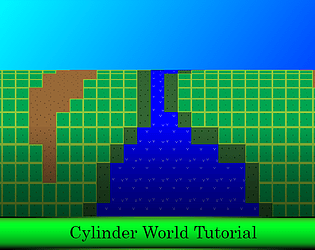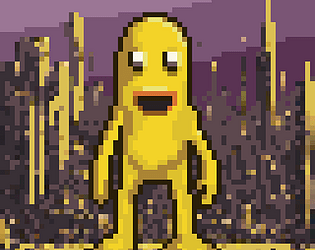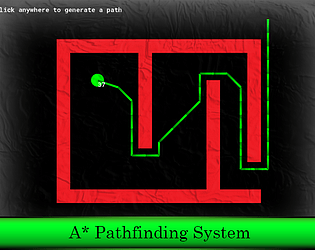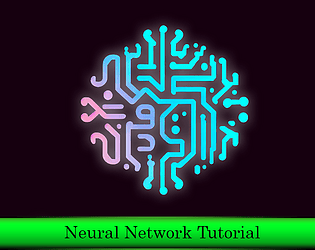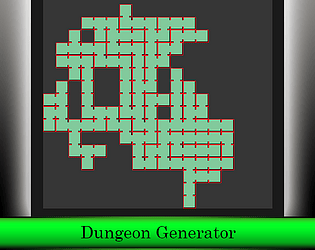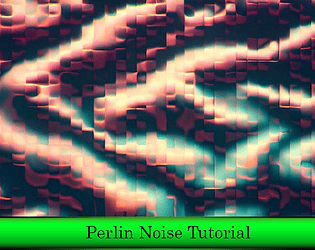It is all done in code.
frothzon
13
Posts
66
Followers
1
Following
A member registered Feb 20, 2021 · View creator page →
Creator of
Recent community posts
Z-Axis Movement (3D/2.5D Game, Tutorial #5) comments · Replied to JUMP Game Studio in Z-Axis Movement (3D/2.5D Game, Tutorial #5) comments
PathForge: A* Star Pathfinding Toolkit comments · Replied to Smidy3 in PathForge: A* Star Pathfinding Toolkit comments
do it like this (make sure you delete path when done with it):
var path_array = ap_grid_path_array(obj_tester.grid, x, y, mouse_x, mouse_y);
path = path_add();
for(var i = 0; i < array_length(path_array); i++){
var point = path_array[i];
path_add_point(path, point[0], point[1], 1);
}
path_start(path, 3, path_action_stop, 0);
Z-Axis Movement (3D/2.5D Game, Tutorial #4) comments · Replied to Smidy3 in Z-Axis Movement (3D/2.5D Game, Tutorial #4) comments
You might want to make z step equal to the absolute value of speed + 1 (speed on x/y axis only). Then, the further (i.e. faster) you step into the slope, the higher the step the player can take. Keep in mind that this could allow the player to climb on anything if their speed exceeds the height of the object.
PathForge: A* Star Pathfinding Toolkit comments · Replied to soyer_dev in PathForge: A* Star Pathfinding Toolkit comments
PathForge: A* Star Pathfinding Toolkit comments · Replied to soyer_dev in PathForge: A* Star Pathfinding Toolkit comments
Gravity Reimagined: A Tutorial on 2D Platform Physics in Circular Worlds. comments · Replied to dustdfg in Gravity Reimagined: A Tutorial on 2D Platform Physics in Circular Worlds. comments
Z-Axis Movement (3D/2.5D Game, Tutorial #4) comments · Replied to 3ichael 7ambert in Z-Axis Movement (3D/2.5D Game, Tutorial #4) comments
Z-Axis Movement (3D/2.5D Game, Tutorial #4) comments · Replied to Nosferatube in Z-Axis Movement (3D/2.5D Game, Tutorial #4) comments