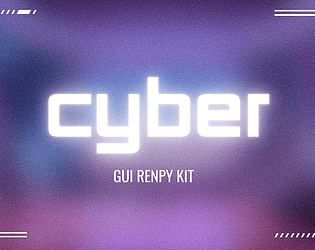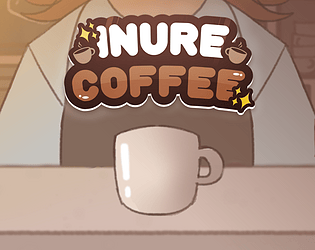Hi,
Thank you for your purchase and I'm glad you liked it!! <33 Here's a quick guide on how to implement the assets in your Ren'Py project:
- Textbox: To replace the textbox, go to the
guifolder in your Ren'Py project. Simply drag thetextbox.pngfile from your asset pack into this folder, overwriting the existing file. - Choice Bar: To replace the choice bar, navigate to the
gui/buttonfolder. Drag the files from your asset pack, such aschoice_idle_background.pngandchoice_hover_background.png, into this folder to replace the current files. - Save, Load, and Settings Buttons: For these buttons, you'll need to convert the default text into graphical buttons, which does require some coding.
I would love to help more, but I’m not able to give detailed instructions on that part right now. However, it involves adjusting the code in your project's screens.rpy file.
If you have any other questions, which do not involve code, of course, I will be happy to help you!