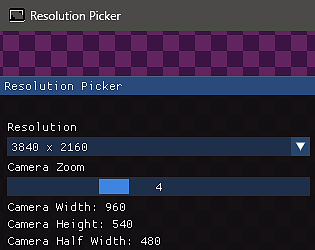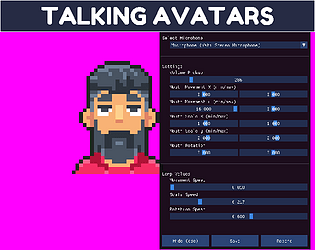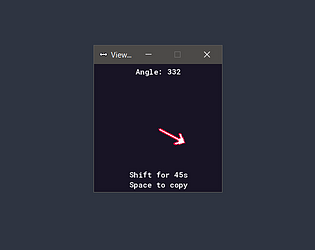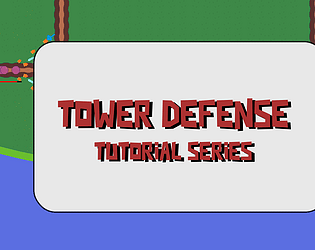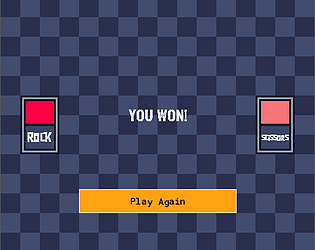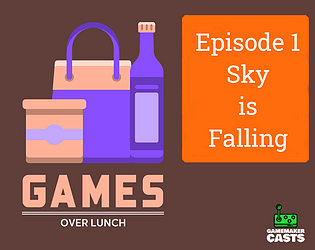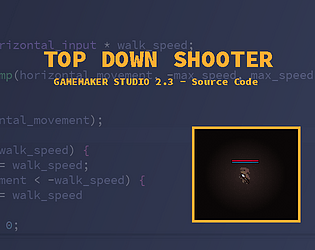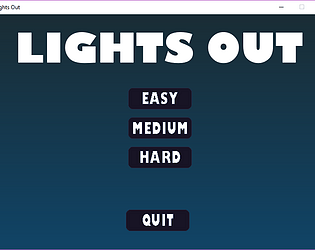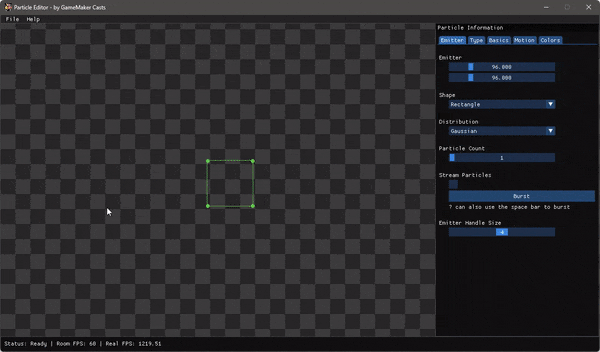It is an object, and then the rest of using the step/draw gui event to determine where your mouse is when you click again. Hope that answers your question :)
Gamemaker Casts
Creator of
Recent community posts
> Being able to type in specific values in some sliders. I cant set speed to 0 for example.
Since it is using imgui, if you hold CTRL and click on the slider, you can type in the number then :)
> Able to turn values up past -5 / 5 on some sliders. (Different sprite sizes may need more extreme values, especially on rotation speed/wobble)
You can do this with the method above :D :D :D
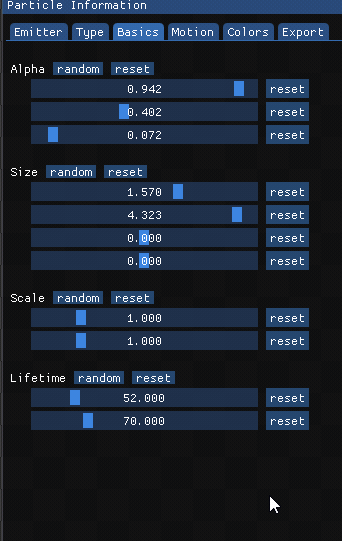
1. Save/Load
It should be giving you a file save dialog, if it isn't please let me know. Because of the limitations you have to save somewhere else that isn't the same folder as the particle editor. Dumb I know, I even turned off sandbox mode. So I created a folder just beside the particle editor.
>>>> Taking a second look at it, I left out a function call in 1.4, so please download 1.4.1 to fix the file > save menu item.
2. Resize
I've been thinking of allowing this for sure. I can add it into my list of items to do
3. GitHub
I actually do have it on GitHub, just marked as private. Since I ask for a small donation for the source (currently) I would feel bad for accepting the PR and asking for a donation still. I know that GM is working on a particle editor (that will be interesting since I shared mine with them to fix some bugs) so when that happens I plan on taking away the donation ask and opening it all up. Hope that all makes sense, feel free to reach out on discord (Mickey#7321) or post in here