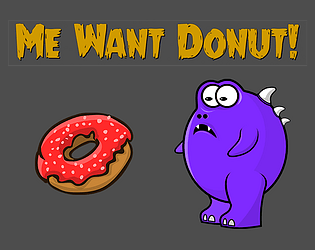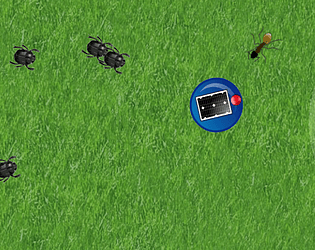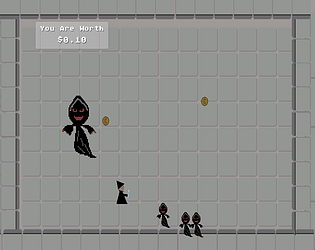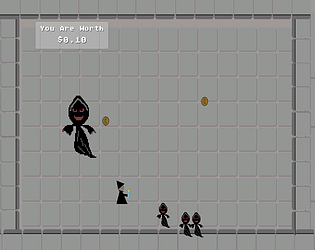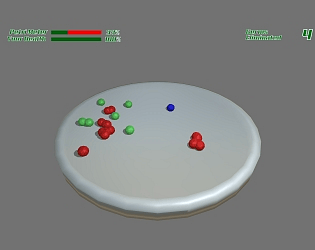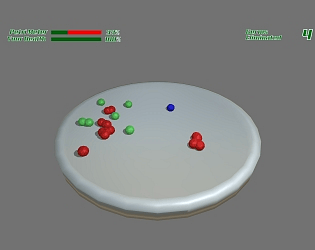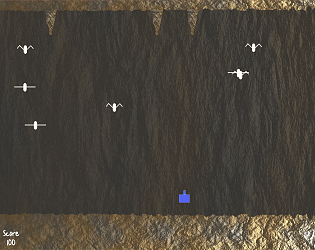https://gamesbycandlelight.itch.io/space-mission-survival
The premise is the same: keep yourself and your astronauts alive. Wave after wave of aliens will attack you with bullets and space mines. Pick up floating astronauts and return them to asteroids before you are destroyed, or they float off into deep space. You have limited fuel in each level to destroy the aliens and keep your astronauts alive.
What makes this game unique is that you will play using the graphics, sounds, and gameplay available in the decade you choose.