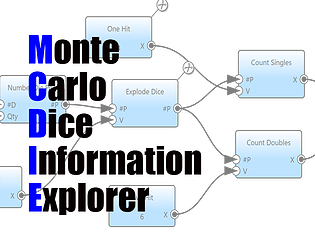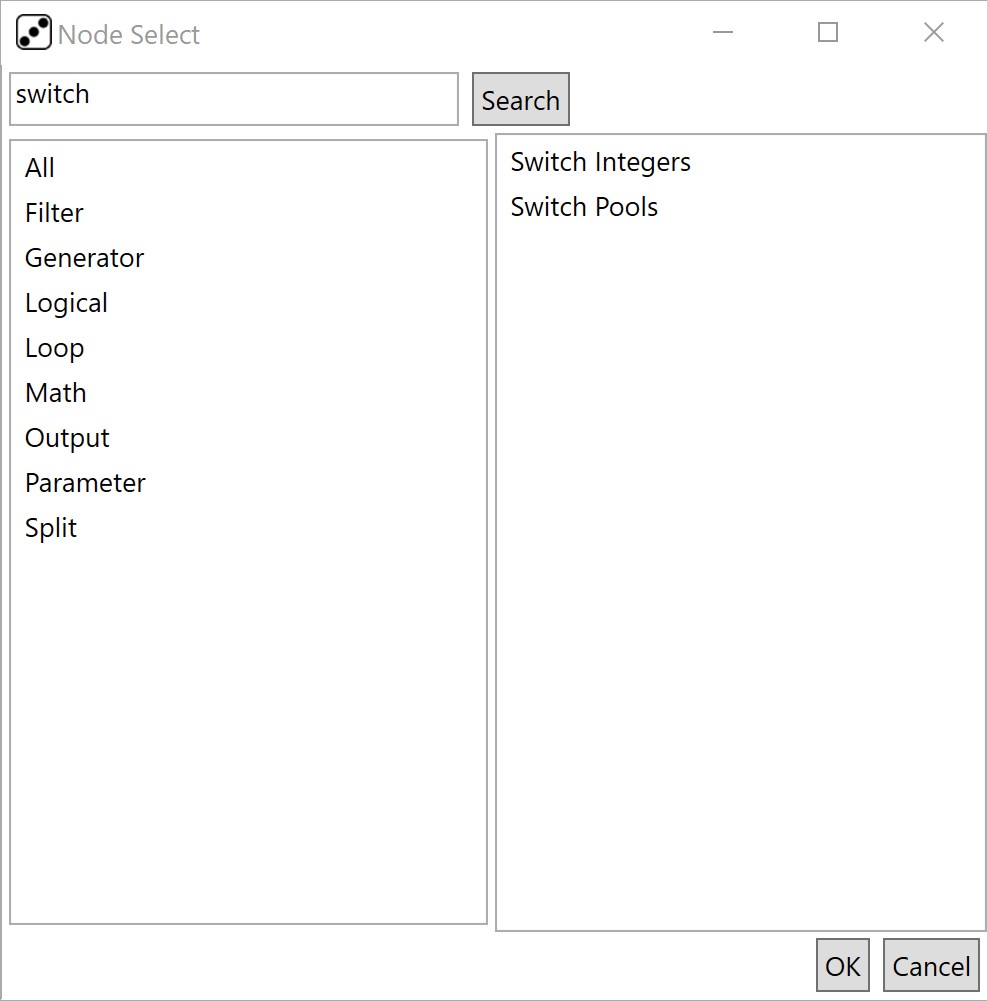It is c#, with WPF on the front-end. I may take you up on that :)
gengelstein
Creator of
Recent community posts
OK - I figured out what's going on. There's a bug in the Pool Span node, where it requires 3 or more dice to work instead of two.
I've fixed it, but in the meantime you can just use the SPAN node which takes two numeric inputs. Here are two examples with the fixed POOL SPAN node on top, and the SPAN node on two dice on the bottom. Both histograms are the same.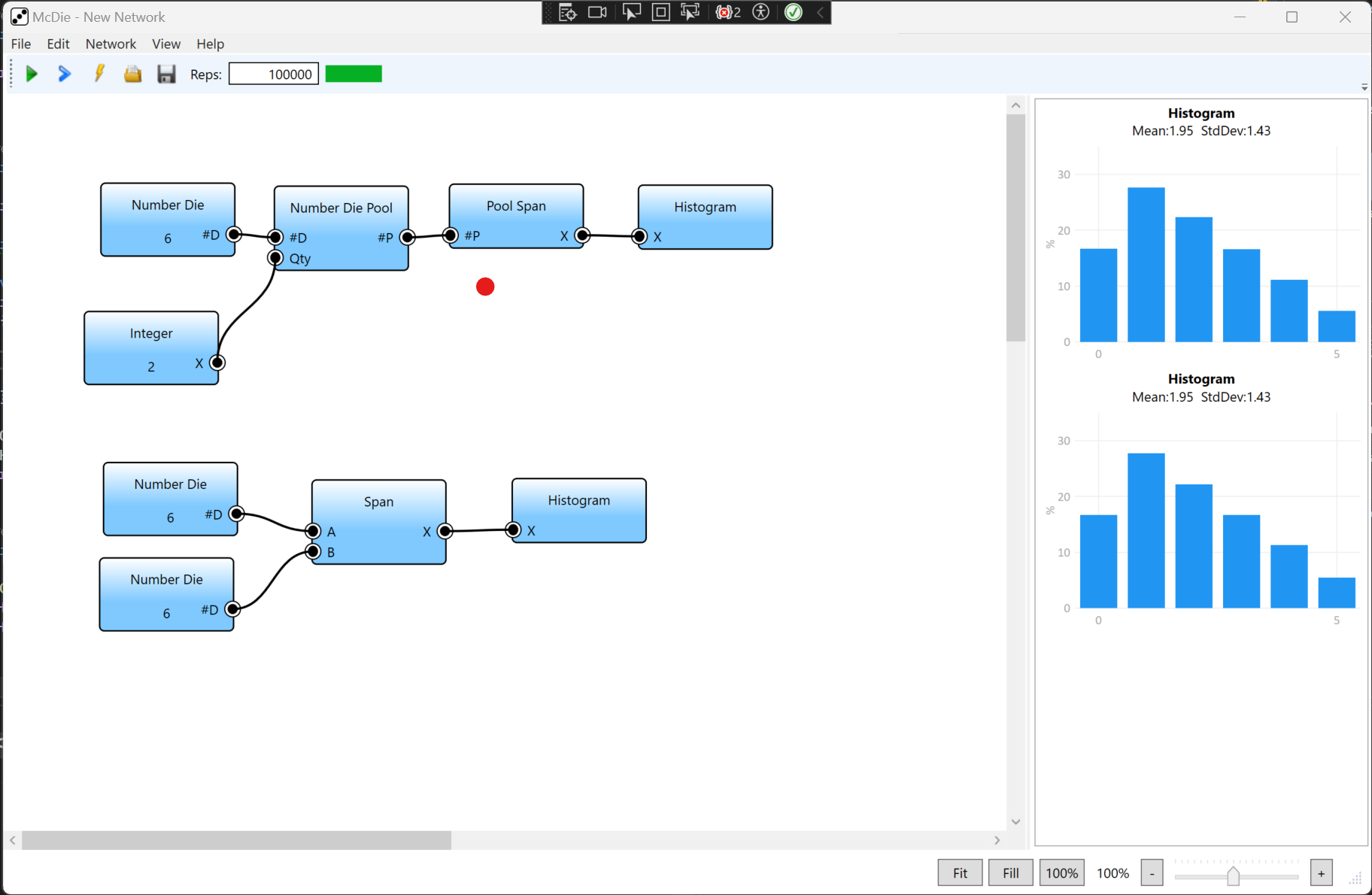
Huh. Yeah, I'm definitely getting results. Here's a histo for 2xred D6, 1 yellow d6, 1 yellow d8, and 2 green d10s vs 2 defense. Here's a link to that specific file in case something got messed up: https://www.dropbox.com/s/0882a9q6w895w8h/Red-Green-Yellow.mcd?dl=0
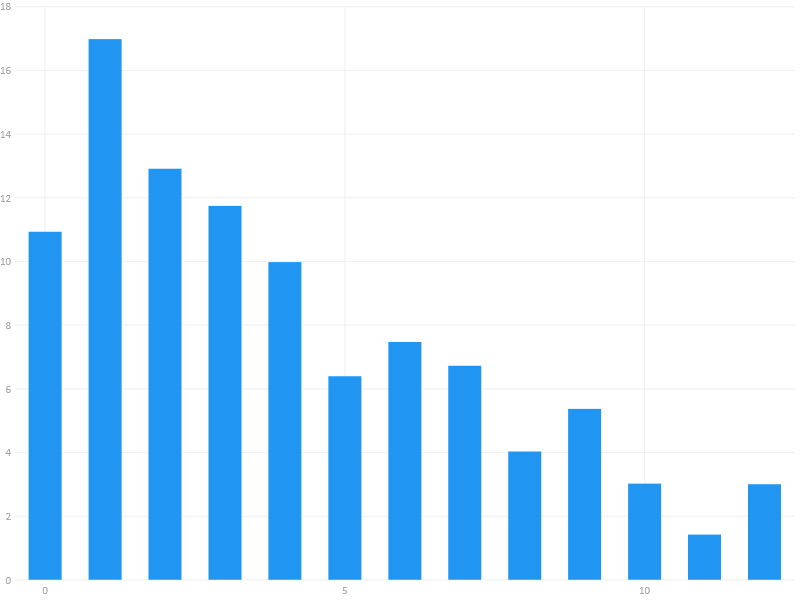
Thanks for the kind words! To encourage this kind of behavior, here's a file that should get you most of what you want. You can specify any number of red D6, D8, D10, yellow D6, D8, D10, green D6, D8, D10, and defense D6's. It does NOT do the bonus stuff.
I didn't 100% vet this, but I think it should be right.
https://drive.google.com/file/d/1_HQRUsq72dFo_BHu3_ZbfhlbSB0xQkoe/view?usp=shari...
Please let me know how it looks!
EDIT: Quick note - I just looked at your original post and see that ties should go to the attacker. Here they go to the defender. To fix that just take out the +1 I add to the Defender highest die.
I need to think about this, but I don't believe McDie can handle dice having another attribute besides different #'s of sides and faces (e.g. color in your case).
It's possible this might be handled by the new card/cube/tile system I'm working on adding, which let's you add arbitrary 'attributes' (like color) to elements.
Since each die size can be any color, how did you want the model to set that up? Are there certain configurations? Is it random? Are there always one of of each type on a pool?
The latest version is 404, not 224. Those bugs were fixed in the later version.
Something got screwed up in the versions on itch. The version that was posted was an older version. It definitely was 404 at some point - not sure how it got screwed up. But however it happened, I'm sure it's my fault.
You should be able to update from the internal update (Help/Check for Updates). If that doesn't work for some reason, just download it again. Latest should be up here now. Sorry for the inconvenience.
Something weird happened with the last auto-update - not sure what's going on.
You can directly run it the auto-update. In the install directory (most likely C:\Program Files (x86)\MindBullet\McDIE) there's a program called WyUpdate.exe.
If you run that it should get the update.
Alternately you can re-download the installer from itch.
Sorry for the inconvenience. Still trying to figure out what went wrong.
OK! I just posted a new update which includes a new node called EXPLODE DICE BY SIDE. You can choose one or more die faces to explode on, rather than values. Just type the side numbers into the box, separated by a comma. For example, if you want to explode on sides 5 and 6, enter "5, 6".
This will also take symbol dice, and explode those based on the side.
Unlikely. My hope is to get a browser-based version going, but my skills in that area are basically non-existent. So either I need to educate myself or find someone interested in porting it.
I do plan to open source the current codebase at some point, but I need to educate myself more about that process as well.